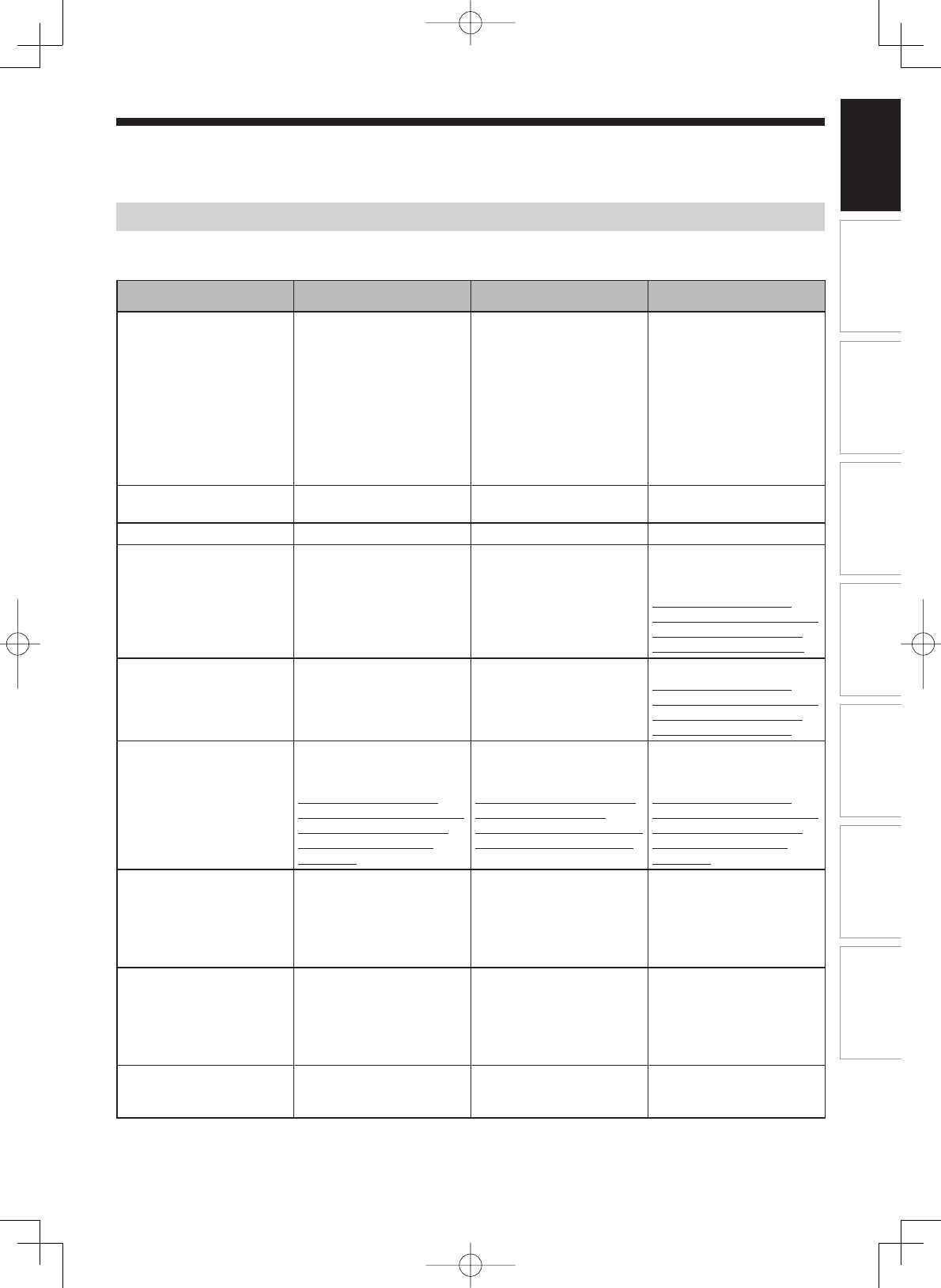
13
Recording Playback Editing
Introduction
Connections Basic Setup Function Setup Others
EN
Discs and purposes
The table shows main functions which are available on this recorder per disc category.
This will help you choose discs.
DVD-RW disc Video mode DVD-RW disc VR mode DVD-R disc Video mode
Characteristics on this
recorder
Suitable for saving data in
Video mode format to play on
compatible devices.
You can erase recorded
contents to use the disc
repeatedly.
Suitable for saving data in
VR mode format to play on
compatible devices.
You can erase recorded
contents to use the disc
repeatedly.
Suitable for saving data in
DVD-Video format to play on
compatible devices.
Once you execute Video
mode finalizing process on a
recorded disc so that it can
be played on other players.
You cannot make additions,
corrections and deletions of
contents on the disc.
For the first use Initialize the disc. Initialize the disc. No preparatory steps
required.
Recording a TV program Yes Yes Yes
Erasing recorded contents Yes
If the disc has been executed
Video mode finalizing
process, first cancel the
process then delete contents.
Yes
You can erase recorded
contents without canceling
the finalizing process.
Yes
Deleting contents cannot
restore the disc space.
After you execute Video
mode finalizing process on a
recorded disc, you cannot
delete contents of the disc.
Recording additional content
on a recorded disc
Yes
If the disc has been executed
Video mode finalizing
process, first cancel the
process then delete contents.
Yes
You can add contents without
canceling the finalizing
process.
Yes
After you execute Video
mode finalizing process on a
recorded disc, you cannot
add contents to the disc.
Indexing recorded contents
Naming a title
Creating a thumbnail
Yes
Yes
Yes
After you execute Video
mode finalizing process on a
recorded disc, you cannot
name a title or create a
thumbnail.
Yes
Yes
Yes
After you execute VR mode
finalizing process on a
recorded disc, you can name
a title or create a thumbnail.
Yes
Yes
Yes
After you execute Video
mode finalizing process on a
recorded disc, you cannot
name a title or create a
thumbnail.
Collecting favorite scenes
(Playlist Editing)
Making a new title from a
Playlist containing favorite
scenes
(Copy within the same disc)
No
No
Yes
Yes
No
No
Playing contents recorded on
this recorder, on other
devices
Execute Video mode
finalizing process on this
recorder. This process makes
the disc playable on other
compatible devices.
(Some models excepted.)
Execute VR mode finalizing
process on this recorder. This
process makes the disc
playable on other compatible
devices.
(Some models excepted.)
Execute Video mode
finalizing process on this
recorder. This process makes
the disc playable on other
compatible devices.
(Some models excepted.)
When a message appears
and the loaded disc cannot
be used:
Initialize the disc. Initialize the disc. —


















