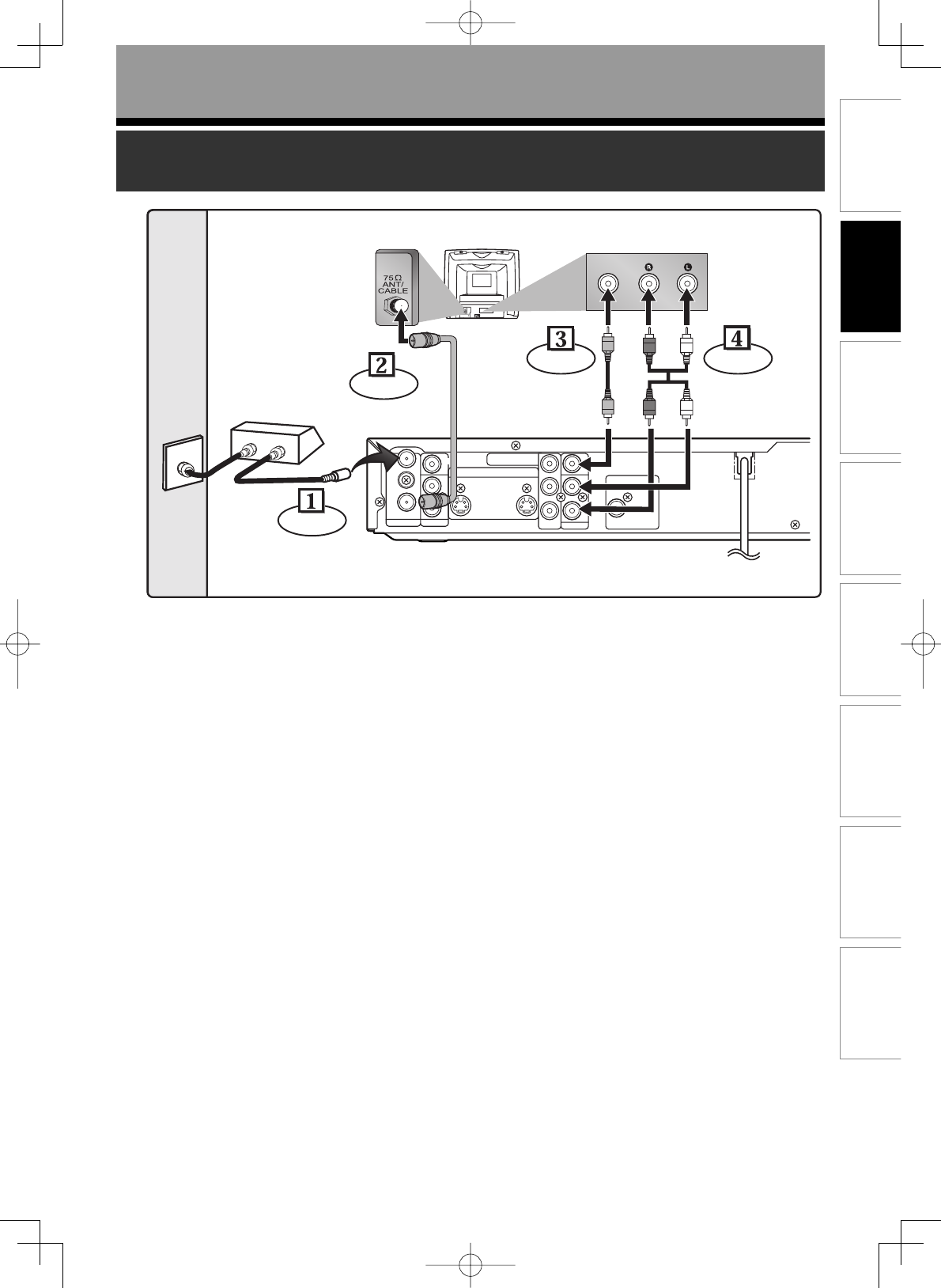
27
Connections
Recording Playback EditingIntroduction
Connections
Basic Setup Function Setup Others
EN
ANTENNA
AUDIO IN
VIDEO IN
L
R
AUDIO OUT
(L1)
IN
IN
OUT
OUT
S-VIDEO
COMPONENT
VIDEO OUTPUT
L
Y
PB/CB
PR/CR
R
DIGITAL AUDIO OUTPUT
PCM / BITSTREAM
COAXIAL
AUDIO INVIDEO
IN
OUT
CableTV
signal
(Cable box or
Satellite box)
RF cable
Connect
Connect
RF cable
(supplied)
(Back of TV)
Connect
Video
cable
(supplied)
(Back of this unit)
Connect
Audio cable
(supplied)
Connection to a cable box or satellite box
■ With this setup:
• You can record any unscrambled channel by selecting the channel on the cable box or satellite box. Be sure that
the cable box or satellite box is turned on.
• You cannot record one channel while watching another channel.
Note to the Cable TV System Installer :
This reminder is provided to call the Cable TV system installer’s attention to Article 820-40 of the National Electrical Code,
which provides guidelines for proper grounding - in particular, specifying that the cable ground shall be connected to the
grounding system of the building, as close to the point of cable entry as possible.


















