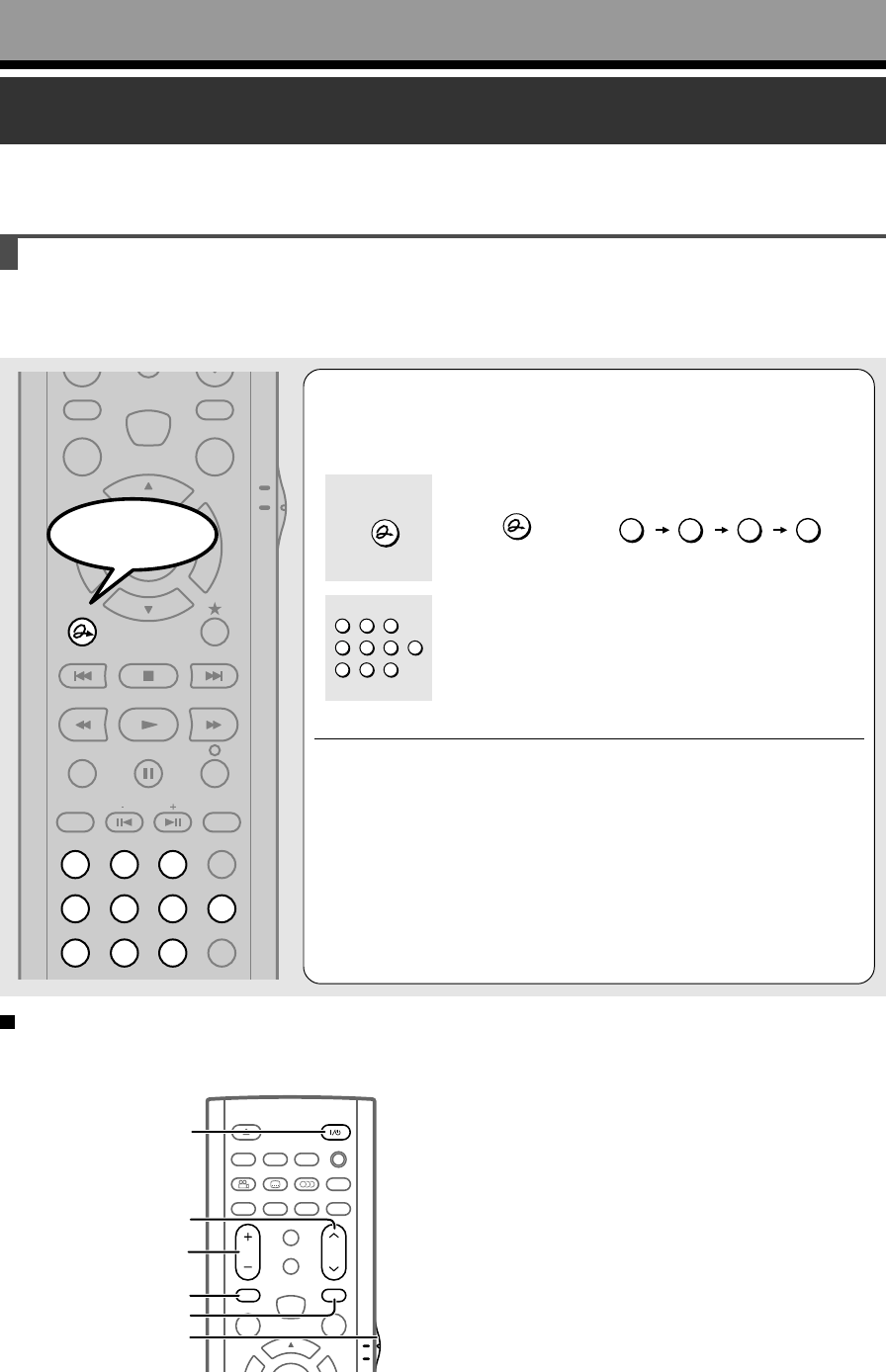
42
Basic Setup
D: Remote control settings
Perform this step according to your preference and usage.
Operating a TV with the remote control of this recorder
The remote control of this recorder has a function to operate a TV.
Preparation: Entering a brand code into the remote control
1
While holding QUICK MENU, press the number
buttons to enter a corresponding brand code
(see the next page) of your TV.
e.g. To enter 0071
Hold down.
2
Release QUICK MENU.
The brand code is memorized.
Operating the remote control
Switch the TV/DVD selector to “TV”, and point the remote control into which you have entered the brand code, to
your TV and press the following buttons.
1
2
3
4
5
6
7
89
0
ON/STANDBY : To turn on and off the TV
INPUT SELECT: To change the video input
CH : To select the TV channel
VOL : To adjust the volume
MUTE : To mute the TV.
Pressing again restores the sound volume.
QUICK MENU
QUICK MENU
0
0
7 1
INPUT SELECT
MUTE
MENU
TV
DVD
EASY
NAVI
INSTANT
REPLAY
INSTANT
SKIP
TOP MENU
QUICK MENU
SKIP REV STOP SKIP FWD
FWDPLAYREV
REC
SEARCH
T
ADJUST
CHP DIVIDE
CLEAR
1
2
3
4
5
6
+
10
7
89
0
SELECT/
ENTER
OPEN/CLOSE
ANGLE
DISPLAY
FL SELECT
DIMMER
SUBTITLE
AUDIO/SAP
FREEZE
REMAIN
REC MODE
EXTEND
SETUP
VOL CH
TIMESLIP
INPUT SELECT
MUTE
MENU
TV
DVD
EASY
NAVI
TOP MENU
ZOOM
PROGRESSIVE
MUTE
INPUT SELECT
TV/DVD selector
ON/STANDBY
CH
VOL
Start


















