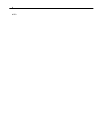xvi
GRAPHIC SEARCH ................................................................................................................................................ 70
Performing a Graphic Search ............................................................................................................................. 70
OBJECT SEARCH .................................................................................................................................................. 71
Performing an Object Search ............................................................................................................................. 71
SEARCH IN LIVE .................................................................................................................................................... 72
AUDIO PLAYBACK ................................................................................................................................................. 72
PAN / TILT / ZOOM ..................................................................................................................................................... 73
PAN / TILT / ZOOM OVERVIEW ............................................................................................................................ 74
SETTING UP A PTZ CAMERA ............................................................................................................................... 74
Attaching the PTZ Adapter ................................................................................................................................. 74
Enable the PTZ Settings ..................................................................................................................................... 74
ADVANCED PTZ SETUP ........................................................................................................................................ 75
Creating and Viewing Preset Positions ............................................................................................................... 75
Creating a Preset ........................................................................................................................................... 75
Viewing a Preset ............................................................................................................................................ 75
PTZ Address Settings ......................................................................................................................................... 76
ACCESSING PTZ MENUS ..................................................................................................................................... 76
CONTROLLING A PTZ CAMERA ........................................................................................................................... 77
Using the Graphical PTZ Controller .................................................................................................................... 77
Using the On-Screen Compass .......................................................................................................................... 77
UNDERSTANDING TOURS ................................................................................................................................... 78
PTZ Tour Schedule ............................................................................................................................................ 79
Create PTZ Tour Schedule ............................................................................................................................ 79
Supported Protocols ........................................................................................................................................... 80
BACKING UP VIDEO DATA ....................................................................................................................................... 81
BACKUP OVERVIEW ............................................................................................................................................. 82
NERO® EXPRESS ................................................................................................................................................. 82
BACKUP CENTER OVERVIEW ............................................................................................................................. 82
General Backup Screen...................................................................................................................................... 83
Performing a General Backup ........................................................................................................................ 83
Clip Backup Screen ............................................................................................................................................ 84
Performing a Clip Backup .............................................................................................................................. 84
Scheduled Backup Screen ................................................................................................................................. 85
Performing a Scheduled Backup ................................................................................................................... 85
Specifying Scheduled Backup Drives ............................................................................................................ 85
LAN / ISDN / PSTN CONNECTIONS .......................................................................................................................... 87
LAN OVERVIEW ..................................................................................................................................................... 88
CONNECTING TO A LAN USING TCP/IP .............................................................................................................. 88
Configuring TCP/IP Settings ............................................................................................................................... 88
EVENT SENTRY .......................................................................................................................................................... 89
OVERVIEW ............................................................................................................................................................. 90
SETUP EVENT SENTRY ........................................................................................................................................ 90
Add Email Notification Filters .............................................................................................................................. 90
WEB VIEWER .............................................................................................................................................................. 93
WEB VIEWER OVERVIEW ..................................................................................................................................... 94
Configuring the Server for Remote Connection .................................................................................................. 95
Connecting to a DVR Using Web Viewer ........................................................................................................... 95
Closing the Web Viewer ..................................................................................................................................... 95