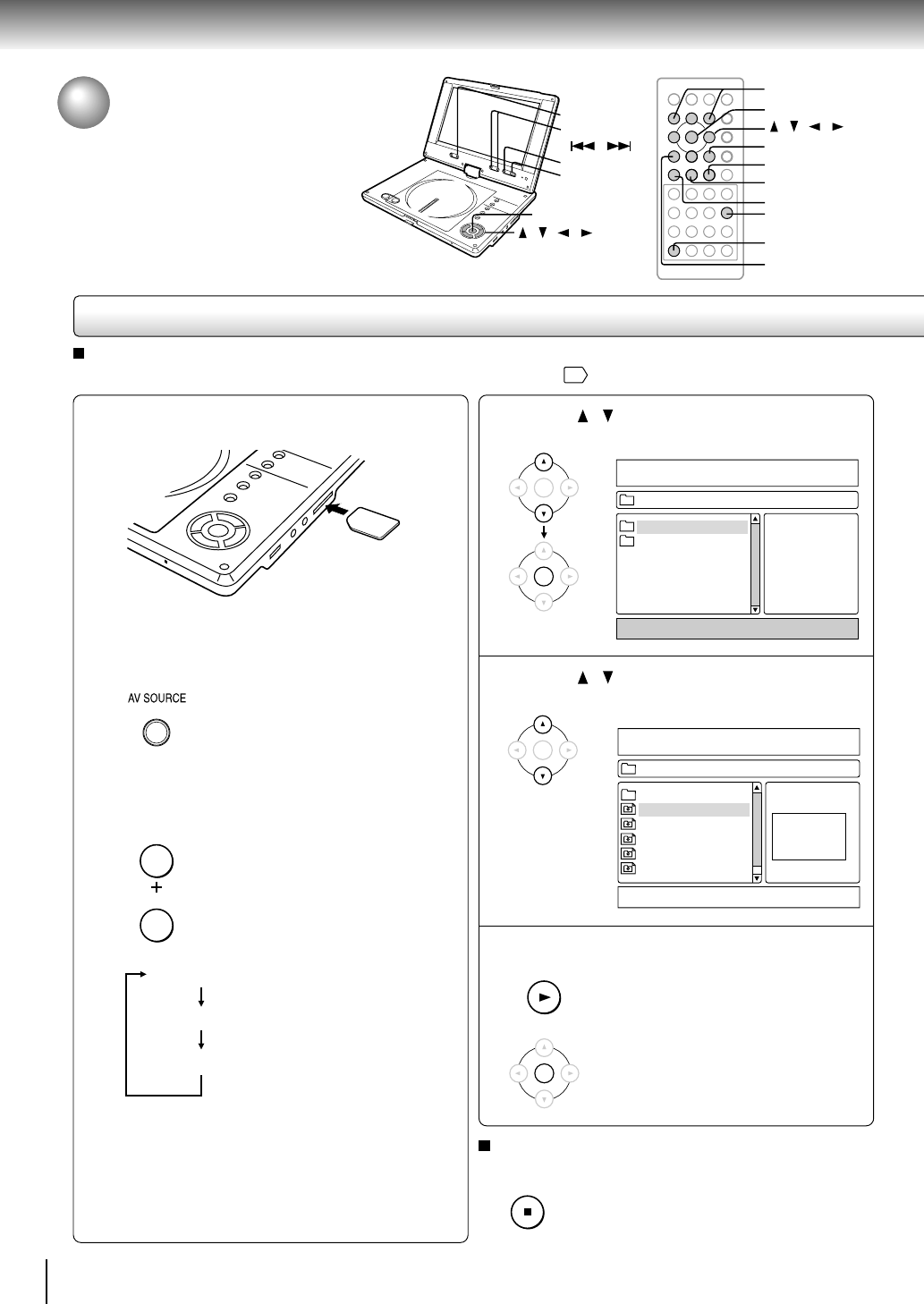
28
Basic playback
Viewing JPEG Files
Insert a CD or memory card that
contains JPEG files into the player.
With a CD, close the disc cover.
Main unit:
For a memory card, press the AV SOURCE button
to switch to the CARD mode.
Each time the button is pressed, the
mode will alternate as below.
Remote control:
For a memory card, press the AV SOURCE button
while pressing SHIFT to switch to the CARD
mode.
Each time the button is pressed, the
mode will alternate as below.
DISC mode
CARD mode
EXT. IN mode
EXT. IN mode: External AV input mode.
A menu appears.
If you insert a KODAK Picture CD, automatically
starts the slide show. With a KODAK Picture CD, the
menu is not displayed. (See the next page.)
Some of these discs and/or cards may be incompatible.
1
2
Viewing JPEG Files
You can play JPEG files that have been recorded
on a CD-R or memory card on this player.
To stop the slide show
Press STOP.
Thumbnail mode (9-picture display) will
be entered.
/ / /
SKIP
PLAY
PAUSE/STEP
STOP
ENTER
FWD
REV
ZOOM/
AV SOURCE
SHIFT
ENTER
ENTER
STOP
00:00
001/002
00:00
Folder
\
JPG1
JPG2
e.g.
ENTER
/ / /
SKIP
( / )
STOP
PLAY
AV SOURCE
Preparation
Prepare a CD or memory card that contains JPEG files you want to view
30
.
PLAY
ENTER
4
Press / to select a folder, then press
ENTER.
Press / to select a file.
Press PLAY or ENTER.
A slide show begins from the selected
picture. Upon reaching the end, it will
be back to the top menu.
It may take some time to play a memory
card as below.
-
The structure of folders is complicated.
- The number of files is large.
- The size of files is large.
3
ENTER
00:00
001/002
00:00
Folder
\001\
...
001
002
003
004
005
e.g.
Resolution 1536 x 1024
SHIFT
AV SOURCE
ZOOM
SD-P2700_E_P17-30 04.10.18, 11:1028


















