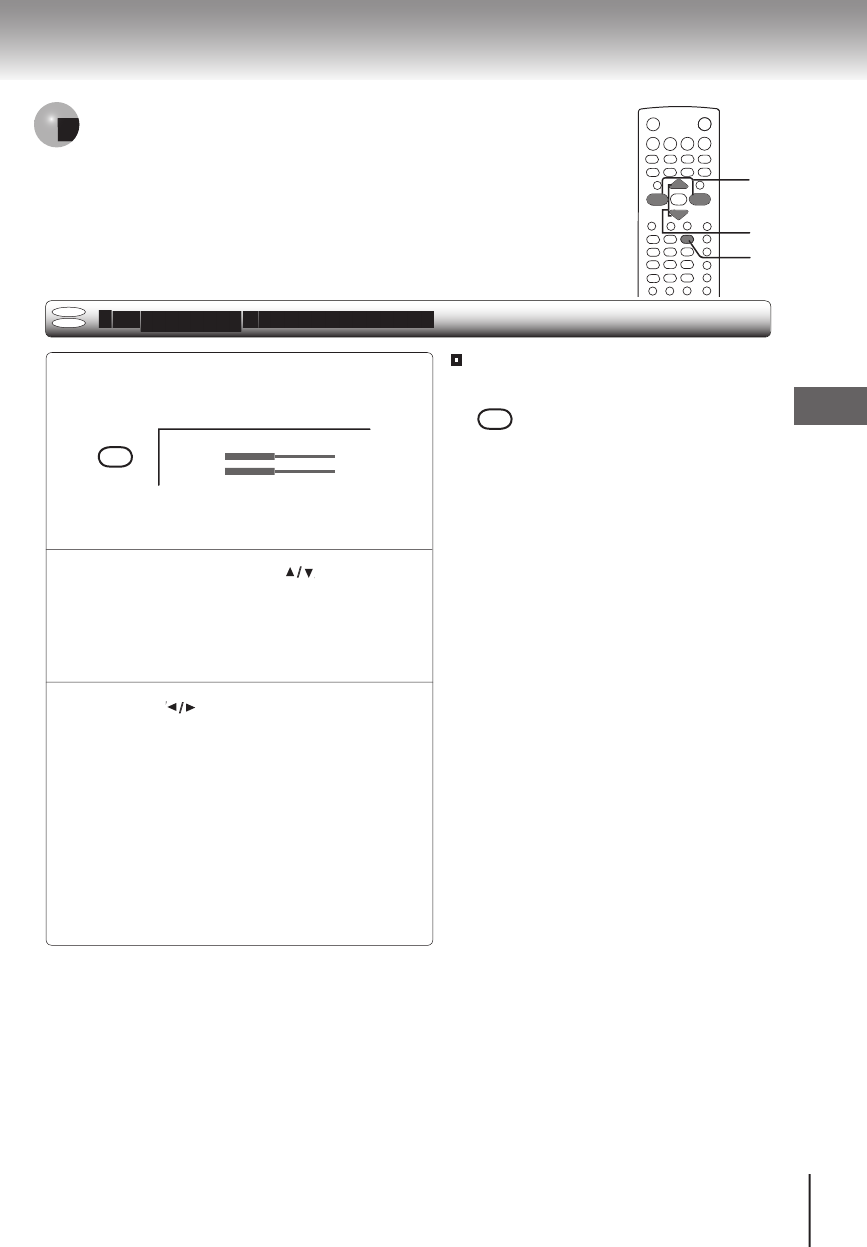
37
You can easily select a preferred picture enhancement.
* E.P.M.: Enhanced Picture
Mode
1
Press E.P.M.
The picture enhancement menu
appears.
2
Select the item by pressing
/
/
/
.
3
Press the
/
/
/
buttons.
Each time you press the button, the picture
enhancement changes.
Brightness:
Brightness levels raised for enhanced picture
clarity.
Sharpness:
For sharpness reproduction.
■ To exit the picture enhancement selection
Press E.P.M. again.
Note
Actual effect to picture may vary depending on the
TV. Make a selection according to your preference.
Video Enhance
Brightness 08
Sharpness 08
Brightness 08
Brightness 08
Sharpness 08
Sharpness 08
E.P.M.
E.P.M.
Selecting the Picture Enhancement (E.P.M.*)
S
ele
cting the p
ic
ture enhancement
1
3
2
DVD
VCD
Selecting the Picture Enhancement (E.P.M.*)
Advanced playback


















