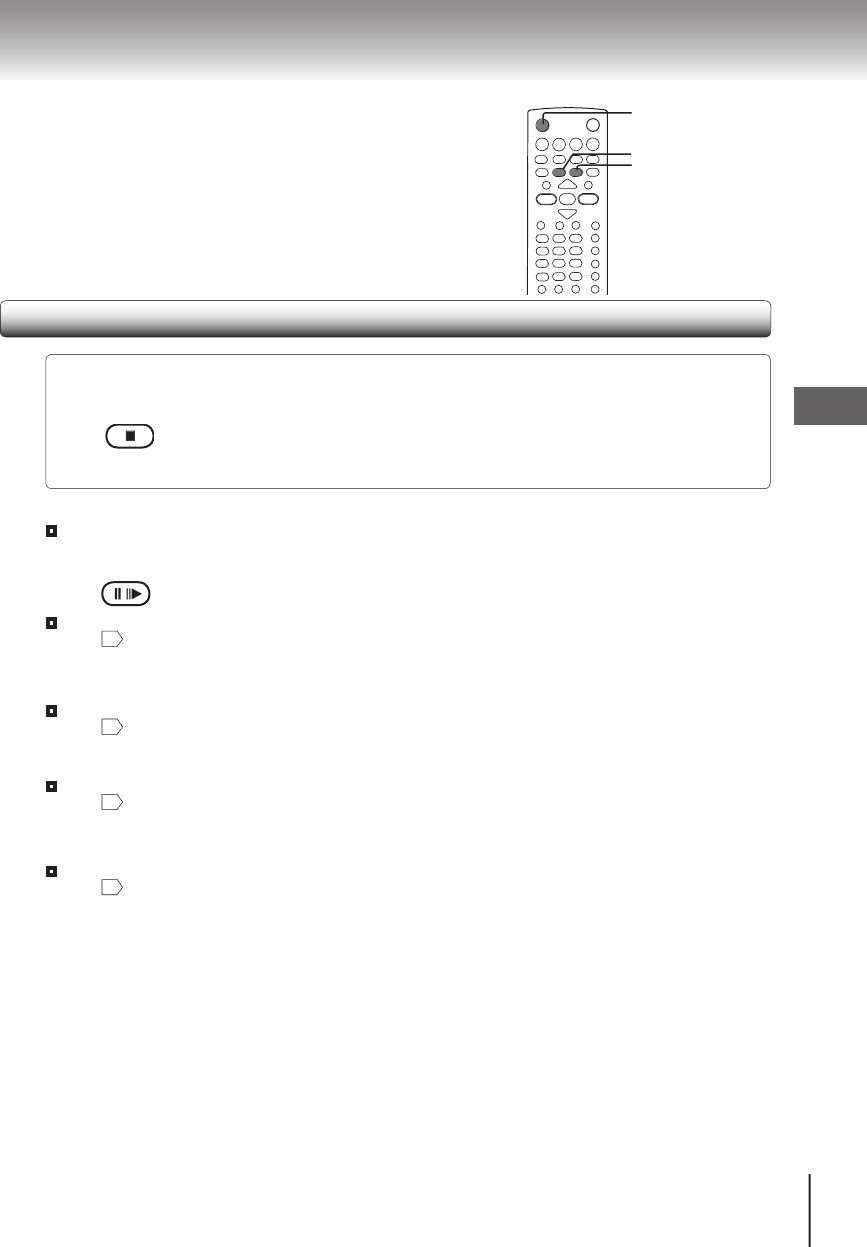
49
Note
Some fi les may not display their own entire images depending on the size.
4
To quit the JPEG playback, press STOP.
If you press STOP button, you can return to the folder list.
Pressing the OPEN/CLOSE button to open the disc tray can also quit the playback.
STOP
■ To view a single image (To pause slide show)
Press PAUSE/STEP
‚•
PAUSE/STEP
■ To confi rm a photo number
See
51
■ To magnify an image
See
52
■ To rotate an image
See
52
■ To return to the thumbnail view
See
52
1, 3
PAUSE/STEP
STOP
Advanced playback


















