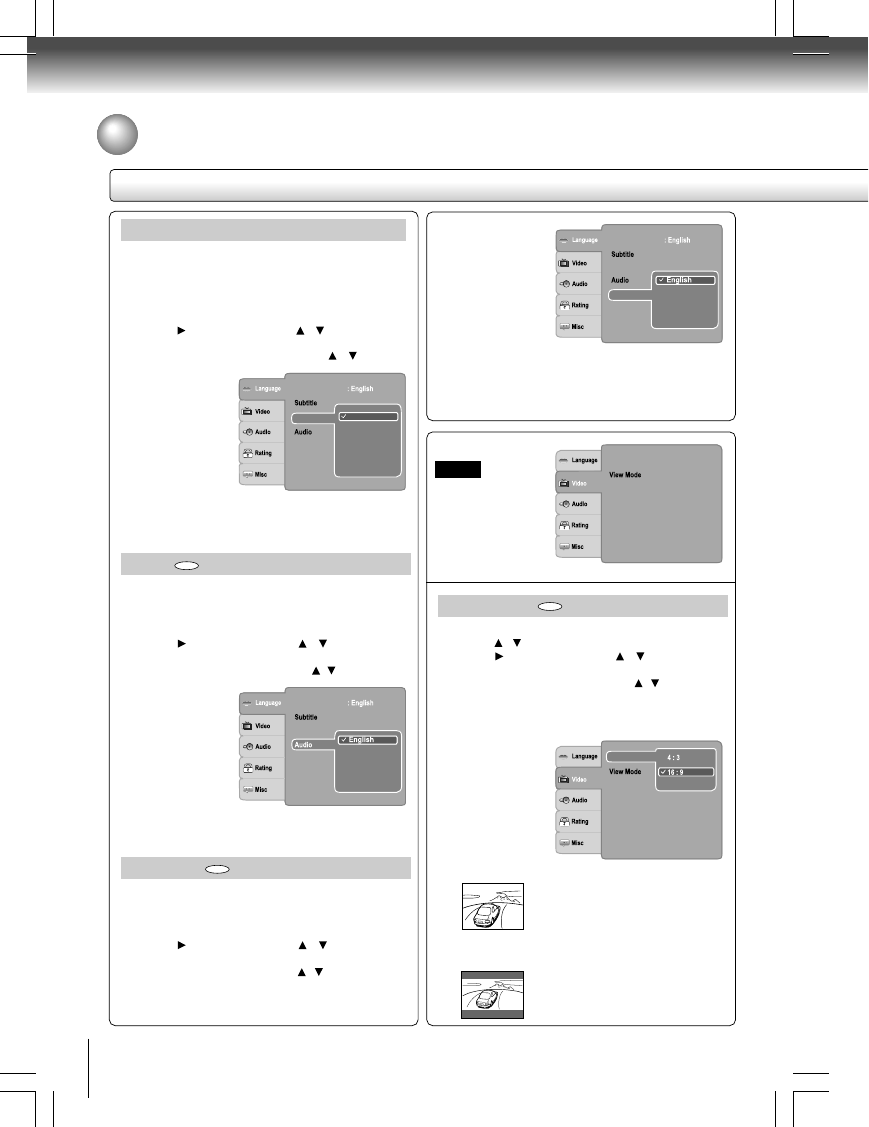
30
Function setup
Audio
English: To play sound tracks in English.
French: To play sound tracks in French.
Spanish: To play sound tracks in Spanish.
1) Press SETUP button.
2) Press
button, then use the / button to select
Audio.
3) Press ENTER button, then use the / button to select
a preferred
language.
4) Press ENTER
button.
5) Press SETUP
button to exit the
menu.
Setting details
Customizing the Function Settings (continued)
DVD Menu
English: To display DVD Menus in English.
French: To display DVD Menus in French.
Spanish: To display DVD Menus in Spanish.
1) Press SETUP button.
2) Press button, then use the / button to select
DVD Menu.
3) Press ENTER button, then the / button to select a
preferred language.
4) Press ENTER button.
5) Press SETUP button to exit the menu.
DVD
Note
Some DVDs may not be played in a different language than
you selected. A prior language may be programmed on the
disc.
Aspect Ratio
1) Press SETUP button.
2) Press / button to select Video.
3) Press button, then use the / button to select
Aspect Ratio.
4) Press ENTER button, then use the / button to shift
and change the TV type.
5) Press ENTER button.
6) Press SETUP button to exit the menu.
4:3
Select when a standard 4:3 TV is
connected.
Displays pictures cropped to fill your TV
screen. Either or both sides of the picture
are cut off.
16:9
Select when a 16:9 TV is connected.
DVD
Video
DVD
Aspect Ratio
Video Out
HDMI Resolution : Auto
: HDMI
: Auto Fit
: 16 :9
HD JPEG Mode
:On
JPEG Interval
: 5 seconds
: Off
: ASCII
Language
DVD Menu
DivX subtitle
French
Spanish
Aspect Ratio
Video Out
HDMI Resolution :Auto
HD JPEG Mode
:On
JPEG Interval
: 5 seconds
: Off
Language
DVD Menu
DivX subtitle
ASCII
Unicode
Central European
Turkish
Cyrillic
DivX
®
Subtitle
If your DivX
®
files include a subtitle file, then you may
select a supported DivX
®
subtitle language by region:
ASCII Unicode
Turkish Central European
Cyrillic
1) Press SETUP button.
2) Press
button, then use the / button to select
DivX subtitle.
3) Press ENTER button, then use the / button to
select a preferred
DivX
®
subtitle
language.
4) Press ENTER
button.
5) Press SETUP
button to exit the
menu.
Notes
• If your DivX
®
files do not include the subtitle file, you
cannot use this selection.
• Supported subtitle file formats:
.srt, .sub, .txt, .smi, .ssa.
Note
Some DVDs may not include your pre-selected language.
In this case, the DVD player automatically displays disc
menus consistent with the disc’s initial language setting.
: Off
Language
DVD Menu
DivX subtitle
French
Spanish
: ASCII


















