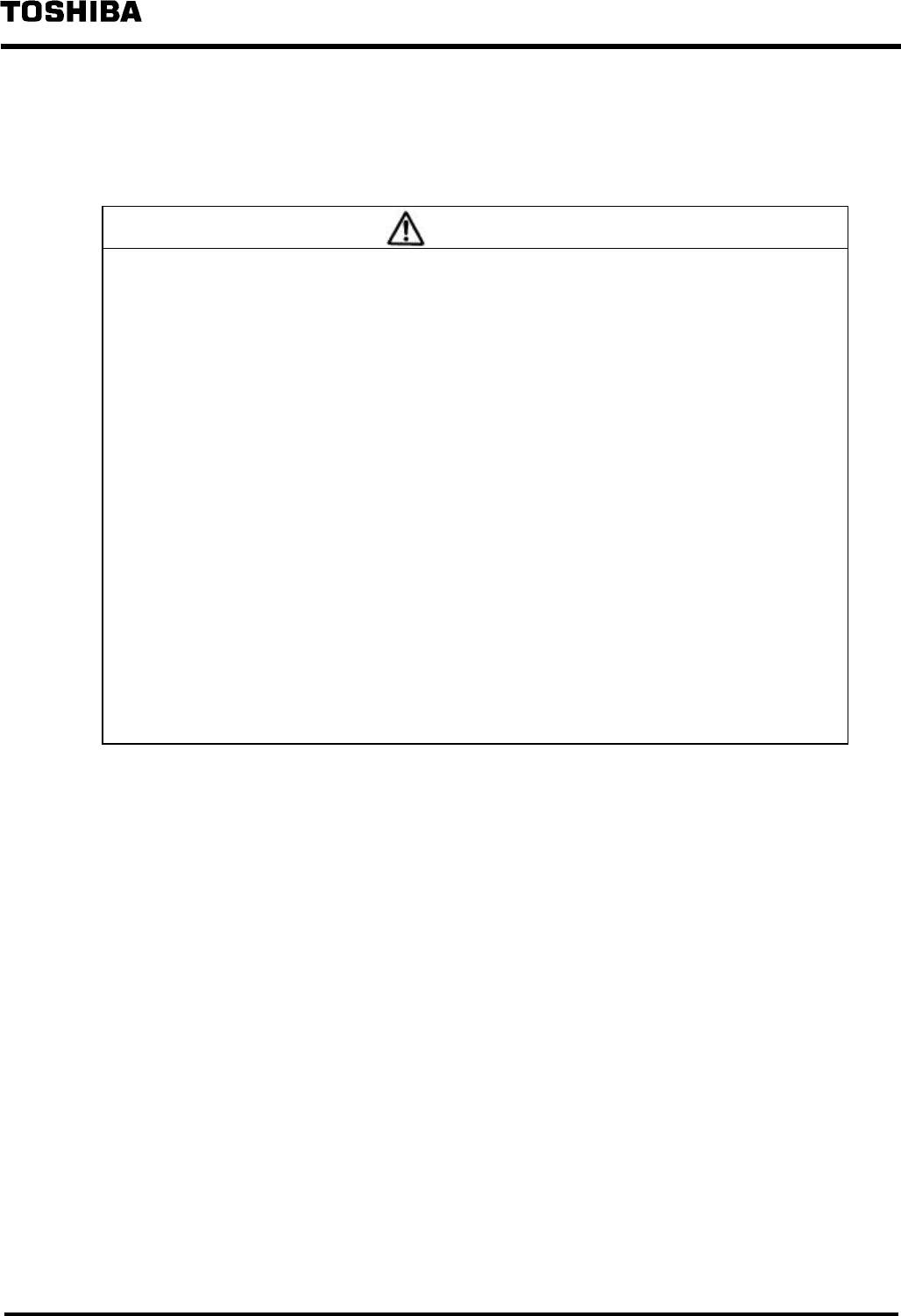
6 F 3 B 0 3 6 4
7
Safety Precautions (continued)
•
Turning ON/OFF the power of master/slave and the network
CAUTION
1. Be sure to turn ON the network power before turning ON the power of the DeviceNet
devices.
Some nodes of the slave devices use the network power as the operation power while
other slave devices indicate an error when their work power is not supplied.
Therefore, be sure to switch ON the network power. Also note unless the network
power is switched ON, your DN211 cannot start communication with slave devices.
2. Be sure the network power is supplied to all the nodes being connected with the
network. The node to which no network power is supplied could cause
communication obstacle to other nodes.
3. Make sure the power of all slave devices is switched ON before the DN211 begins
communication. When the DN211 begins communication while the power of a slave
device is not switched ON, the DN211 will display an error message of no response
from that device.
4. While network communications are operating, don’t shut OFF the network power.
Failing to do so will cause the entire network communications to stop and, one of the
nodes become busoff state.
5. Switch OFF the T2/T2E/T2N side power at last after the DN211 begins
communications. This helps the master device (DN211) to be recognized from the
network and prevents slave devices from malfunctioning.
3.5 The Network Power/Grounding


















