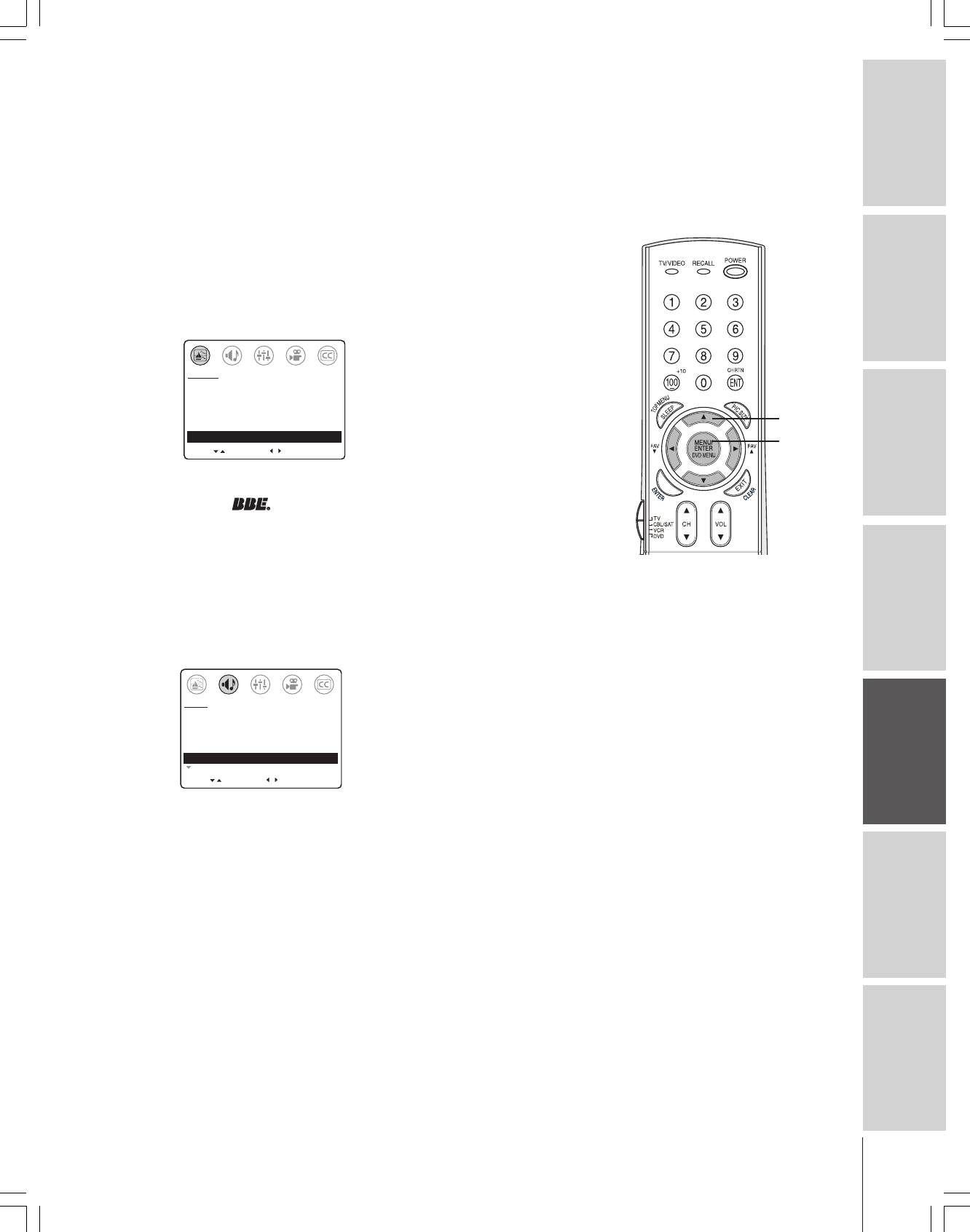
37
Introduction
Connecting
your TV
Using the
Remote Control
Setting up
your TV
Using the TV’s
Features
Appendix Index
Resetting your audio adjustments
The RESET function (in the PICTURE menu) returns your audio
adjustments to the following factory settings:
Bass ................. center (50)
Tr eble .............. center (50)
Balance ............. center (0)
To reset your audio (and picture) adjustments:
1. Press MENU, and then press x or • until the PICTURE menu
appears.
2. Press y or z to highlight RESET, and then press •.
The screen displays the word “RESET.”
MOVE
[
]
[
]
CONTRAST 50
BRIGHTNESS 50
SHARPNESS 50
COLOR 50
TINT 0
SVM: [ON] OFF
RESET
PICTURE
ADJUST
Using the High Definition Sound* feature
The BBE High Definition Sound feature enhances the clarity and
detail of the sound from the TV’s speakers, providing improved
speech intelligibility and musical realism.
To turn on the BBE High Definition Sound feature:
1. Press MENU, and then x or • until the AUDIO menu appears.
2. Press y or z to highlight BBE.
3. Press x or • to highlight ON.
MOVE
[
]
[
]
AUDIO
SELECT
MTS: [STR] SAP MONO
BASS 50
TREBLE 50
BALANCE 0
SURROUND: [ON] OFF
BBE: [ON] OFF
MORE
To turn off the BBE High Definition Sound feature:
Highlight OFF in step 3 above.
Note: The RESET function also returns your
picture adjustments to their factory settings.
See “Resetting your picture adjustments” on
page 27.
yzx •
MENU
_________
*BBE High Definition Sound is licensed by BBE Sound, Inc., under USP 4638258,
5510752, and 5736897. BBE and the BBE symbol are registered trademarks of BBE
Sound, Inc.


















