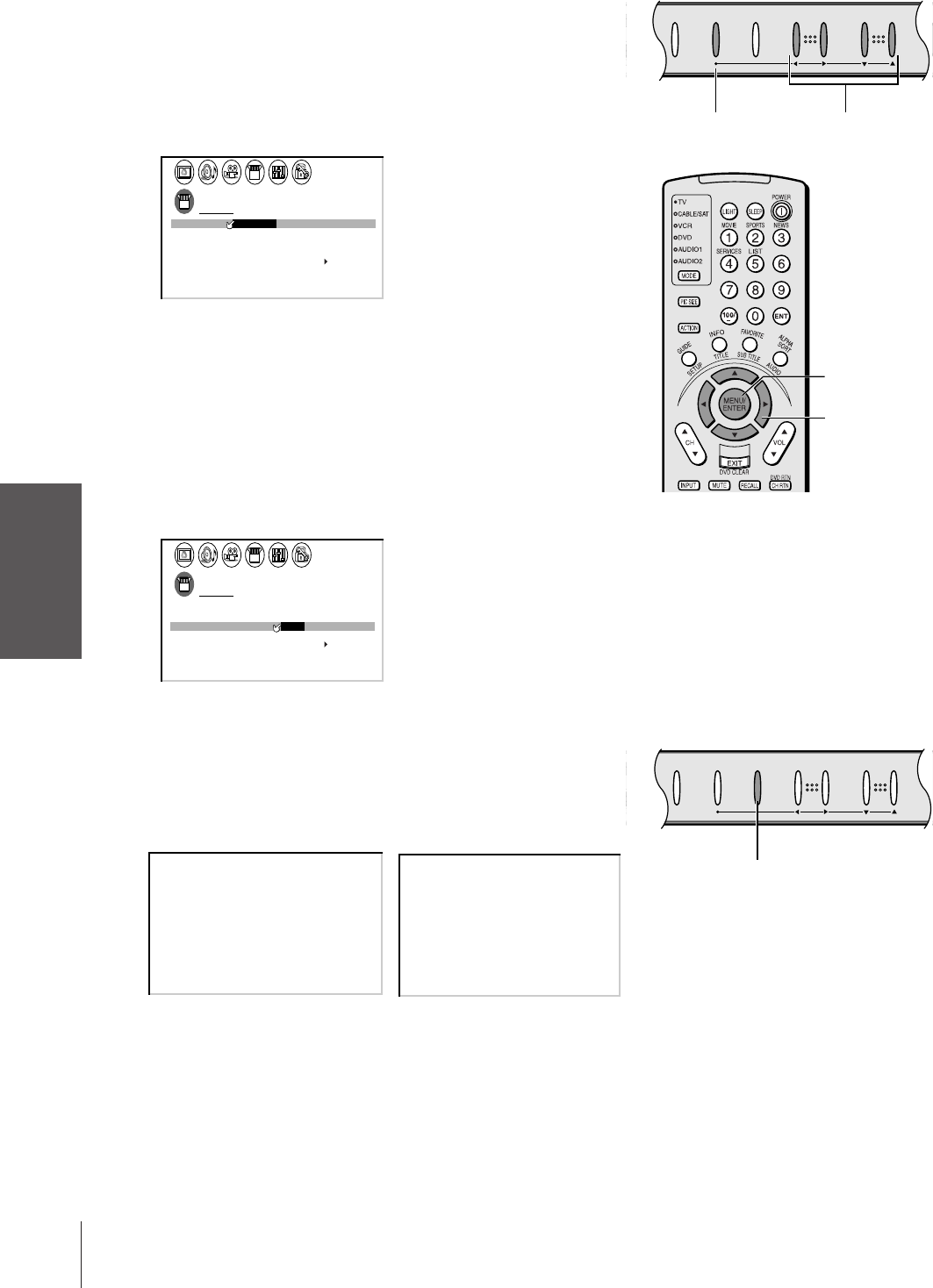
Introduction
Connecting
your TV
Using the
Remote Control
Setting up
your TV
Using the TV’s
Features
Appendix
Index
22
32/36AFX61(E)
Changing the on-screen display language
You can choose from three different languages (English, French and
Spanish) for the on-screen display of adjustment menus and messages.
To select an on-screen display language:
1. Press MENU, and then press x or • until the SET UP menu
appears.
2. Press y or z to highlight LANGUAGE.
1
1
2
3
4
5
6
7
8
9
10
11
12
13
14
15
16
17
18
1
2
3
4
5
6
7
8
9
10
11
12
13
14
15
16
17
18
2345678910111213141516171819
20 21 22 23 24 25 26 27 28 29 30 31 32 33 34 35
12345678910111213141516171819
20 21 22 23 24 25 26 27 28 29 30 31 32 33 34 35
SET UP
LANGUAGE
CLOCK
ANT
ADD ADDERASE/
TV
CH
PROGRAM
CABLE/CABLE
1 ANT1/2
SET
ENGL SH FRANCAI I ESPANOLS
//
CORRECT ONI
T I LT
0
3. Press x or • to highlight your desired language.
Selecting the antenna input
You can connect to two different antenna signal sources (ANT 1 or
ANT 2).
To select the antenna input using the menu system:
1. Press MENU, and then press x or • to highlight the SET UP
menu.
2. Press y or z to highlight ANT 1/2.
1
1
2
3
4
5
6
7
8
9
10
11
12
13
14
15
16
17
18
1
2
3
4
5
6
7
8
9
10
11
12
13
14
15
16
17
18
2345678910111213141516171819
20 21 22 23 24 25 26 27 28 29 30 31 32 33 34 35
12345678910111213141516171819
20 21 22 23 24 25 26 27 28 29 30 31 32 33 34 35
SET UP
LANGUAGE
CLOCK
ANT
ADD ADDERASE/
TV
CH
PROGRAM
CABLE/CABLE
1 ANT1 ANT2//2
SET
ENGL SHI
CORRECT ONI
T I LT
0
3. Press x or • to highlight either ANT 1 or ANT 2, depending on
the antenna terminal you wish to use.
Using the TV/VIDEO button to select the antenna input
To select the antenna input using the TV/VIDEO button:
1. Press the TV/VIDEO button on the TV (see illustrations below).
The current signal source displays in purple.
1
1
2
3
4
5
6
7
8
9
10
11
12
13
14
15
16
17
18
2345678910111213141516171819
20 21 22 23 24 25 26 27 28 29 30 31 32 33 34 35
12345678910111213141516171819
20 21 22 23 24 25 26 27 28 29 30 31 32 33 34 35
SOURCE
ANT 2
ANT
VIDEO
1
1
VIDEO 2
V
ColorStream
IDEO 3
SELECTION
SOURCE
0:
1:
2:
3:
4:
TV
V IDEO 1
V IDEO 2
V
CSooltreamr
IDEO 3
SELECTION
0–4 TO SELECT:
Pressing TV/VIDEO on the TV Pressing INPUT on the remote control
changes the current signal source. displays the currrent signal source.
(To change the source, select 0–4;
to change the antenna input, use the menu
or the TV/VIDEO button on the TV.)
CHANNELVOLUMETV/VIDEOMENUDEMO
CHANNELVOLUMETV/VIDEOMENUDEMO
R
MENU x •zy
MENU
yzx •
TV/VIDEO


















