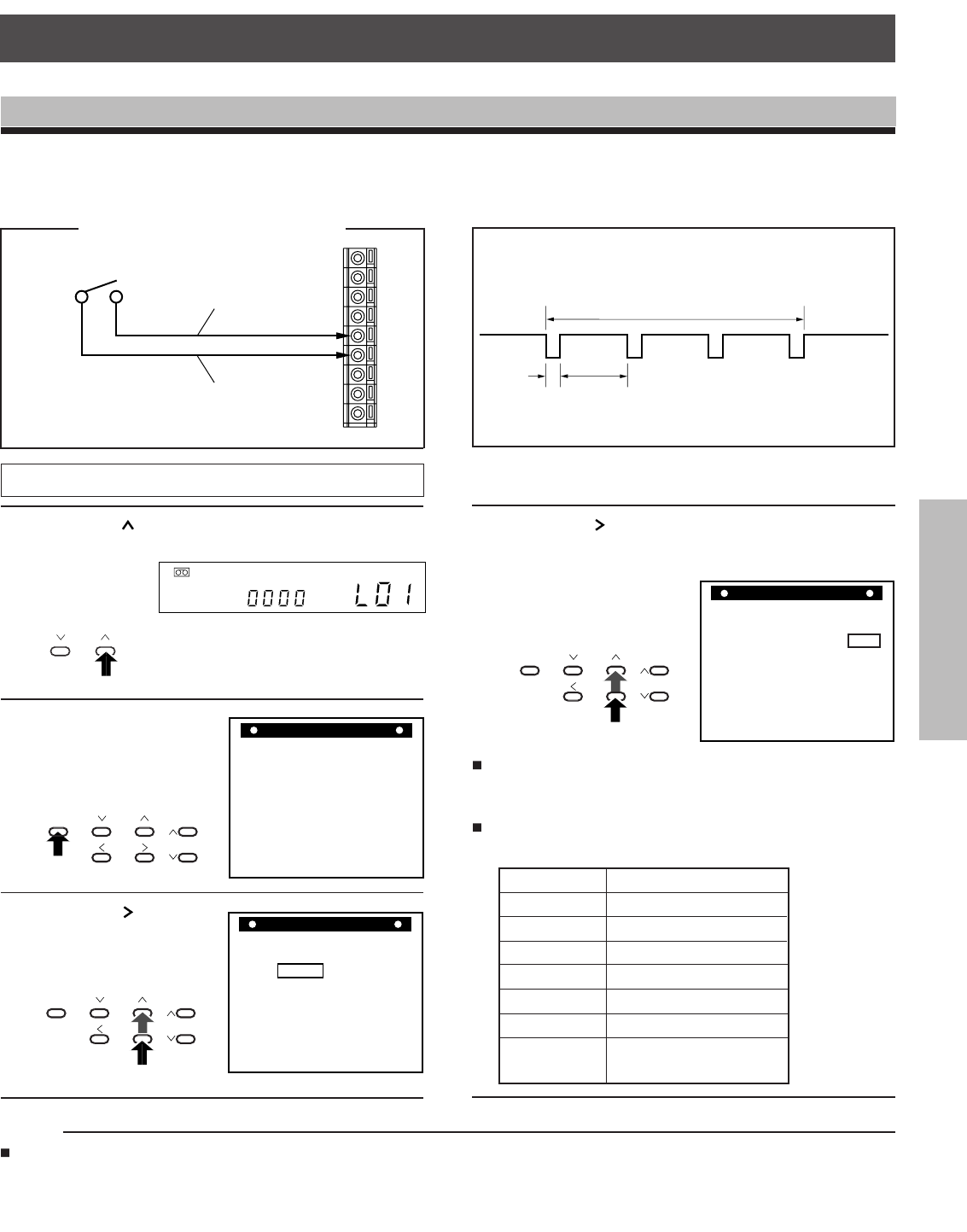
RECORDING
OPERATION
PREPARATION
INTRODUCTION
PLAYBACK
OPERATION
NOTICE
32
ONE-SHOT RECORDING
It is possible with this VCR to carry out one-shot recording to record only when there is a trigger input from outside or for use as a
data file. If a trigger is input to the one-shot input on the back, there will be recording for the field numbers set at the time interval
set.
Note:
Because the head is constantly tracing the same location, it can cause damage to the head and tape. For this reason, if there is
no one-shot input when the time mode is set to L01, L02 or L03 the VCR automatically records 2 fields every 1, 2 or 3 minutes
to protect the tape and heads. Choose the time mode suited to your particular purpose.
Connecting the One-shot terminal
Example: When setting for a total of four fields at an interval
of 0.5 seconds.
4-fields recording
one field recording
0.5sec
Consult with your dealer about the remote control switch.
DISPLAY
TIME MODE
SET
SHIFT
TRACKING
LOCATION SELECT
+–
DISPLAY
TIME MODE
SET
SHIFT
TRACKING
LOCATION SELECT
+–
Operation of One-shot Recording
1
Press the TIME MODE button to select L01, L02 or
L03.
2
Press the DISPLAY
button.
3
Press the SHIFT
button to make SETUP
blink and press the +
SET button.
4
Press the SHIFT button to make 1 SHOT REC
FIELD blink and press the + SET button to set the
number of recording fields.
Each time pressing the + SET button the display changes
as follows.
1F → 2F → 4F → 8F → 16F → 32F → MANUAL
Each time pressing the – SET button, the display changes
in the reverse direction.
Display
1F
2F
4F
8F
16F
32F
MANUAL
Recording fields
1 field
2 fields
4 fields
8 fields
16fields
32 fields
Accepting the one-
shot input.
H
To One-shot in
To GND
TIME MODE
SET
+–
DISPLAY
TIME MODE
SET
SHIFT
TRACKING
LOCATION SELECT
+–
M E N U
CLOCK ADJUST
SETUPSETUP
DISPLAY MODE
END=[DISPLAY]
PROGRAM
ALARM RECALL
TIME DATE SEARCH
M E N U
CLOCK ADJUST
SETUP
DISPLAY MODE
END=[DISPLAY]
PROGRAM
ALARM RECALL
TIME DATE SEARCH
RESTART REC OFF
TAPE END MODE STOP
ALARM STOP
S E T U P
1SHOT REC FIELD 1F
MENU=[DISPLAY]
INTERVAL 0.2S
ALARM REC TIME 15S
SPEED A 2H


















