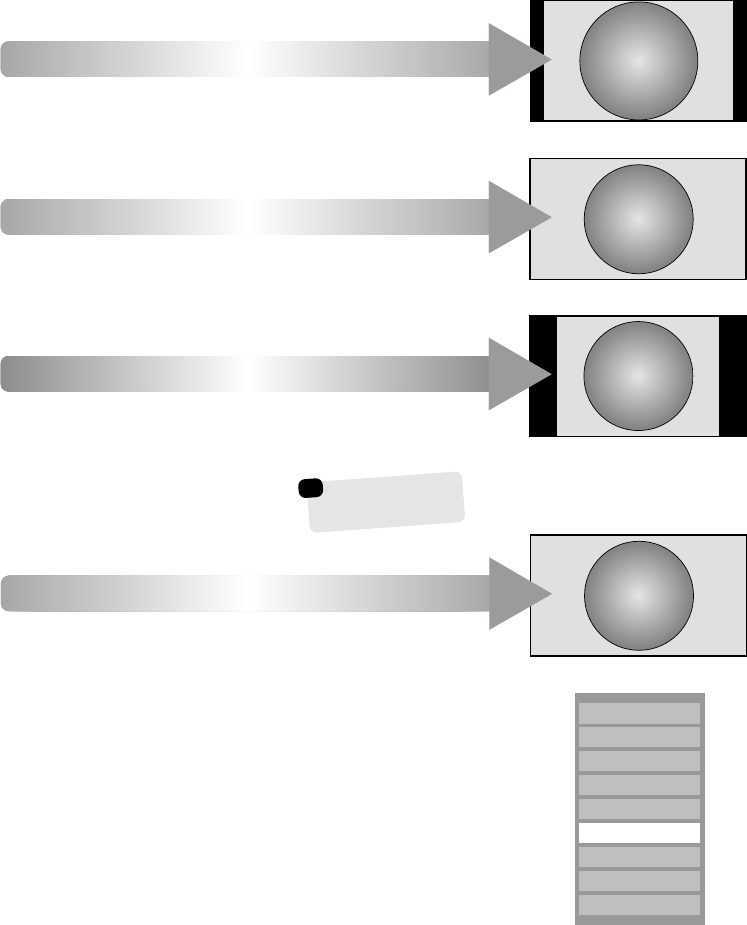
19
Widescreen viewing continued
14:9
Use this setting when watching a 14:9
broadcast.
Use this setting when watching a
widescreen DVD, widescreen video
tape or a 16:9 broadcast
(when available). Due to the range of
widescreen formats (16:9, 14:9,
20:9 etc.) black bars may be visible
on the top and bottom of the screen.
WIDE
Use this setting to view a true 4:3
broadcast.
4:3
Using the special functions to change the size of the displayed image (i.e. changing the height/width ratio) for the purposes of public display or
commercial gain may infringe on copyright laws.
Press and hold the
{
button and a list of all the widescreen formats will appear on
screen. Use
P
and Q to highlight the required format and OK to select.
Exact Scan
Wide
Super Live 2
Cinema 2
4:3
Super Live 1
Cinema 1
Subtitle
14:9
Use this setting when watching a
1080i source, it will display the image
as transmitted without scaling or
cropping the picture.
EXACT SCAN
This option is only
available when watching
a 1080i source.
☛
42 MODEL ONLY
gg


















