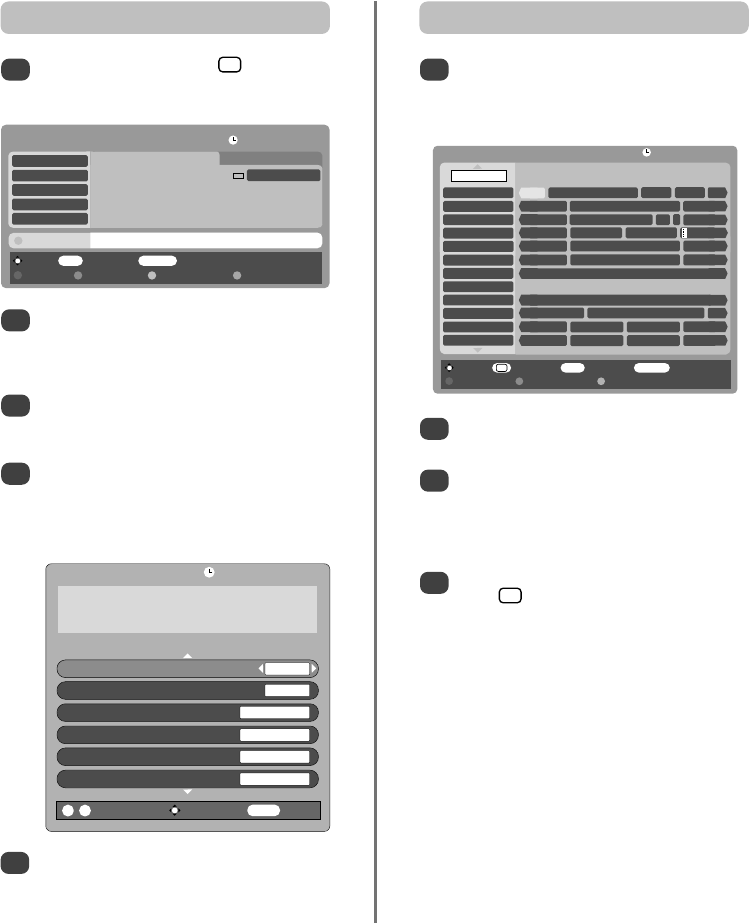
25
Digital on-screen information and
Programme Guide
When viewing in digital mode, the on-screen information and programme guide give access to programme
details for all available channels.
The details of the programme will have been
added to the screen. Press OK to save.
5
Information
Select information by pressing , the
information screen will appear giving details of the
channel and programme currently being viewed.
1
12:14 Fri, 13 Jan.
BBC ONE
BBC TWO
ITV1
Channel 4
five
11:30 Bargain Hunt
x
12:15 Cash in the Attic
1 minute left
I/II
ENTERTAINMENT
A bargain bought at Peterborough Fair makes double
its money at auction. [S] Then BBC News and Weather.
Showing also Bobinogs starting in 5 minutes on CBeebies…
…
Guide
Select the on-screen guide by pressing GUIDE, the
guide screen will appear highlighting details of the
channel and programme currently being viewed.
This may take a few moments to appear.
1
Press
S
or
R
for information of other programmes
scheduled for the channel selected.
For details of other channels currently available,
press
P
and Q to scroll up and down the
channel list. As the channel is selected details of
the programme currently being broadcast will
appear, then press
S
or
R
.
For information on a highlighted programme
press . To set the timer for that programme
press the BLUE button to bring up the
Programme timers menu.
NOTE: Recording can be set from both the
information screen and guide. In order for the
recording operation to work the media recorder
must be AV link compatible.
2
3
4
To see details of any of the other channels currently
available, press
P
and Q to scroll up and down the
channel list. As the channel is selected details of the
programme currently being broadcast will appear.
Pressing the YELLOW button will activate Showing
also, giving details of programmes which have
started on other channels.
To record the following programme, with the
information guide showing, press
R
. The Tune
option in the bottom section of the screen will
change to Record, press OK. The SET TIMER
screen will appear.
2
3
4
SET TIMER
Start Time 01:25
End Time 02:55
Repeat ONCE
Auto-start VCR NO
Subtitles NONE
Audio Language ENGLISH
0 - 9 Enter Number Save Timer BACK Cancel
12:18 Fri, 13 Jan.
BBC News
001 BBC ONE 13:00-13:28 Fri, 13 Jan.
12.18 Fri, 13 Jan.
Page Up Page Down Timers
i
+
i
+
Bargain Hunt
ALL PROGS
BBC ONE
BBC TWO
ITV1
Channel 4
five
ITV2
BBC THREE
8
BBC FOUR
ITV3
Sky Travel
UKTV History
Friday
12:00 12:30 13:00 13:30
Barga Cash in the Attic BBC Ne Spotli Neig
The Daily Po Working Lunch World Prof
This Mornin ITV News We It Today Wit
News at No Whats in Cheers The Way
Home and A Brainteaser Born to S
Judge Judy The Jeremy Kyle Show Airline
This is BBC THREE
This is BBC FOUR
Kojak Quincy Quin
Canaries on Douglas Che Floyd Around Beauty Sch
What the St What the Vi Fred Dibnah' Fred Dibna
Tune EXIT Watch TV TV/FAV Change progs
Page Up Page Down Showing also Languages
Record More info EXIT Watch TV TV/FAV Change progs
i
+
gg


















