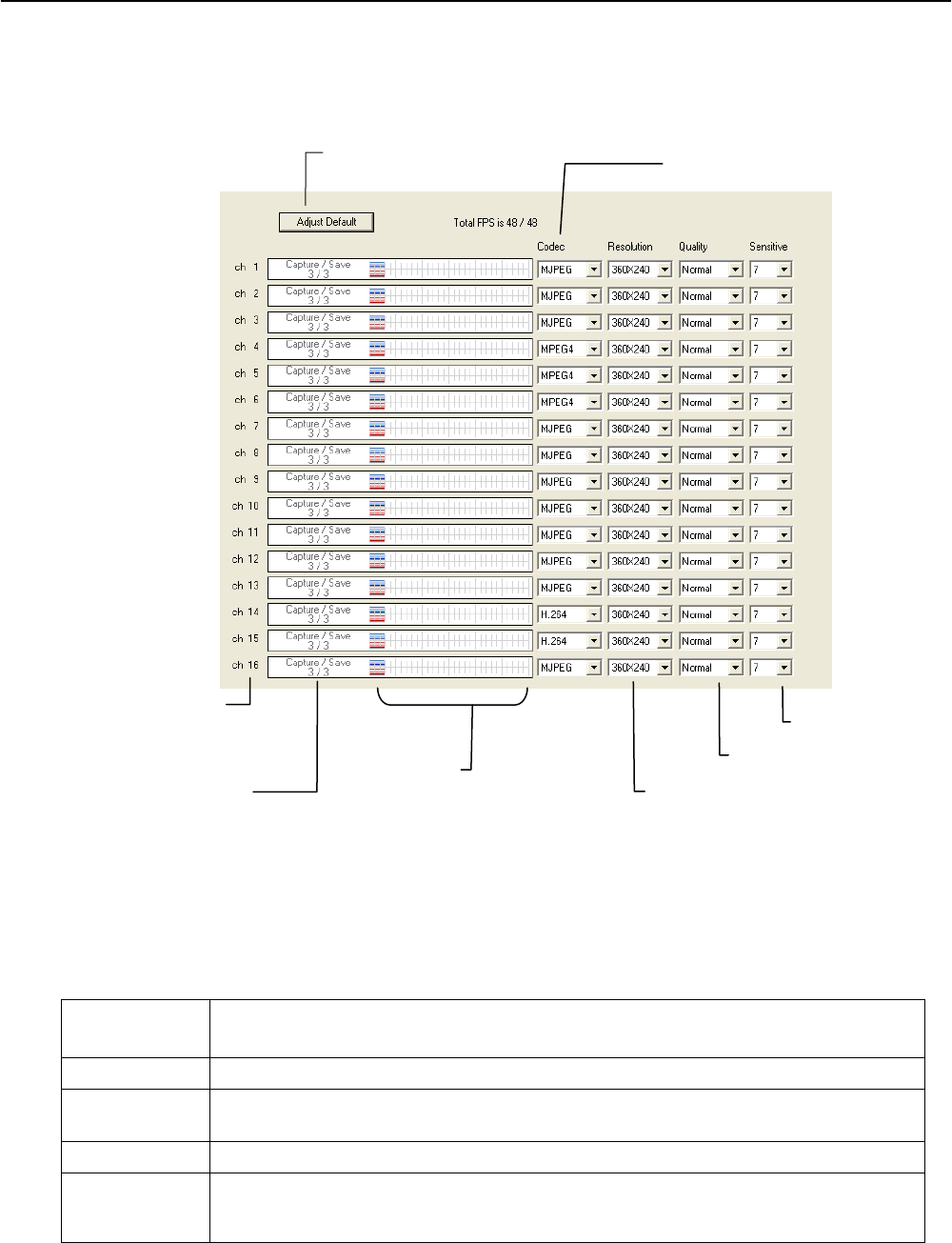
75
Standard Models
Note The RED PPS record slider cannot exceed the BLUE PPS capture slider.
Note The Software will not allow the maximum available Frames to be exceeded.
Note Using H.264 software compression significantly increases the processing load on the Surveillix 120/240/480 platforms. If
maximum analog PPS is desired in addition to IP video recording or multiple remote clients, Surveillix engineering
recommends the addition of the upgraded system CPU (DVR-CPUUPG).
Frame Select Blue Slider: Sets the PPS recorded during intensive recording and available for viewing on a remote client PC.
Red Slider: Sets the PPS recorded by the DVR during normal recording.
Resolution Affects the total number of frames per second that are available.
Codec Select the appropriate codec for each camera.
CUBIC (MJPEG), MPEG-4, H.264
Video Quality Lower quality video has a smaller file size but appears more pixilated.
Sensitivity Sets the Keyframe refresh rate. Adjusting this setting can have negative effects on video quality.
Note Do not change the default setting unless instructed by a system administrator.
Reset to Default Settings
Sensitivity
Video Quality
Recording Resolution
Frame Select
No. of Recording Frames
Selected
Compression Codec
Camera Channel


















