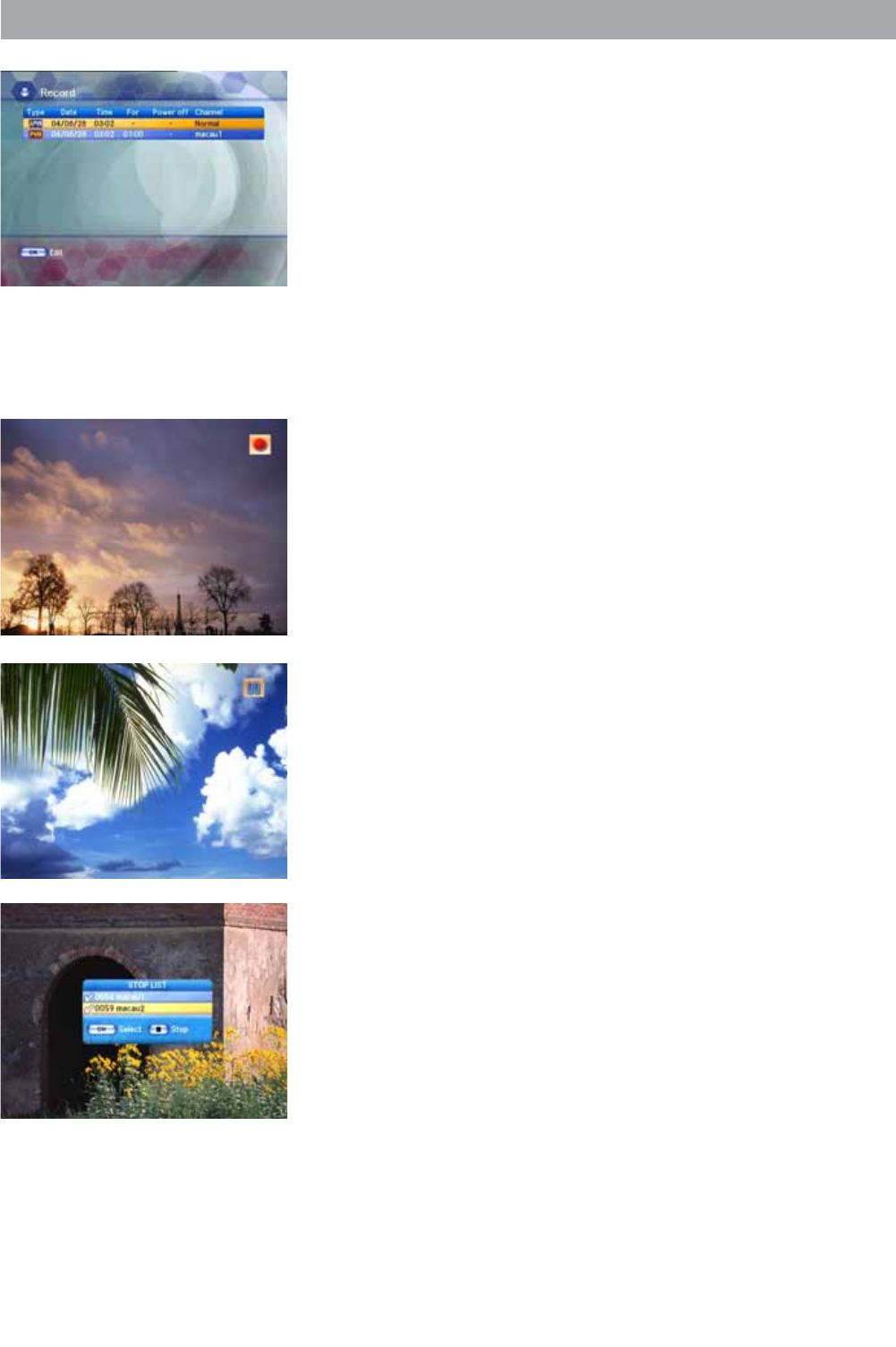
4. Main Menu Guide
4.1 PVR - Record & Play
4.1.1 Record
With this function, you can check file information while recording with
the PVR. In addition, you can set the record-end time, and the power to
go off after recording.
• Press the
UP/DOWN button on the PVR menu to select Record and
then press the OK button.
• When you press the
OK button on the Record screen, the Edit screen
will appear.
• Press the
UP/DOWN button on the Edit screen to select the items for
setting. These are record-end time, and power ON/OFF after recording.
• When you finish setting, press the
RED button to save. The details of
the setting will be displayed on the Record screen.
4.1.2 General Recording
Press the RECORD button to record the current broadcast program.
When the recording starts the Record Icon is displayed.
4.1.3 Multi-Channel Recording
If you change channels while recording and press the RECORD button,
recording starts.
You can record two channels simultaneously in the manner described
above.
4.1.4 Time Shift Recording
This function is for setting the Time Shift. If you set to ON, you can use
the Time Shift function.
If the Time Shift is set while watching satellite broadcasting, press the
REW button once to rewind the currently playing screen and the PLAY/
PAUSE button to pause.
If you press the PLAY/PAUSE button, the screen will play back from the
point where it is stopped.
4.1.5 To stop Recording
• If you press the STOP button the currently recording channels are
displayed on the pop-up window.
• Press the
UP/DOWN buttons on the pop-up window to select the
channel to be stopped and then press the UP/DOWN buttons again
to select further channels.
• When you finish selecting channels to be stopped, press the
STOP
button. Recording of the selected channels stops.
18


















