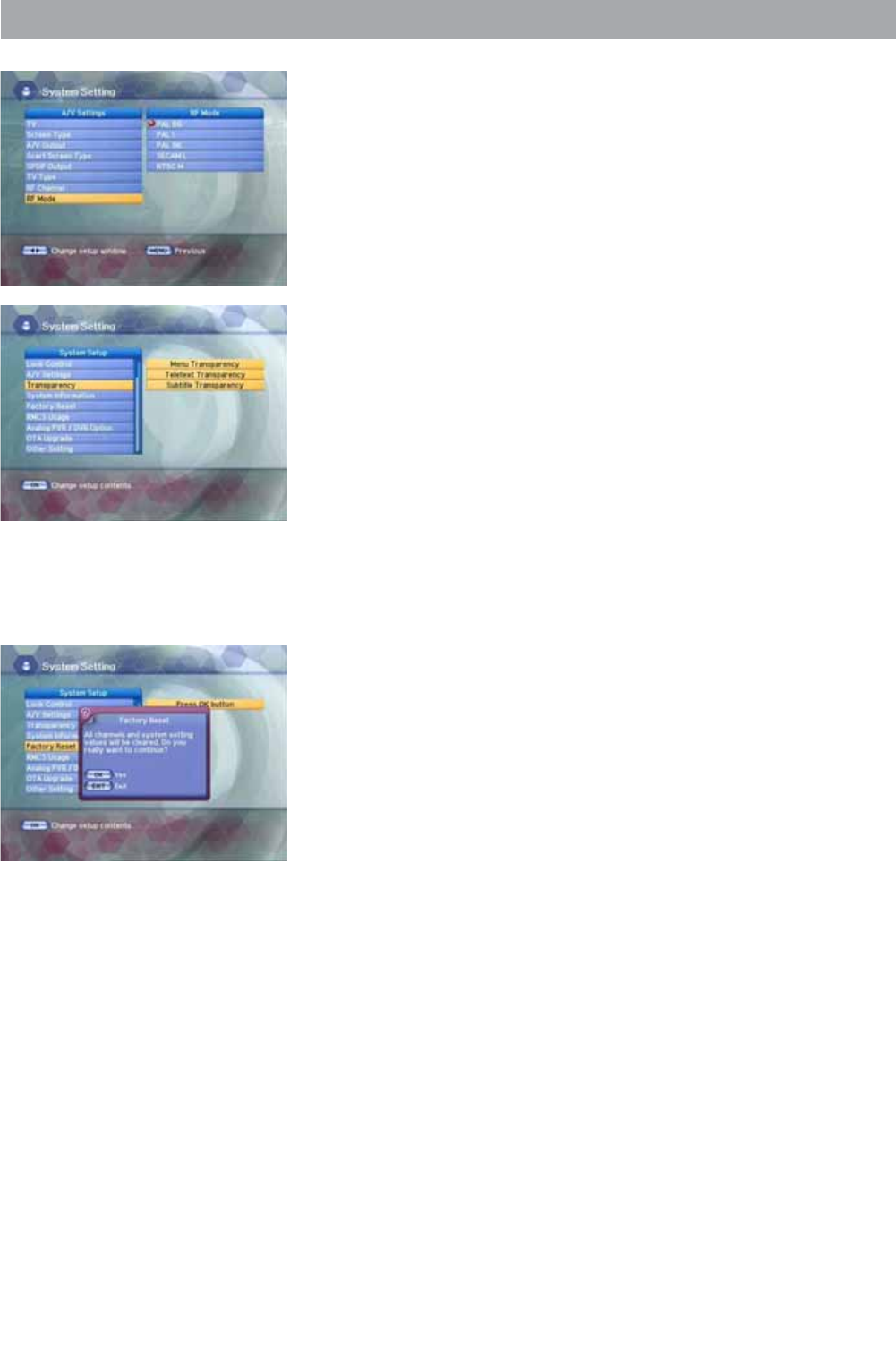
4.4 System Setting
Ƈ RF Mode
You can select the RF Mode. If you get picture but no sound, the RF
Mode selecting might be wrong.
Select an RF Mode and then press the OK button.
Note
• PAL BG, PAL I, PAL DK, SECAM L, NTSC M
4.4.5 Menu Transparency
From 20% to 100% will give the variable transparency on Video and
OSD screen.
To set menu transparency, press the UP/DOWN buttons.
Press the OK button and then press the UP/DOWN buttons to
select the Menu Transparency, Teletext Transparency,
or Subtitle Transparency.The transparency will be applied on the
screen.
4.4.6 System Information
Displays the system information: MODEL name, Last Update, S/W, H/W,
Loader version, C.A
Press the UP/DOWN button on the Setup list to select System
Information and then press the OK button.
4.4.7 Factory Reset
Press the UP/DOWN button on the Setup list to select Factory Reset.
Use this option only if you have to start the complete installation
procedure from scratch. If you continue from here, all your previous
settings and all channels will be cleared! The default data will be
loaded.
If you press the OK button, it asks for your confirmation.
If you want to reset, press the OK button, or press the EXIT button to
exit this menu.
31


















