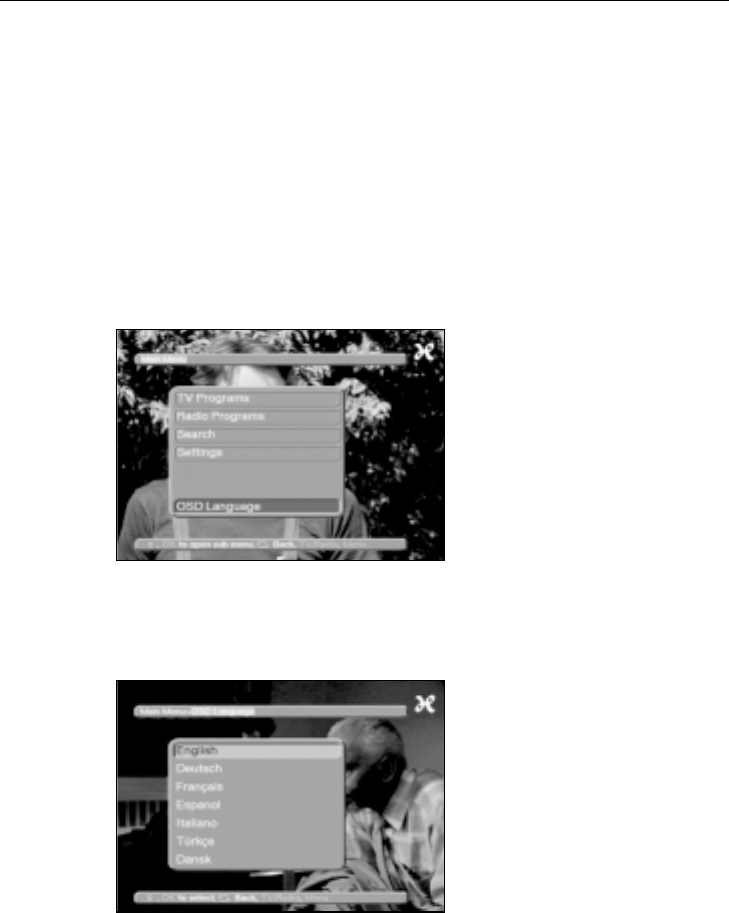
11
Settings
When you have connected your new receiver and put it into
service, you can optimise the receiver to your own needs.
OSD-language
Under this menu you can set the menu language according
to your own choice to the languages German, English,
French, Italian, Turkish, Norwegian, Finnish, Danish, Swed-
ish and Spanish.
To change the OSD-language, proceed as follows:
Call up the main menu by means of the menu-button
Now select the menu line OSD-language, by marking it by
means of the cursor.
Confirm with OK.
The sub-menu OSD-language appears.
Mark the language preferred by means of the cursor. The
cursor buttons up/down move the cursor one line up or
down respectively, the cursor buttons left/right turn to
next or previous page, respectively.
SETTINGS


















