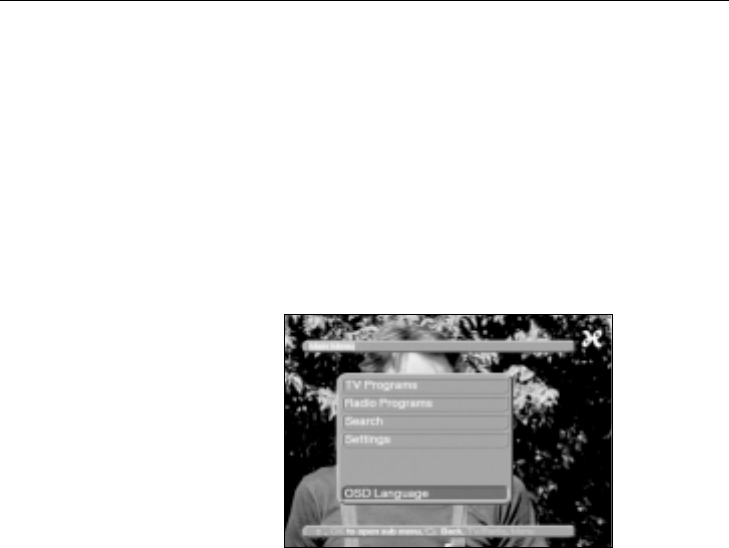
4
Helpful Hints
With the so-called “On Screen Display” the operation of the re-
ceiver is simplified, and the number of remote control keys mini-
mised. All functions are displayed on the screen and can be con-
trolled by means of a few buttons.
Connected functions are compiled as “MENUS”.
The function selected is marked with a blue line. In the bottom
half of the screen a short comment on the function marked is dis-
played.
Concepts displayed in the OSD menu are printed extra bold in
this operating instruction.
E.g.: Call up the main menu by means of the menu button.
Now select the menu line settings by marking the corresponding
line by means of the cursor.
Confirm with OK.
SET-UP AND CONNECTIONS


















