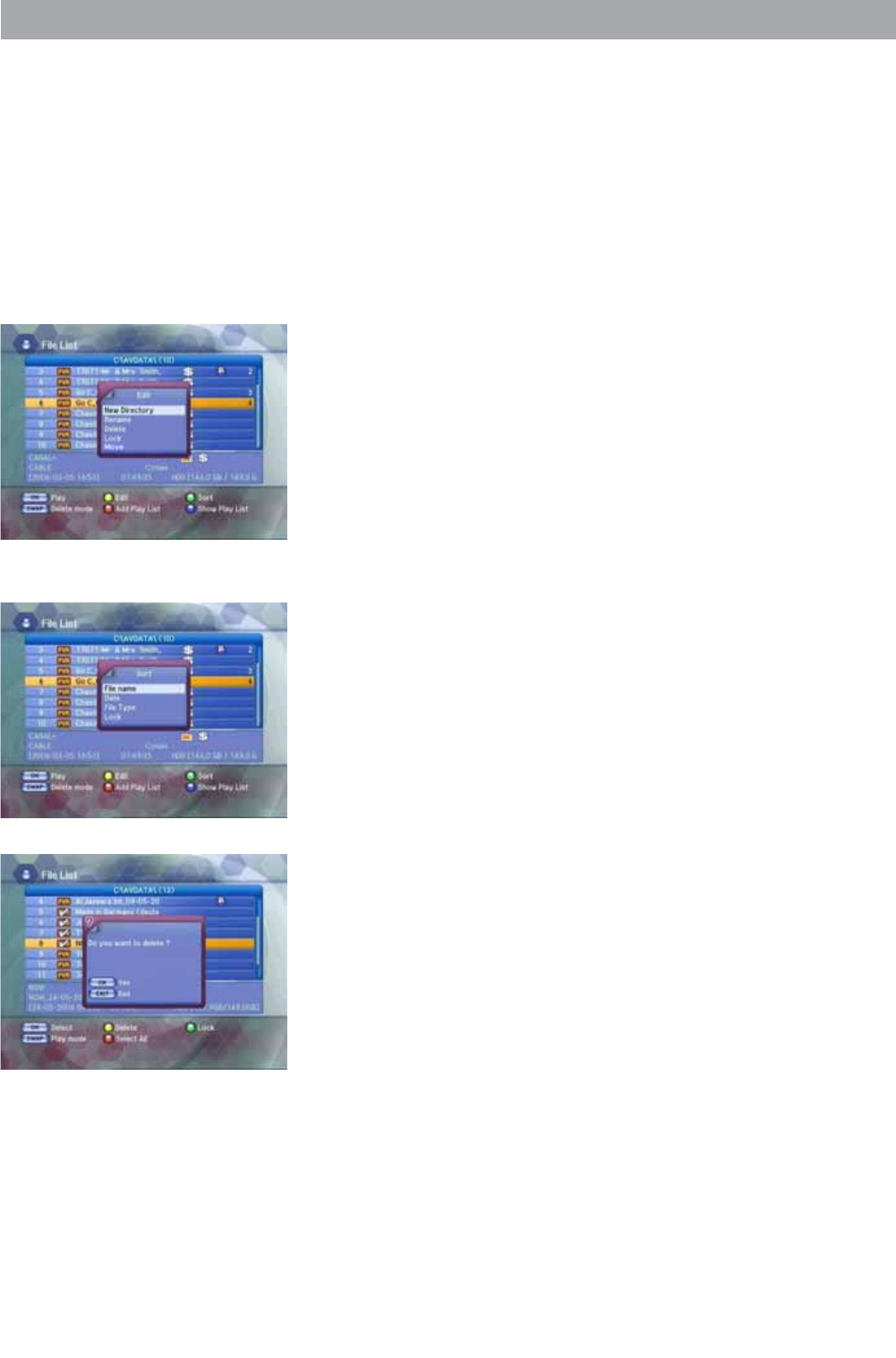
4.1 PVR - Record & Play
Note
• If you press the GREEN button on the Group Play List pop-up window
after selecting the file, the selected file will be deleted.
• If you press the RED button on the Group Play List pop-up window, all files
will be deleted.
Ƈ Play List Edit
• If you press the YELLOW button on the File List screen, the File Edit
pop-up window will appear.
• Press the UP/DOWN button to select the items to be edited and then
press the OK button.
Ƈ The items you can edit are as follows :
• New Directory: To create a new directory in the current directory.
• Rename: To change file or directory names. Characters such as
0~9, a~z and A~Z can be used.
• Delete: To delete a file or directory.
• Lock: To set for entering a password when you access files
and directories. They are then displayed as “hidden
files” in Microsoft Windows, after the USB cable is
connected.
• Move: You can change the position of the files.
Using the UP/DOWN buttons, select the files
you want to move and press the OK button.
Ƈ Play List Sort
• If you press the GREEN button on the File List screen, the File Sort
pop-up window will appear.
• Press the UP/DOWN button to select the arrangement method and
then press the OK button. The different methods are as follows:
Ƈ The basic directories are as follows :
• File Name: To arrange files in file name order.
• Date: To arrange files in date order.
• File Type: To arrange files in file type order.
• Lock: To arrange files according to whether locked or not.
4.1.14 Delete Mode
Press the SWAP button to change the Delete mode.
Ƈ Select
Press the OK button on the File List screen.
The Checking Mark will appear On all file of the file list
Ƈ Select All
Press the RED button on the File List screen.
The Checking Mark will appear On all file of the file list.
Ƈ Delete
Press The YELLOW button on the File List Screen.
You can delete All checked File.
Ƈ Lock
Press The GREEN button on the File List Screen.
You can lock All checked File.
21


















