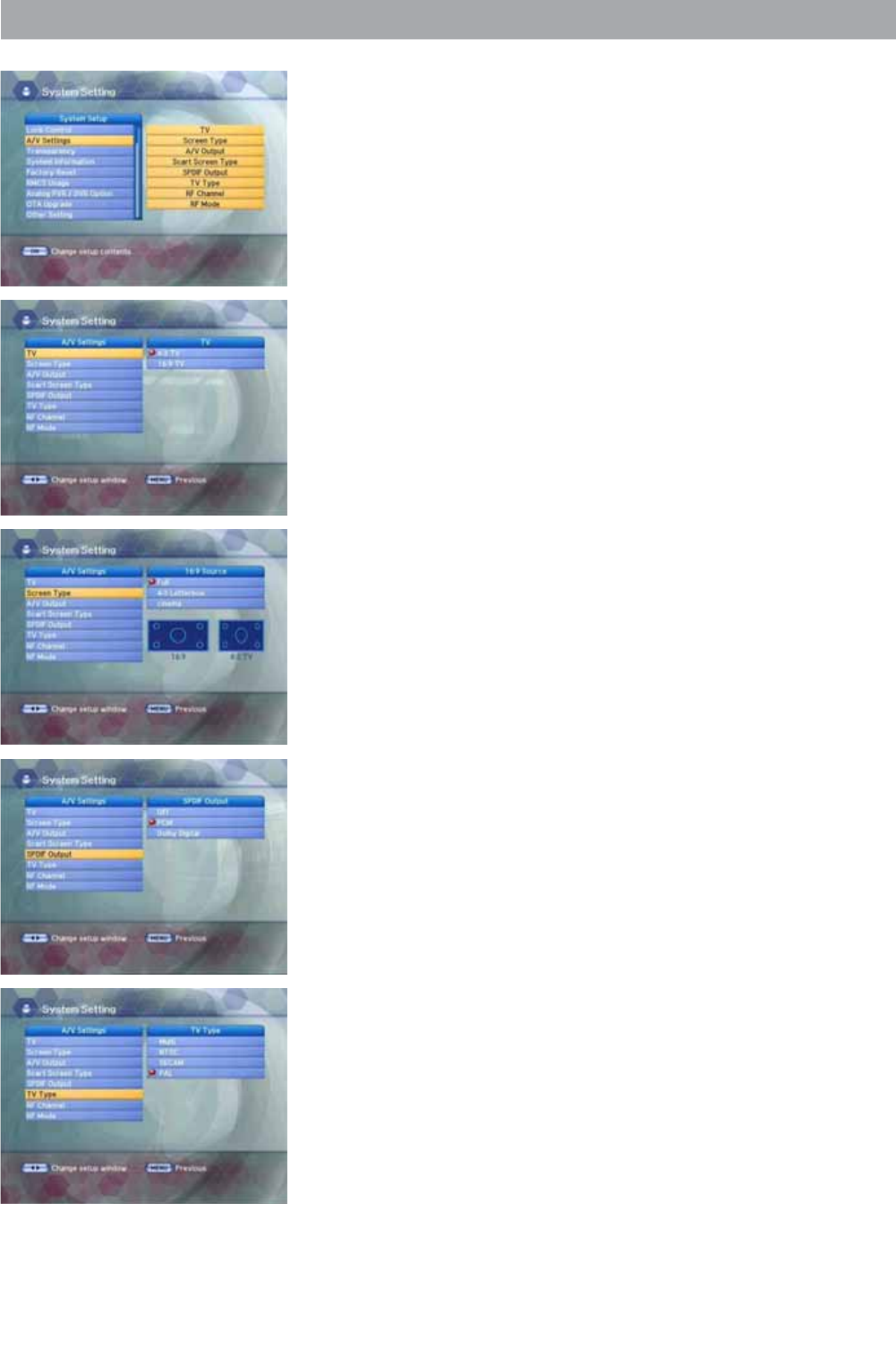
4.4 System Setting
4.4.4 A/V Setting
• Press the UP/DOWN buttons on the Setup list to select Display
and press the OK button.
• Press the UP/DOWN button to select either Screen Type, Menu
Transparency, SCART Output, SPDIF Output, RF Channel, RF Mode
or TV Type and then press the RIGHT button to move to the right
pop-up menu.
Ƈ TV
If you have a TV set with 4:3 picture format, select 4:3 TV and if you
have a TV set With 16:9 picture format, select 16:9 TV.
Ƈ Screen Type
If you have a TV set with the 4:3 picture format and the transmission is
in 16:9, you can select Full, letterbox and Cinema.
If you have a TV set with the 16:9 picture format and the transmission
is in 4:3, you can select Full, Pilar Box and Cinema.
Select the aspect ratio of TV which is connected to the receiver and
then press the OK button.
Ƈ A/V Output
If your TV input supports SCART-RGB control, select SCART-RGB.
Otherwise select SCART-CVBS. If your TV input supports S-VHS, select
S-VHS.
Ƈ Scart Screen Type
Select Your Scart Screen Type.
You can select from 4:3 and 16:9 and then press the OK button.
Ƈ S/PDIF Output
You can hear digital audio of the Dolby 5.1 channel using S/PDIF
Output.
• If selecting Off, the digital audio will not be output.
• When selecting PCM, the unzipped digital audio is output through
S/PDIF.
• When selecting Dolby Digital, if the current channel is a Dolby audio
channel, the zipped Dolby stream is output through S/PDIF.
Ƈ TV Type
Select your TY Type. You can choose from Multi, NTSC, SECAM or PAL.
Press the UP/DOWN button to select from Multi, NTSC, SECAM or PAL
and then press the OK button.
Ƈ RF Channel
Select this alternative if you have to change the RF channel.
Select an UHF Channel you want with the UP/DOWN buttons.
The RF Channel ranges from 21 to 69.
30


















