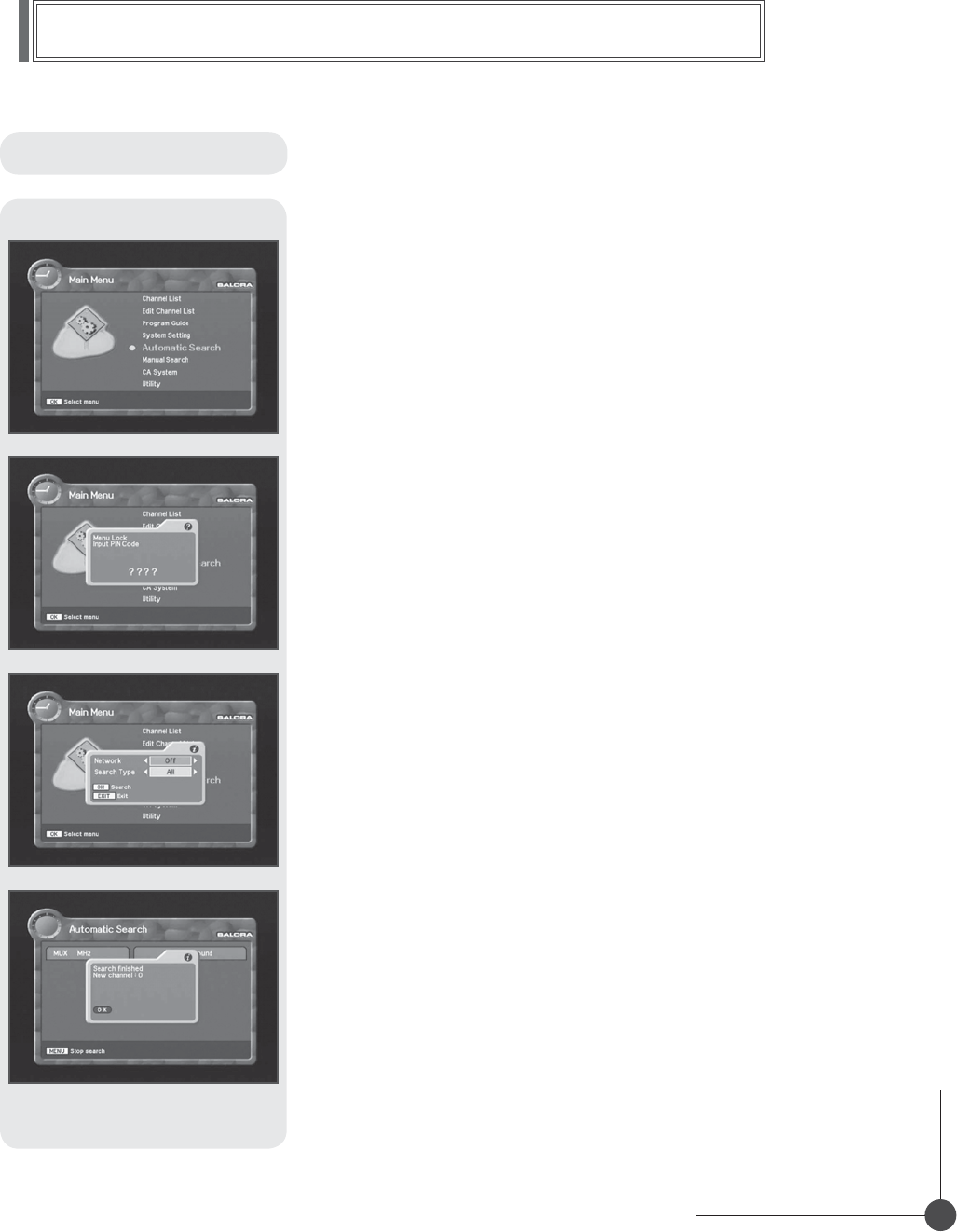
19
DIGITAL TERRESTRIAL RECEIVER
Menu Guide
Select Automatic/Manual channel search in main menu.
Automatic Search
1. Press Automatic Search in Main Menu.
2. Input a proper Start Frequency of the cable signal using
NUMERIC buttons.
3. Input a proper End Frequency of the cable signal using
NUMERIC buttons.
4. Input a proper Symbol Rate of the cable signal using
NUMERIC buttons.
5. Select the Constellation(AUTO, 16, 32, 64, 128 or 256 QAM) using
W
or
X
buttons.
6. Press OK button.
7. When searching is started, the name of channels searched will
be displayed on the screen.
8. When searching is finished, the “
Search finished”message will be
displayed on the center of the screen.
9. Press the
OK button to save the channel list and watch the channel
searched.
Channel Search


















