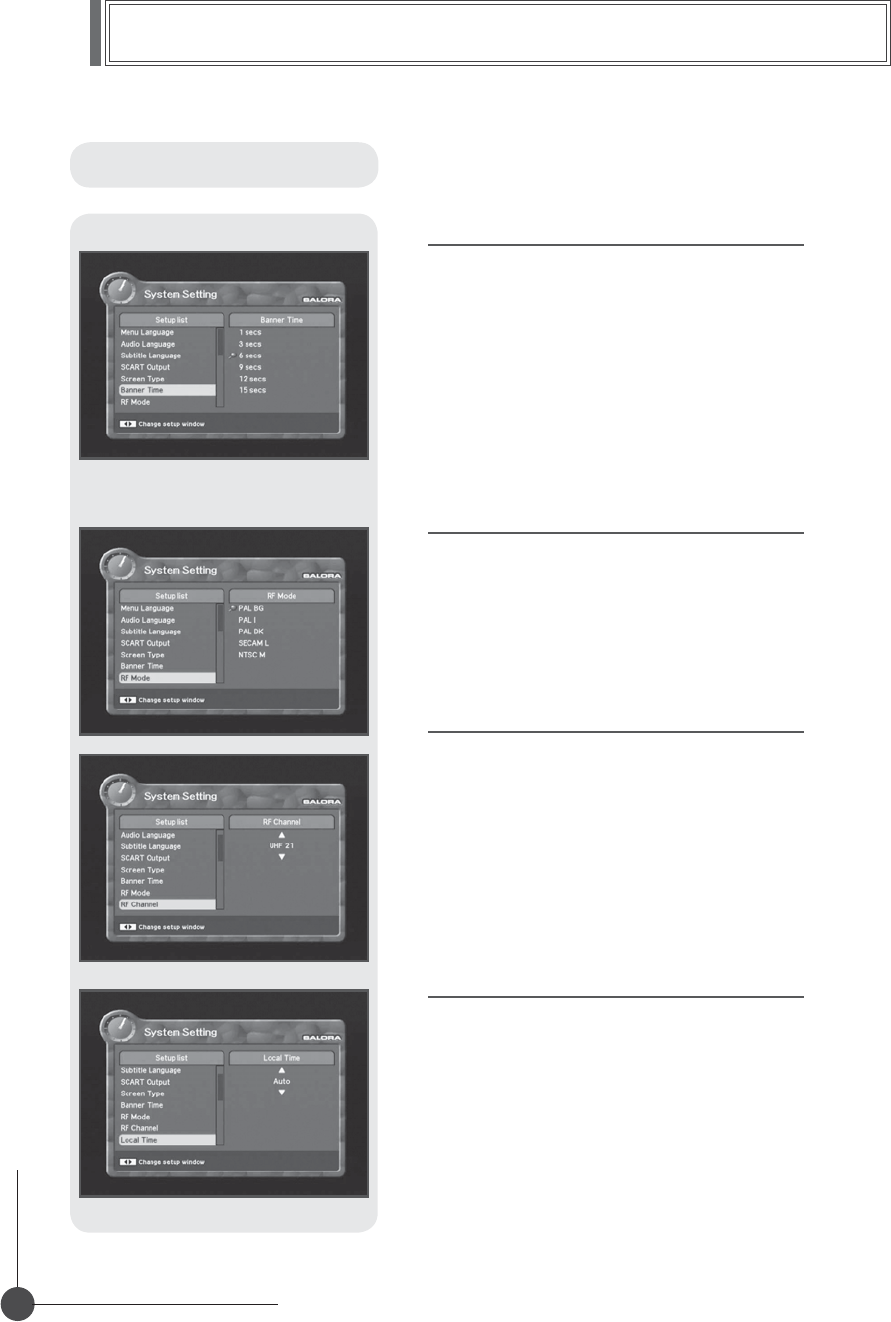
28
DIGITAL TERRESTRIAL RECEIVER
Menu Guide
6. Banner Time
When you switch channels, an information banner will be shown for a few
seconds.
You can select for how long the banner will be shown.
1. Select the banner time you want and then press OK button.
2. Each selectable time items has meaning of the interval time during a
channel banner stays on changed channel screens.
The time ranges 1, 3, 6, 9 12, and 15 seconds.
7. RF Mode
You can select the RF Mode. If you get picture but no sound,
the RF Mode selecting might be wrong.
Select an RF Mode and then press OK button.
RF Mode : PAL BG, PAL I, PAL DK, SECAM L, NTSC M
8. RF Channel
Select this alternative if you have to change the RF channel.
Select an UHF or VHF Channel you want with
S
or
T
buttons
.
The UHF RF Channel ranges from 21 to 69.
The VHF RF Channel ranges from 3 to 4.
9. Local Time
You can set your local time according to your location.
1. Press
S
or
T
buttons to select Local Time and then press OKG
.
2. When you press the
S
or
T
buttons, the time zone will move by
30 miniutes.
System Setting


















