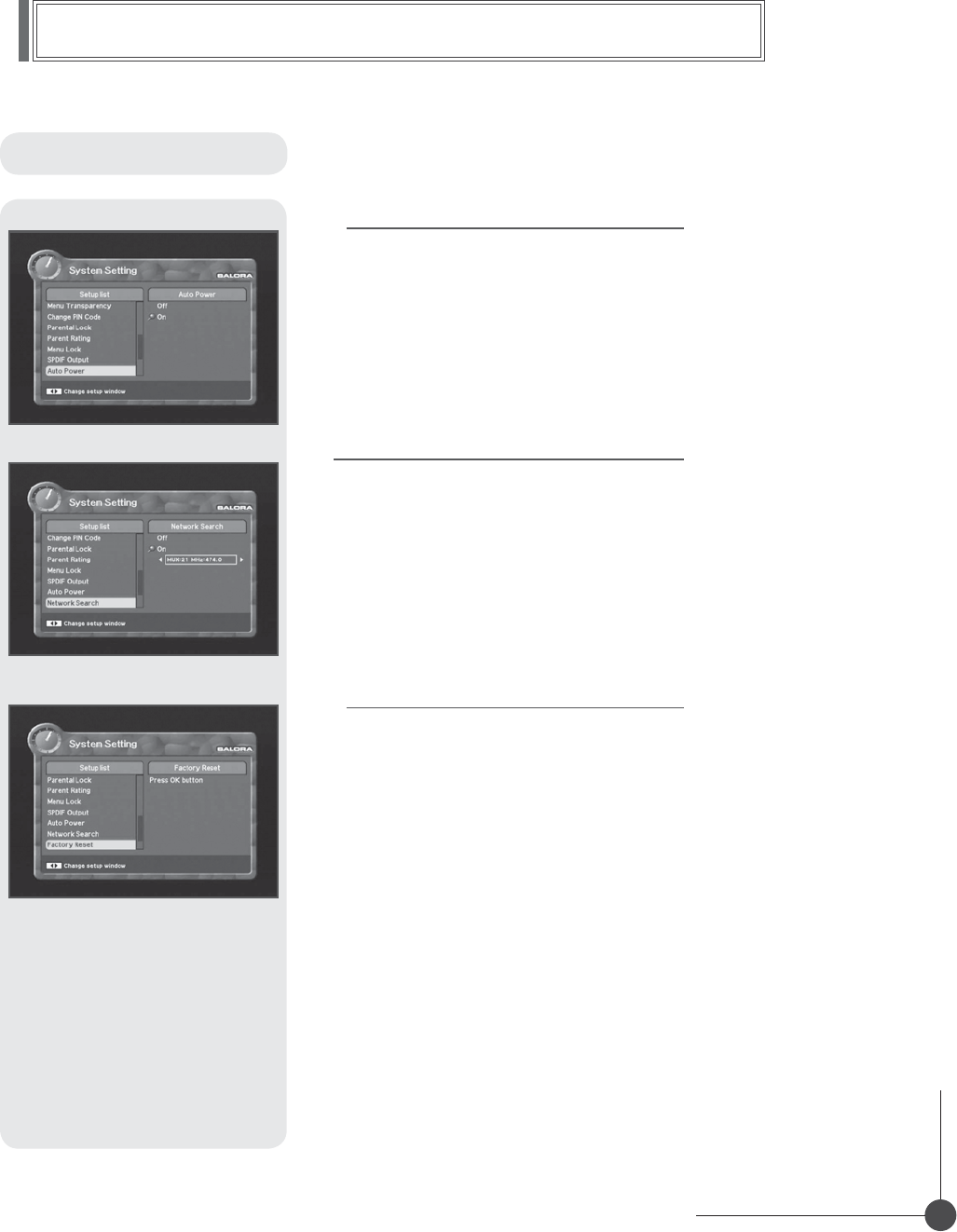
31
DIGITAL TERRESTRIAL RECEIVER
Menu Guide
System Setting
16. Auto Power
1. If the Auto Power is set to On and power is off, the Set turns on
automatically and turns into the channel mode which you were watching
before power breakdown.
2. If the Auto Power is set to Off and power is off, the Set turns into the
standby mode.
17. Network Search
Select 'on' in options to set up Network Search
18. Factory Reset
Use this option only if you have to start the complete
installation procedure from scratch. If you continue from here, all your previous
settings and all channels will be cleared !
The default data will be loaded.
If you press OK button, it asks for your confirmation.
If you want to reset, press OK button, or press EXIT button to exit this menu.


















