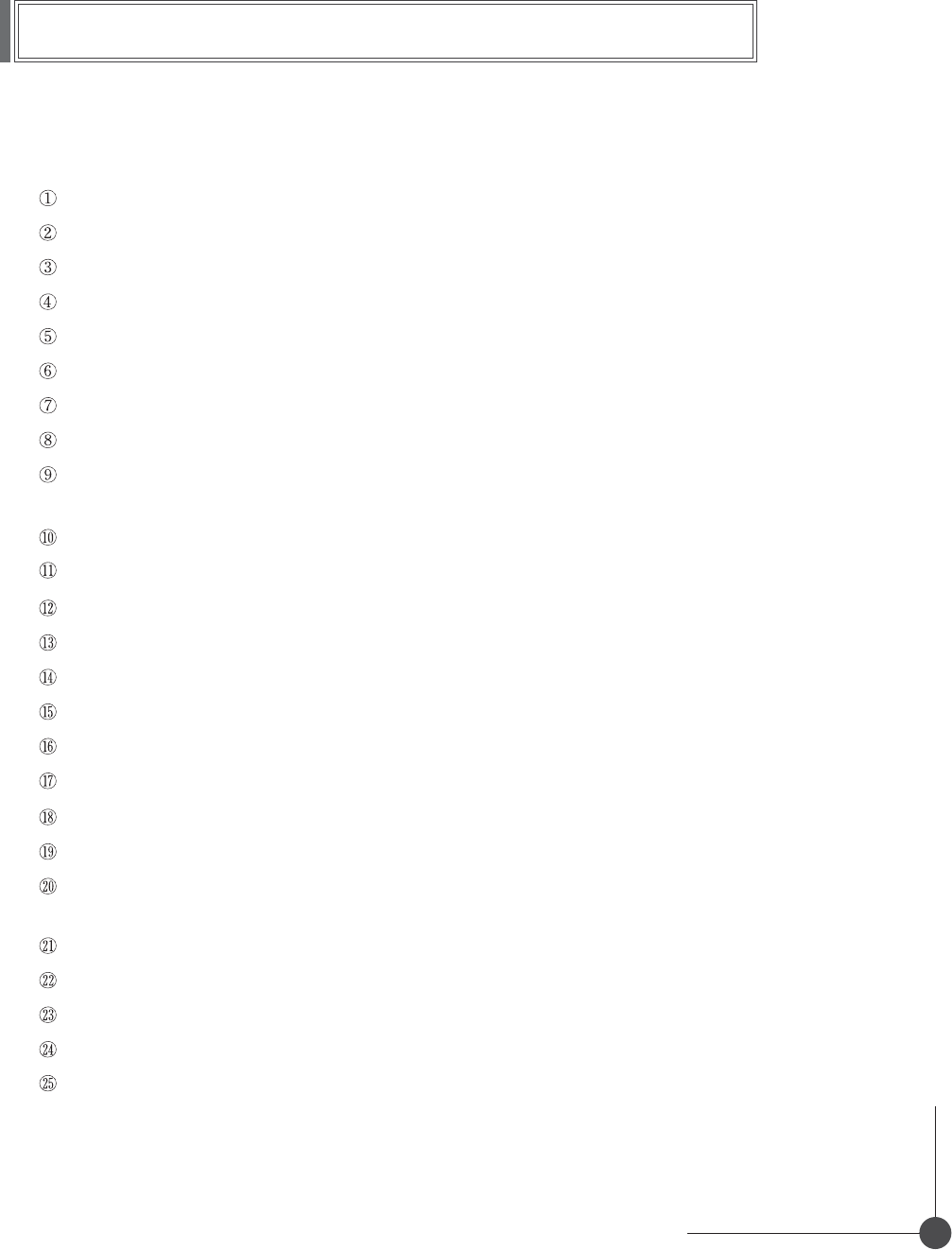
7
DIGITAL TERRESTRIAL RECEIVER
Remote Control Unit
STAND BY To switch between operation and stand by mode.
NUMERIC BUTTONS To select the channel and enter the channel edit and PIN code.
TV/STB To switch between TV and STB receive mode.
TV/RADIO To switch between TV and Radio.
CHANNEL UP/DOWN To change channel up and down.
VOLUME UP/DOWN To increase or decrease the volume.
MUTE
To enable or disable audio.
PAUSE
To pause or play video.
LEFT/RIGHT To move left or right on the menu.
To increase or decrease the volume.
UP/DOWN To move up or down on the menu.
EXIT To return the normal viewing mode from a menu.
OK To confirm your choice.
MENU To display the Main Menu on the screen or return to the previous menu.
GREEN
To see the current information banner guide or the satellite list.
SUBTITLE(RED) To enable or disable subtitle or change the channel list mode.
YELLOW To sort channel list.
INFO(BLUE) To display the information box on the screen.
P.STD
To change picture standard. (Option)
P.SIZE To change screen size.
A.L/R To select the sound mode.(Mono, Left, Right, Stereo)
To display the reserved list. (Option)
TEXT To see the teletext by OSD. (Option)
RECALL To return to the previous channel.
EPG To display the TV/RADIO program guide.
SLEEP To select a present time interval for automatic shut off.
A/LANG To select the audio language.


















