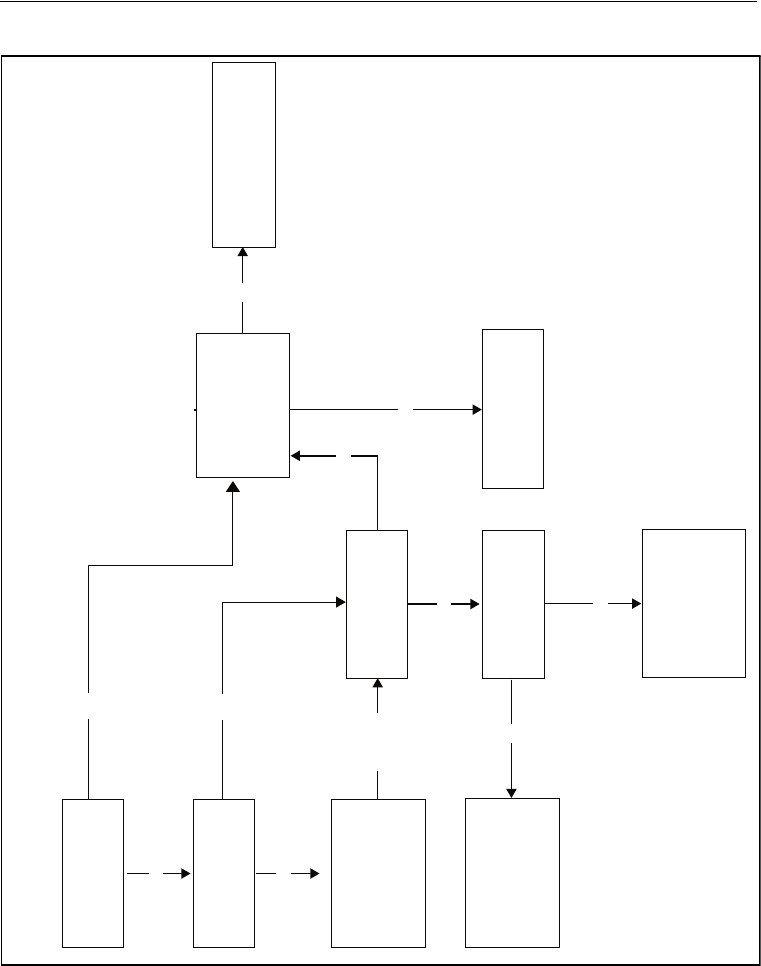
AgGPS 252 Receiver User Guide 47
Troubleshooting Flowcharts
Figure 6.1 Troubleshooting system hardware and power
START HERE
The receiver is connected
and has sufficient power
for operation.
Is the receiver LED
or AgRemote
screen on?
Is the data/power cable
securely connected to
the receiver antenna?
Connect the red and
black power leads of
the data/power cable to
machine 10-32 V DC
power.
Is the receiver or
AgRemote screen
light on?
Ye s
Continue
No
No
Can you turn on
the machine
(combine or tractor)?
No
No
There may be a fault
with the machine
power. Contact your
local farm implement
dealer.
Ye s
Recheck the
data/power cable
connections. If the
problem persists,
contact your local
Trimble Reseller.
Is the LED on?
No
The receiver has insufficient
power. Contact your local
Trimble Reseller.
Ye s
Ye s
Ye s
Check the battery
power. Is the battery
voltage between
10-32 volts?
Ye s
Ag252_100B_UserGuide_ENG.book Page 47 Thursday, July 28, 2005 4:06 PM


















