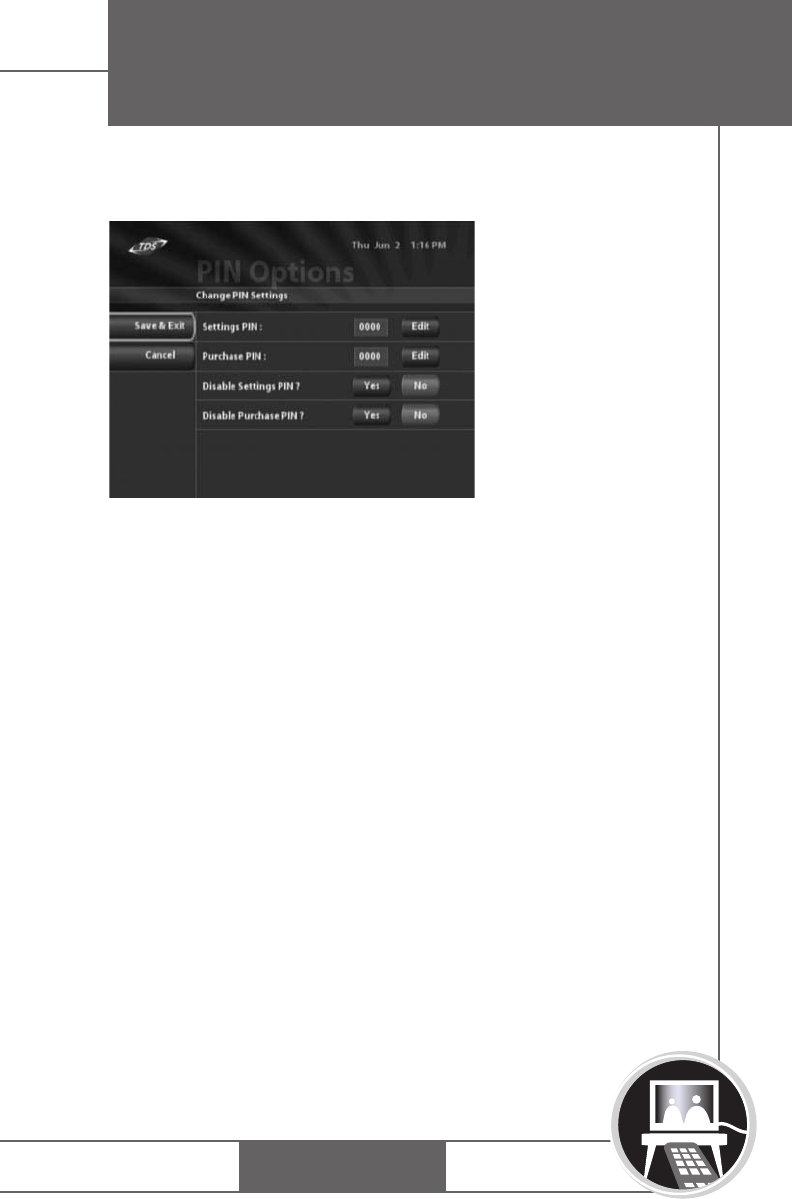
PHONE
BROADBAND
TV
SYSTEM PIN
Changing the System PIN
Create and Modify the PIN for System Settings.
1. Press MENU on the remote.
2. Select Settings, and then select PIN Options.
3. Select Edit to change the Settings PIN.
4. Enter numbers using the remote, press when finished.
(default PIN is – øøøø)
5. Click Save and Exit to complete the PIN modification
and return to the Menu. A confirmation message
appears; after a few seconds, the system returns to
the Menu.
Enable/Disable Settings PIN
Select to enable or disable the Settings PIN; you will no
longer be prompted for your PIN while accessing System
Settings or making a purchase in the system.
GETTING STARTED
9


















