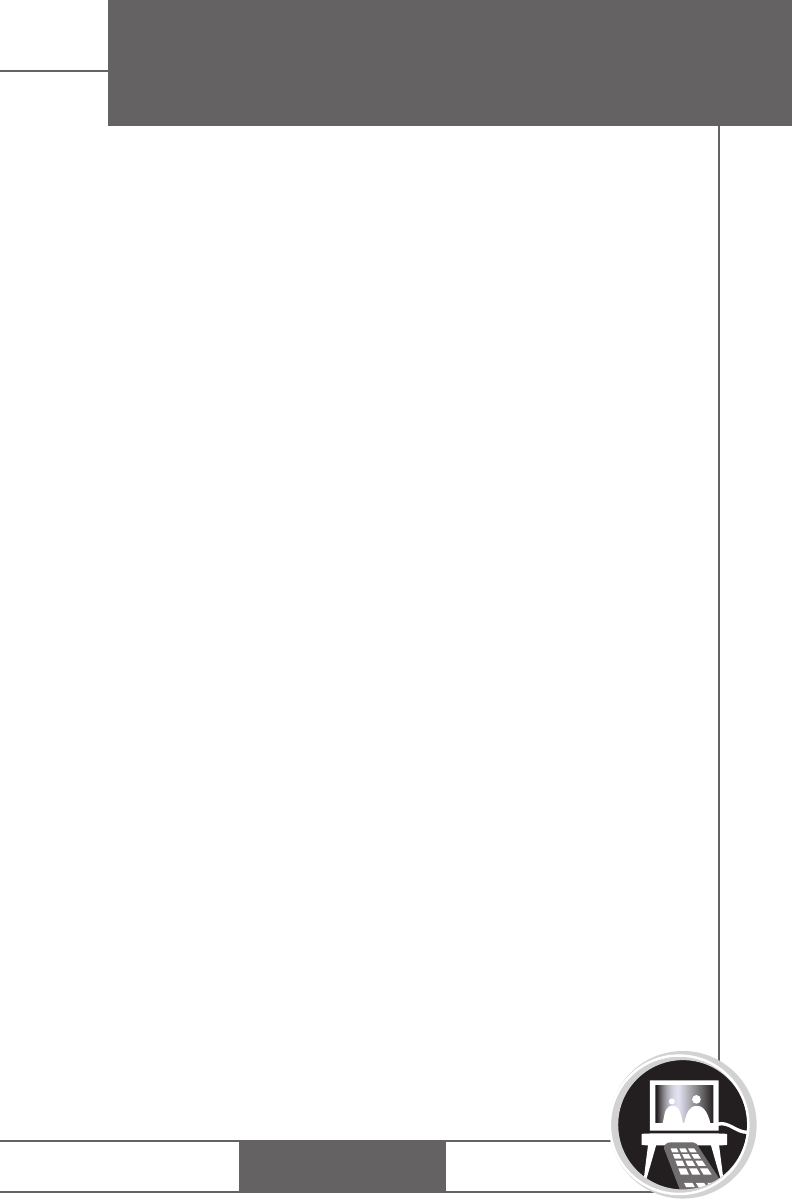
PHONE
BROADBAND
TV
1. Press MENU on the remote.
2. Select Settings, and then System Settings. Enter the
system PIN.
3. Use the remote arrow keys and SELECT to change the
output setting of your cabling if necessary and verify Yes
or No to Enable AC-3 S/PDIF output.
4. Select Exit.
Optimize Video
Select to optimize video output based on the video cable
setup. Not all set-top boxes contain this option.
1. Press MENU on the remote.
2. Select Settings, and then System Settings.
3. Enter the system PIN.
If the set-top box is connected with any system video cable,
and an inconsistent option button is selected on the
Settings screen, the video image may appear distorted. To
revert back to previous video settings (the default is no
option selected), press Promos four times, then DTV once.
To restore optimum video performance, return to the
System Settings screen and select the proper video setting
(setting should match video output cable choice).
4. Use the remote arrow keys and
SELECT to verify and
optimize the appropriate video output used. Choose
from Composite, SVideo, or Modulator (RF or coax).
5. Select
Exit.
GETTING STARTED
18


















