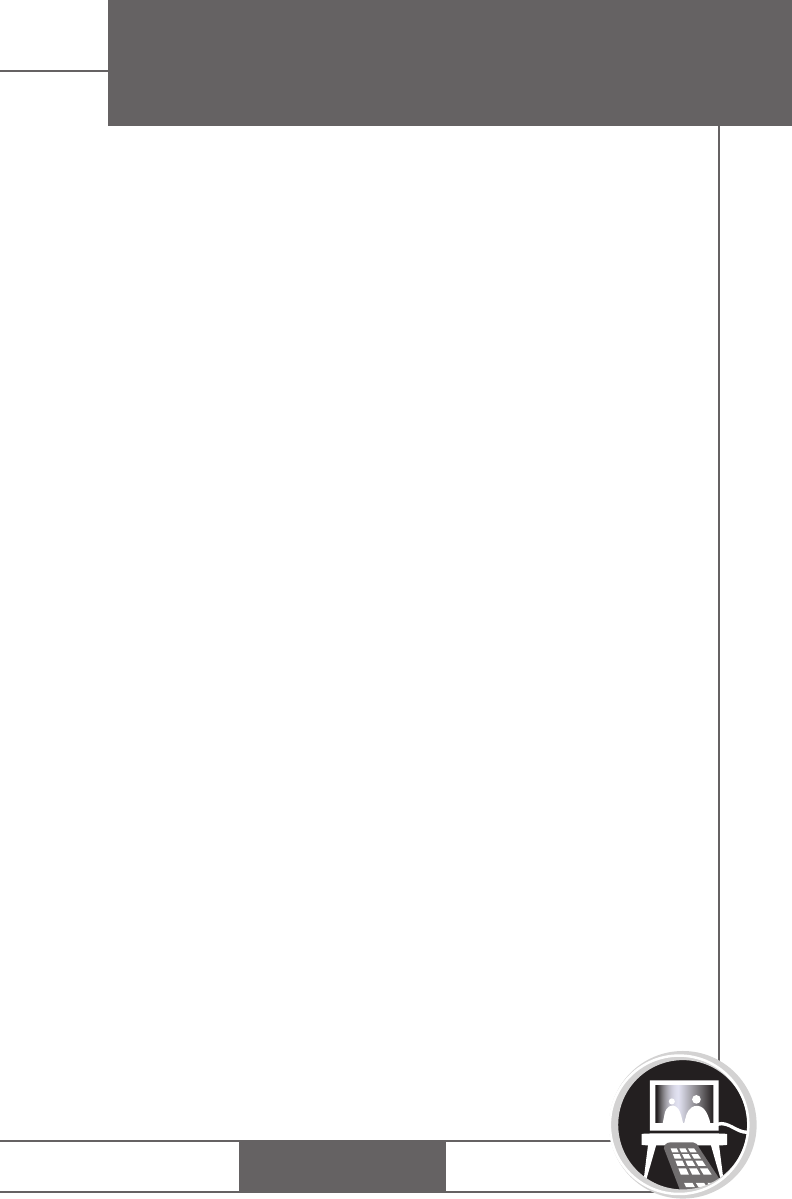
PHONE
BROADBAND
TV
TV Display Format
You can set your TV format to enable the most optimal
image for your display; select the appropriate option for
your TV to preserve the complete image. Select 16:9 for
16:9 format televisions; select 4:3 or 4:30 letter box for 4:3
televisions. Options include:
• 4:3—Crops the left and right sides of the image and dis-
plays a 4:3 image.
• 4:3 Letter box—Shrinks the image vertically to preserve its
aspect ratio on a 4:3 display and puts black bars at the
top and bottom of the image.
• 16:9—The image is not manipulated, so it displays in the
original format.
1. Press MENU on the remote. The Main menu displays.
2. Select System Settings, and then next to the Video
Aspect Ratio option, select the arrows to choose your
display format (4:3, 4:3 Letter box, or 16:9).
3. Select Save & Exit.Overview
GETTING STARTED
19


















