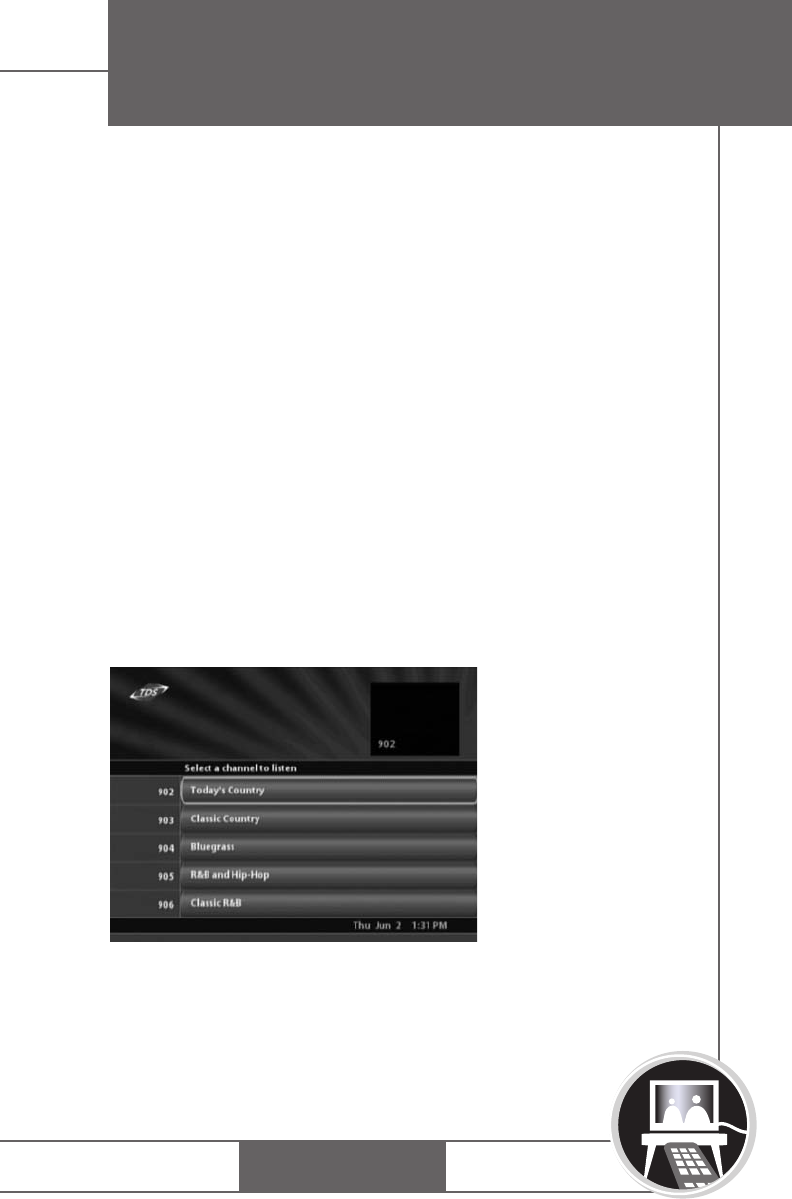
PHONE
BROADBAND
TV
DIGITAL TELEVISION (DTV) GUIDE
TDS TV provides local and premium television channels.
The DTV Guide contains detailed information for current
and future listings and a search function for locating favorite
programs. Parents can set rating and system controls for
television content.
Pressing
GUIDE on the remote accesses detailed information
for the selected entertainment feature (DTV, Music, etc). The
last channel viewed appears on a smaller screen (screen-in-
screen) while navigating the Guide. Access to the various
Guides is optional; contact TDS Telecom to subscribe.
NOTE: Press Help on the remote for hints on navigating
TDS TV system features, answers to frequently asked
questions and information about legal and privacy issues.
MUSIC
The Music feature provides a “virtual stereo” with numerous
music categories. The Music Guide provides an on-screen
list of available music channels by group. Access basic
program information about music selections with the
touch of a remote button.
INTRODUCTION
4


















