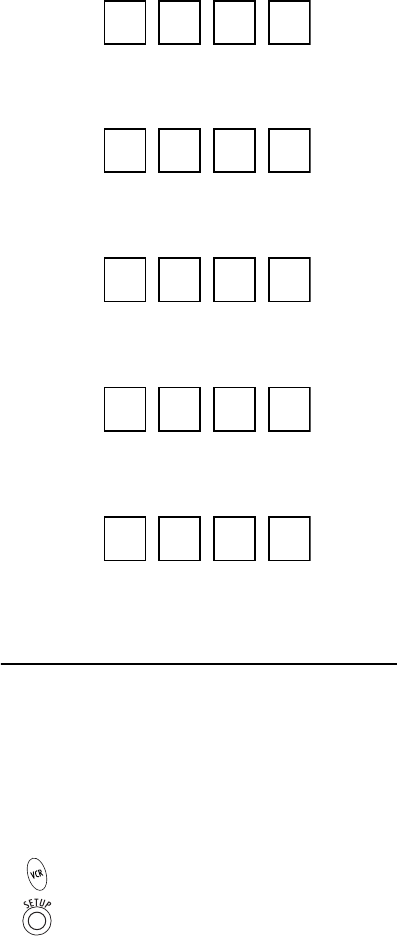
www.urcsupport.com/atlasocap
11
5. Repeat steps 1 through 4 for each device you
want the remote control to operate. For future
reference, write down each working device
code in the boxes on the following page.
VCR Code
Device Type:___________________
DVD Code
Device Type:___________________
AUD Code
Device Type:___________________
CBL Code
Device Type:___________________
TV Code
Device Type:___________________
SETTING UP A COMBO UNIT
If you own a combo unit such as a TV/VCR Combo or a
TV/DVD Combo, you need to follow special steps to set
it up. Perform the following instructions to control
combo device:
1. For a TV/VCR Combo, turn on your TV/VCR
Combo and insert a video cassette. (For a TV/
DVD Combo, insert a DVD).
3. Use the “Manufacturer’s Codes” starting on
page 28 to locate the brand name and enter
the first four-digit code for your combo device
2. On the remote control, press VCR once; it will
blink once. Then press and hold SETUP until
the VCR key blinks twice.


















