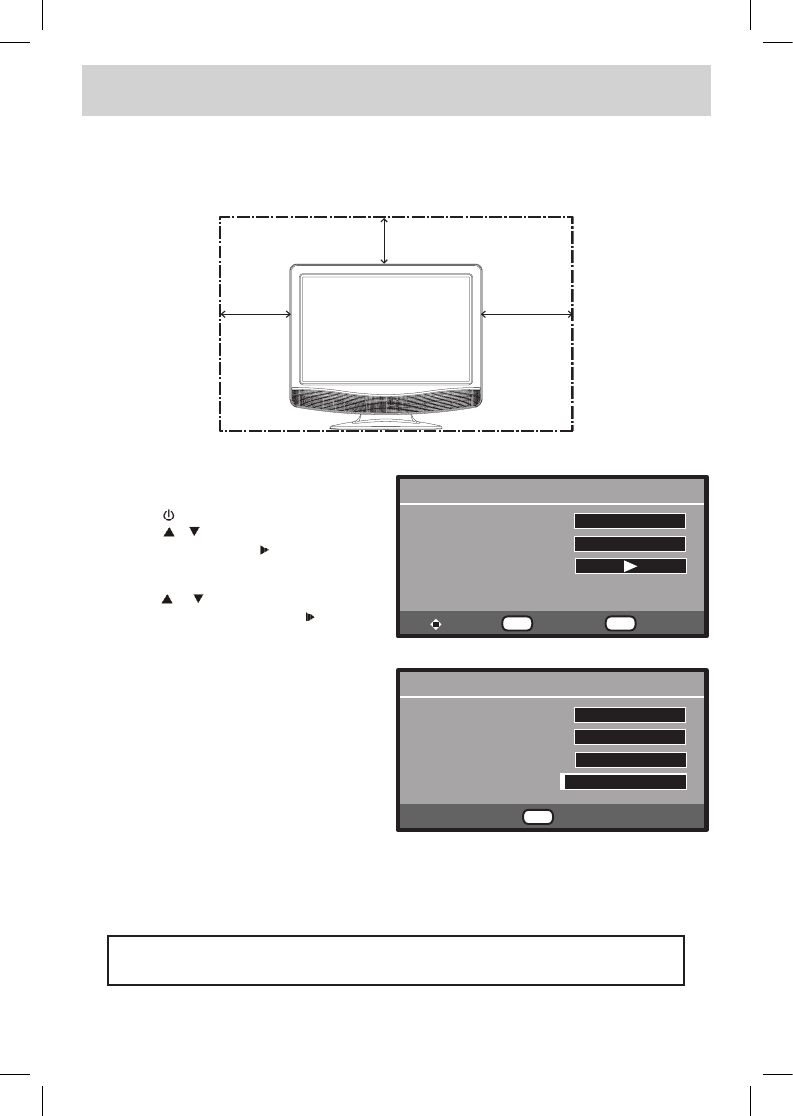
E - 3
Beforeturningonyourtelevisionsetforthersttime,besuretoplaceitonasolidstablesurface.Toavoid
danger,donotexposetheTVtowater,oraheatsource(e.g.lamp,candle,radiator).Donotobstruct
theventilationgridattherearandbesuretoleavesufcientgapsaroundtheunitasshown.
QUICK INSTALLATION
7 7/8"
2 3/8"
2 3/8"
TURNING ON THE UNIT FOR THE FIRST TIME
Thersttimeyouturnontheunit,theunitwillenterthesetupmode.Youcaneasilyfollowtheprompt
messageonthescreentocompletebasicTVsettings.
MakesuretheTVantennaorCATVcablehasbeenconnectedproperlytothe
TV ANTENNA inputjackontherearofthesystem.
1.ConnecttheTVantenna.
2.Connectthepowercord.
3.Pressthe / ONbuttontoturnontheunit.
4.Pressthe / buttontohighlightAntenna,
thenusetheENTERor buttontoselect
“Air”,“CableSTD”,“CableHRC”,“CableIRC”
or“CableAuto“.
5.Usethe / buttontohighlightAuto
Scan,thenpresstheENTERor buttonto
conrm.
6.Theunitwillimmediatelysearchallchannels
forthosewithadequatesignalstrengthand
storethosechannelswithsignalsinmemory.
Theunitwilltakeafewminutestonishauto
scanandafterthisiscompleted,theunitwill
switchtotherstchannelfound.
To Stop
Menu
Analog Air Channel 10
Analog Channels Found
Autoprogram Menu
Digital Channels Found
Progress(%) 5
0
0
Not Found
To Move To Select To Exit
Enter
Menu
OSD Language
Antenna
Initial Setup Menu
Auto Scan
Air
English
PLV76156S7_IB_UL_090727.indd 3 7/28/2009 09:41:04


















