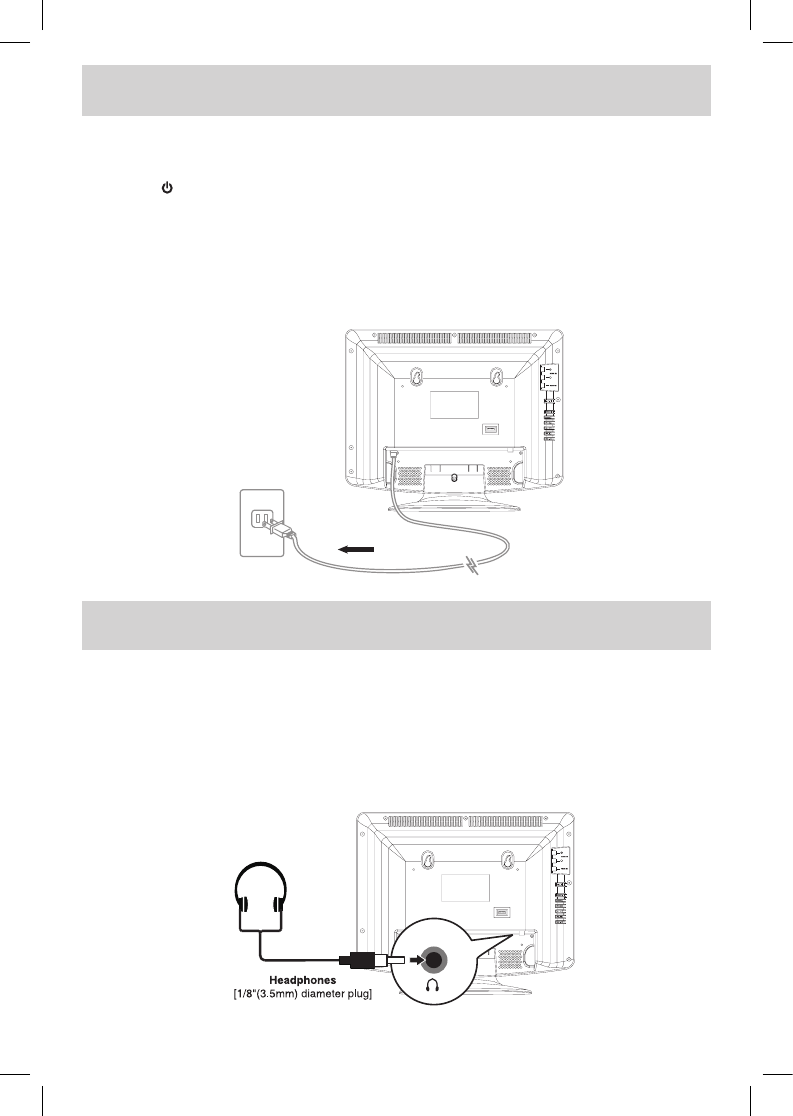
E - 8
CONNECTIONS
CONNECT THE POWER CORD
• ConnecttheACpowercordintoawalloutlet.
• Pressthe / I buttonontheunitorremotecontroltoturnontheunit.
NOTE
• BesuretheACpowercordisdisconnectedandallfunctionsareoffbeforemakingconnections.
• Makesurethatallthecomponentsareconnectedcorrectly.
• To prevent electrical shock, match wide blade of plug to wide slot of wall outlet, then fully
insert.
• Whenyouarenotgoingtousetheunitforalongperiodoftime,disconnectthepowercord.
To AC outlet
USING HEADPHONES / EARPHONES
• Turndownthevolumebeforeconnectingheadphones/earphonestotheunit,thenadjustthevolume
toyourdesiredlevel.
• Whenheadphones/earphonesareconnected,nosoundwillcomefromthefrontspeakers.
NOTE
Excessivesoundpressurefromearphones/headphonescancausehearingloss.
PLV76156S7_IB_UL_090727.indd 8 7/28/2009 09:41:09


















