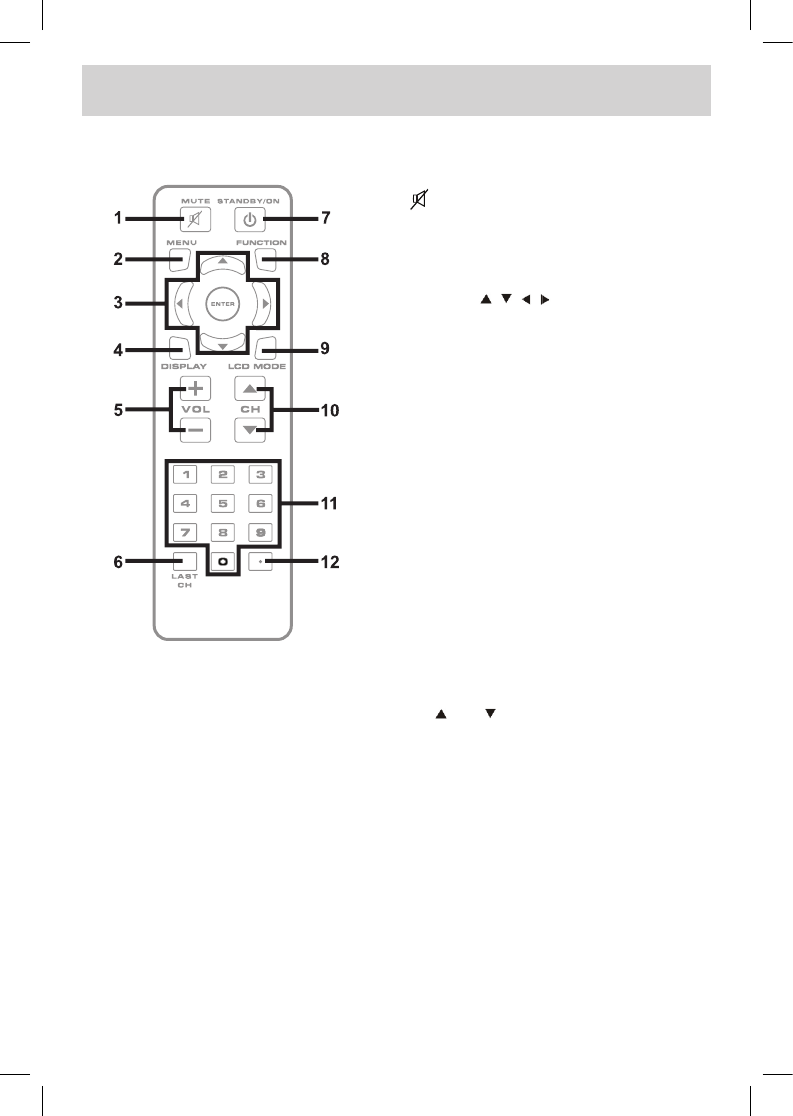
E - 5
CONTROL REFERENCE GUIDE
REMOTE CONTROL
1) MUTE Button
Presstoturnoffthesound.
2) MENU Button
Presstodisplaytheon-screenmenuorswitch
backtothepreviousmenuscreen.
3) CURSOR ( , , , ) Buttons
Usetohighlightselectionsonamenuscreenand
adjustcertainsettings.
ENTER Button
Conrmselectiononamenuscreen.
4) DISPLAY Button
Press to display information on the current
channel.
5) VOL + / VOL - Button
Presstoincrease/decreasethevolume.
6) LAST CH
Presstoswitchrepeatedlybetweenthelasttwo
channelsdisplayed.
7) STANDBY/ON Button
PresstoturnONtheunitorputitinSTANDBY
(OFF)mode.
8) FUNCTION Button
PresstoswitchbetweenTV/AV.
9) LCD MODE Button
PresstoSelectfrompresetscreendisplaysettings
tomatchthetypeofshowyouarewatching.
10) CH / CH Buttons
Press to select the channel upward or
downward.
11) NUMERIC Buttons
Presstoenternumbersorgodirectlytoaspecic
channel.
12) •[dot]Button
Presstoenterdigitalsub-channelswiththenumeric
buttons(i.e.11.3or12-1).
PLV76156S7_IB_UL_090727.indd 5 7/28/2009 09:41:05


















