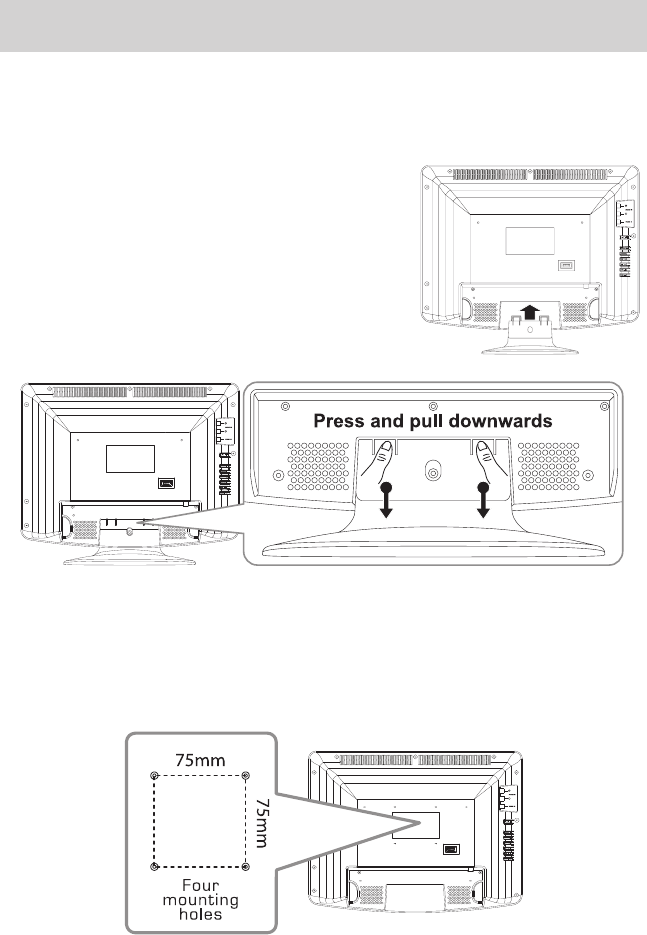
E - 11
INSTALLATION
INSTALLING / REMOVING THE BASE STAND
WARNING:TheLCDDisplayisveryfragile,andmustbeprotectedatalltimeswhenremovingthebase
stand.Besurethatnohardorsharpobject,oranythingthatcouldscratchordamagetheLCDdisplay,
comesintocontactwithit.DoNOTexertpressureonthefrontoftheunitatanytimebecausethescreen
couldcrack.
1. Disconnectallcablesorcordsconnectedtotheunit.
2. Laytheunitdownonaatsurfacewiththebacksidefacing
up.Pleasemakesuretoplaceasoftcushionedmaterial(such
asapilloworthickpieceoffoam)beneaththescreen.
3. Toinstallthebasestand,placethebasestandonthe
mountingslot,pushthestandtillitlocks.
4. Toremovethebasestand,keeppressingthelockingarea
ofthebasestandandpulldownwardstoreleasethebase
stand.
MOUNTING ON THE WALL
ThisunitisVESA-compliant,andisdesignedtobewall-mountedwithaVESA-compliant3”x3”(75mm
x75mm)mountingkitdesignedforat-panelTVs(soldseparately).Mountthisunitaccordingtothe
instructionsincludedinthemountingkit.
NOTE
Removethebasestandbeforemountingtheunitonthewall.
PLV76176S7_IB_UL_090723.indd 11 7/24/2009 11:52:49


















