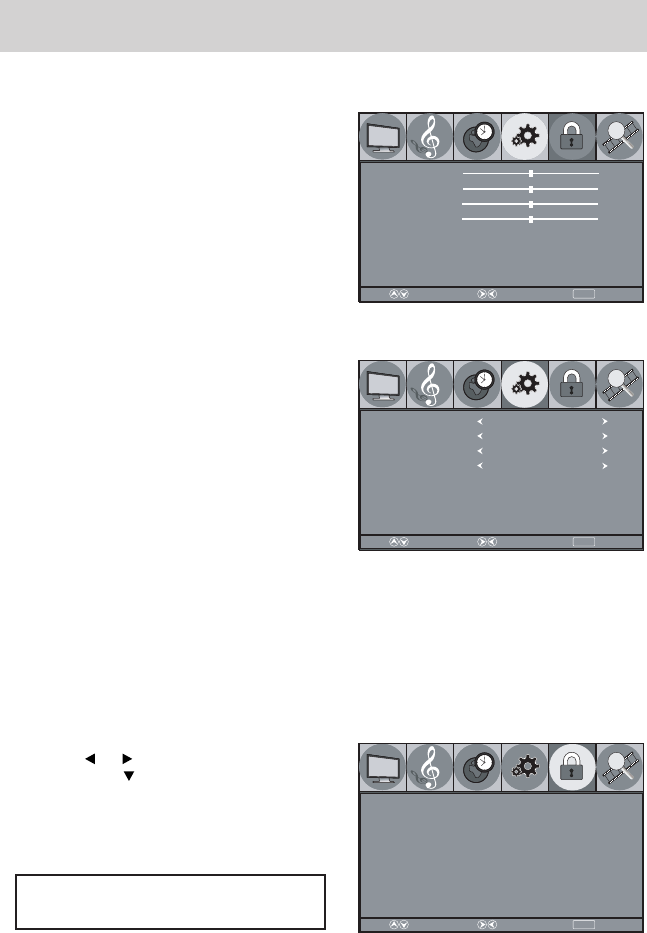
E - 14
TV SETUP
PC Setup (in PC mode only)
- Resolution:1,440x900
- RefreshFrequency:60Hz
H - Pos :Centertheimagebymovingitleftor
right.
V - Pos :Centertheimagebymovingitupor
down.
Clock :Adjuststhedisplayclocktochange
widthoftheimage.
Phase :Adjuststheimageifthereisickerof
screenletters,colormisalignment,or
blurring.
Auto Adjust :Adjusttheimageautomatically.
Closed Caption
CC Mode :SelectclosedcaptionOn,OfforCConMute.
Analog Closed Caption : Selecttheanalogclosedcaptionorturnitoff.
Digital Closed Caption :Selectthedigitalclosedcaptionorturnitoff.
Digital Caption Style :SelectCustomtoactivatethecaptionstyleitemsandsetyourdesired
detailedsettings.
NOTE
ThisfunctiononlyworksonATSCprograms
broadcastwithcaptions.
PARENTAL MENU
Password
1.PresstheMENUbutton.
2. Usethe or buttontoselectPARENTAL,
thenpressthe buttontoenterthePARENTAL
settings.
3. Entera4-digitpassword.Onceentered,thescreen
willentertheParentalmenu.Thepresetpassword
is0000.
If you forget the password,
enter “ 8888 “ to unlock parental control.
MENU
ReturnAdjustSelect
H - Pos
V - Pos
Phase
Auto adjust
50
50
Clock 50
100
Best Resolution is 1440 x 900
Picture Audio Time Setup TVParental
MENU
ReturnAdjustSelect
CC Mode CC on Mute
Analog Closed Caption CC1
Digital Service1
Digital Caption Style
Closed Caption
Picture Audio Time Parental TVSetup
MENU
ReturnAdjustSelect
EnterPassword ____
Picture Audio Time Setu p TVParental
PLV76176S7_IB_UL_090723.indd 14 7/24/2009 11:52:50


















