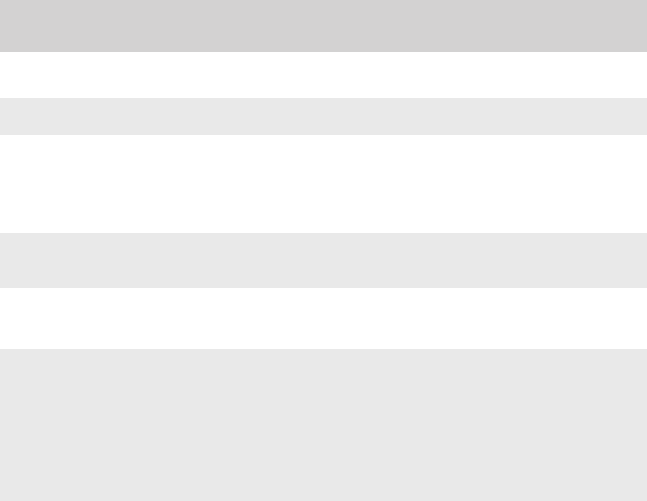
E - 17
TROUBLESHOOTING GUIDE
SYMPTOM CAUSE (AND REMEDY)
Theremotedoesnot
function.
• EnsuretheACpowercordisconnected.
• Theunitisnotturnedon.
Nopower.
• Removeanyobstaclesbetweentheremoteandtheunit.
• Usetheremoteneartheunit.
• Pointtheremoteattheremotesensorontheunit.
• Replacethebatteriesintheremotewithnewones.
• Checkthelocationoftheantennaandadjustitifnecessary.
• Makesuretheantennacableisrmlyconnected.
• Makesureallinputcablesarermlyconnected.
TV
BadPicture(snow,
multipleimages,
distortion,blurry)
• CheckthePICTURESETTINGwithintheTVSETUPMENU.
• ChecktomakesuretheprogramyouarewatchingisbroadcastinColor
andnotBlack&White.
Blackandwhite
picture.
• Makesuretheunitispluggedinandturnedon.
• MakesurethatTVmodeisselected.
• Tryanewchanneltocheckforpossiblestationtrouble.
• Makesuretheantennaisconnectedproperly.
• Increasethevolume.
• Makesuretheantennaoraudiovideosourcedeviceisworking
properly.
• Makesureallcablesarermlyconnected.
• Checkforlocalinterference.
Nopictureorsound.
• Makesuretherearenounshieldedelectricaldevicesnearbythatare
causinginterference.
• Turntheunitofffor30minutes,thentryitagain.
Coloredpatchesof
picture.
Specicationsandappearancearesubjecttochangewithoutnotice.
PLV76176S7_IB_UL_090723.indd 17 7/24/2009 11:52:51


















