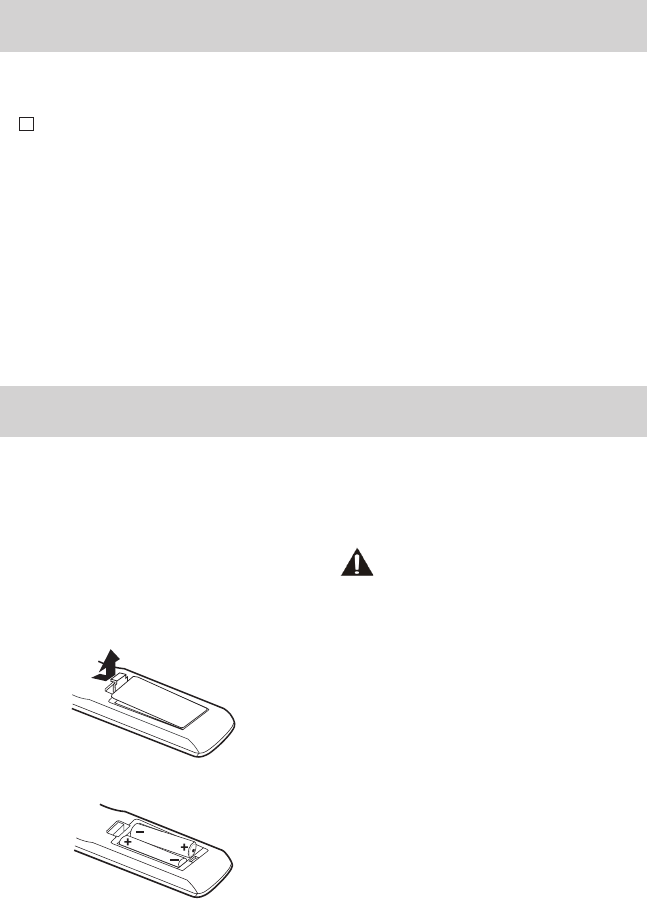
E - 5
ACCESSORIES
Pleasecheckandidentifythesuppliedaccessories.
RemoteControl(withbatteries)............................................................................................x1
GETTING STARTED
USING THE REMOTE CONTROL
• Pointtheremotecontrolattheremotesensor
locatedontheunit.
• Whenthereisastrongambientlightsource,the
performanceoftheinfraredremotesensormay
bedegraded,causingunreliableoperation.
• Therecommendedeffectivedistanceforremote
operationisabout16feet(5meters).
TO INSTALL BATTERIES
1.Openthebatterydoor.
2.Insert2“AAA”batteries.
BATTERY REPLACEMENT
Whenthebatteriesbecomeweak,theoperating
distanceoftheremotecontrolisgreatlyreduced
andyouwillneedtoreplacethebatteries.
CAUTION:Dangerofexplosionifbatteryis
incorrectlyreplaced.Replaceonlywiththesame
orequivalenttype.
NOTES
• Iftheremotecontrolisnotgoingtobeusedfora
longtime,removethebatteriestoavoiddamage
causedbybatteryleakagecorrosion.
• Donotmixoldandnewbatteries.Donotmix
ALKALINE, standard(CARBON-ZINC)or
rechargeable(NICKEL-CADMIUM)batteries.
• Alwaysremovebatteriesassoonasthey
becomeweak.
• Weakbatteriescanleakandseverelydamage
theremotecontrol.
• WARNING:Donotdisposeofbatteriesinare.
Batteriesmayexplodeorleak.
PLV76176S7_IB_UL_090723.indd 5 7/24/2009 11:52:43


















