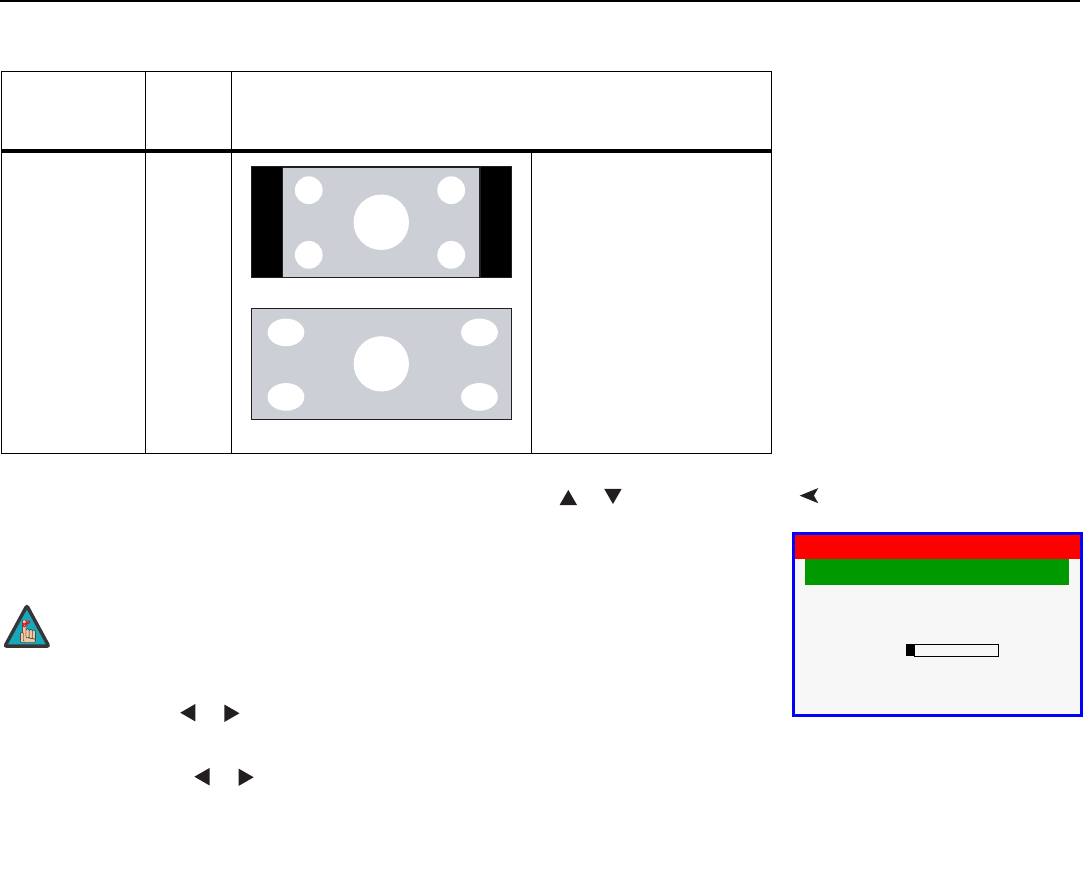
Operation
Vidikron Vision Model 65/Model 75 Installation/Operation Manual 53
InstallationTo access the Installation adjustments, press MENU, then press the or button to
highlight Installation and press ENTER. The Installation sub-menu appears. Press EXIT to
return to the previous menu or press MENU to close all menus.
Language: Press the or button to select from the available languages: English, French,
Spanish, German and Italian.
Orientation: Press the or button to change the orientation of the projected image. The
Vision 65/75 can be installed on a ceiling or in a rear-screen configuration with one or more
mirrors. There are four settings: Floor Front, Ceiling Front, Floor Rear and Ceiling Rear.
IntelliWide 2.35 IWIDE
2.35
A 16:9 image is scaled
NON-linearly (more on the
sides than in the center) to
fit a 2.35:1 screen.
IntelliWide 2.35 is available
only on Vision 65/75
projectors equipped with
the CineWide option.
Table 4-1. Aspect Ratio Settings (continued)
Aspect Ratio
Remote
Control
Key
Description
16:9 Image on
2.35:1 Screen with
Intelliwide 2.35
16:9 Image on
2.35:1 Screen
16:9 Image on
2.35:1 Screen
Installation
Language English
Orientation Floor Front
GeoCorrection >
Overscan 0
Blue Image Off
Sleep Timer Off
When you change a setting in the Installation menu, the change takes effect
immediately; you do not need to press ENTER afterwards. (Press EXIT to
return to the previous menu or MENU to exit.)
Note


















