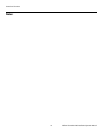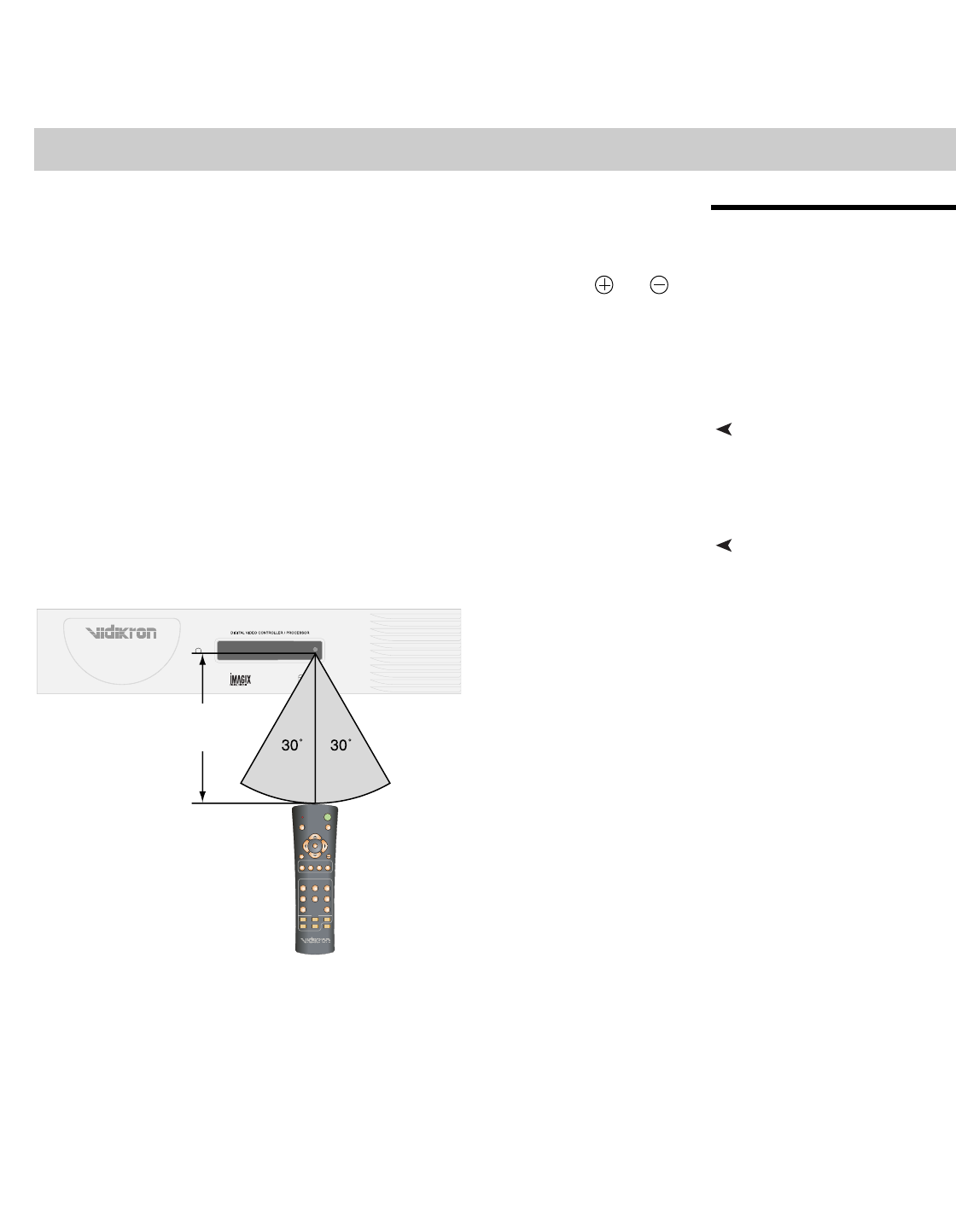
Vidikron PlasmaView VHD Installation/Operation Manual 15
PRE
L
IMINAR
Y
3.1
Remote Control
To install batteries in the remote control:
1. Press down the tab on the cover and pull the cover in the direction of the arrow.
2. Insert the included batteries. Ensure that the polarities correctly match the and
markings inside the battery compartment.
3. Insert the lower tab of the cover into the opening, and press down the cover until it clicks
in place.
Notes on Batteries• When installing batteries, make sure that the battery polarities are correct.
• Do not mix an old battery with a new one or different types of batteries.
• If you will not use the remote control for a long time, remove the batteries to avoid
damage from battery leakage.
Notes on Remote Control
Operation
The remote control can be used to control the PlasmaView VHD within the ranges shown in
Figure 3-1.
Figure 3-1. Available Range of the Remote Control
3Installation
Component SD NTSC 480i
16:9
Approx.
7m/23ft
HD
1
HD
2
S-VID
2
S-VID
1
HDMI
1
HDMI
2
VIDEO
ISF
DAY
ISF
NT
CUST
1
CUST
2
MEMORY
RETURN
EXIT
MENU
COMP
SOURCE SELECTION
ANA 4x3
LET
BOX
I-WIDE
CINEMA
LIGHT
OFF
ON
SVC
ASPECT
12
3
45
6
7
8
ENT