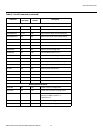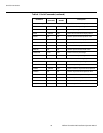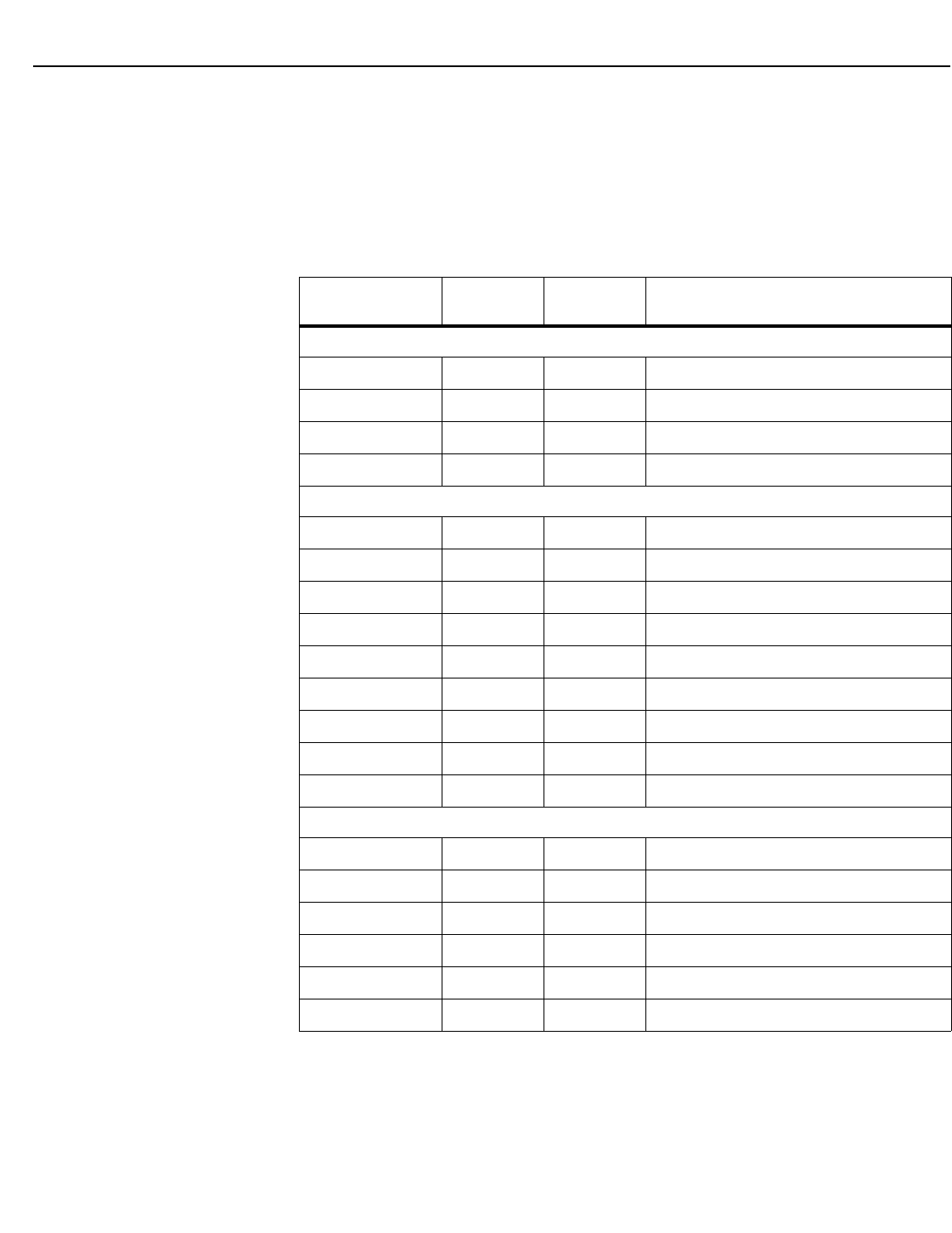
Serial Communications
56 Vidikron PlasmaView VHD Installation/Operation Manual
PRE
L
IMINAR
Y
Table 6-1 lists the RS-232 command set. The “Parameter (min/max)” column shows the valid
parameter ranges, or “NA” for commands that take no parameters.
When you enter a valid command, the VHD Controller executes it and acknowledges it with a
plus sign on the command line (+ >). When you enter an invalid command – one that is
misspelled or followed by values outside the valid range for that command – the VHD
Controller ignores it and returns a minus sign (- >).
Table 6-1. Serial Commands
Command
Parameter
(min/max)
Value
Stored?
Description
Power On/Off Commands
OFF NA NA Turns system off
ON NA NA Turns system on
POWER 0/1 NA Turns system on or off (toggles on/off state)
POWER? NA NA Returns power status
Input Selection Commands
COMPONENT NA YES Selects the Component input
COMPOSITE NA YES Selects the Composite video input
HDMI1 NA YES Selects the HDMI 1 input
HDMI2 NA YES Selects the HDMI 2 input
HD1 NA YES Selects the RGB/HD 1 input
HD2 NA YES Selects the RGB/HD 2 input
INPUT? NA NA Returns active input
SVIDEO1 NA YES Selects the S-Video 1 input
SVIDEO2 NA YES Selects the S-Video 2 input
Aspect Ratio Commands (not available on HDMI 1 or HDMI 2 inputs)
16:9 NA YES Selects the 16:9 aspect ratio
ASPECT? NA NA Returns current aspect ratio
CINEMA NA YES Selects the Cinema aspect ratio
LETTERBOX NA YES Selects the Letterbox aspect ratio
4:3 NA YES Selects the 4:3 aspect ratio
INTELLIWIDE NA YES Selects the IntelliWide aspect ratio