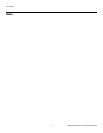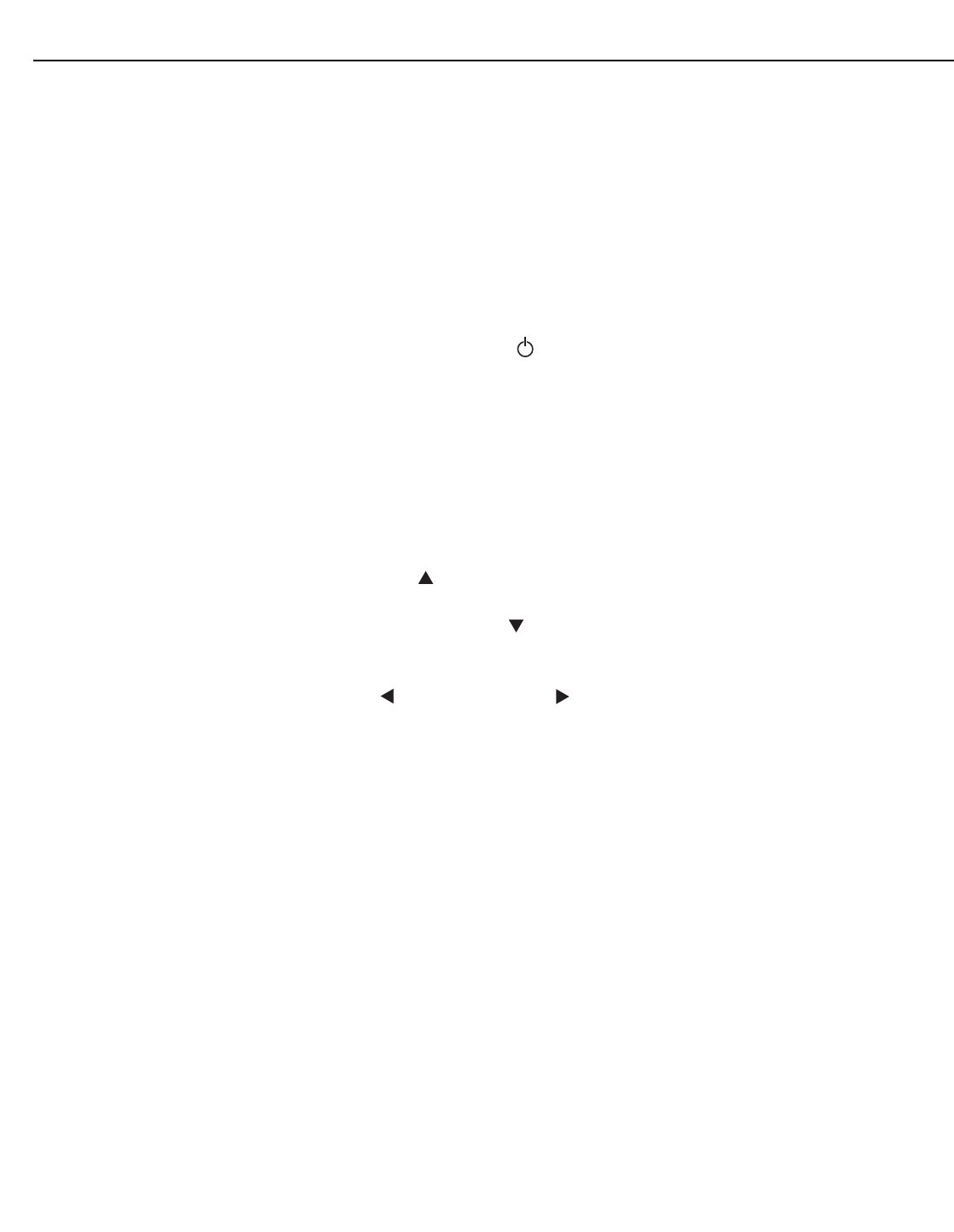
Controls and Functions
6 Vidikron PlasmaView Owner’s Operating Manual
PRE
L
IMINAR
Y
1. DISPLAY STAND
Optional accessory for tabletop installations.
2. REMOTE CONTROL SENSOR
Receives the signals from the remote control.
3. STANDBY/ON INDICATOR
- Lights green to indicate normal operation;
- Flashes green (once per second) when the AUTO OFF feature is active.
- Lights red to indicate that the PlasmaView is in standby mode;
- Flashes green or red (twice per second) to indicate an error condition.
4. HANDLES (at the rear of the panel)
ALWAYS use the handles when carrying the unit.
5. STANDBY/ON BUTTON ( )
Press to put the display into operation or standby mode.
6. MENU
Press this button to show or hide the On-Screen Display (OSD) controls.
7. INFO/SET
When the OSD controls are visible on-screen, press this button to select an OSD
sub-menu or confirm a changed setting.
When no OSD appears on-screen, press this button to display the currently-selected
input, aspect ratio and input signal characteristics (resolution, timing etc.).
8. INPUT/UP ( )
Press this button to switch inputs or move the cursor up in the current OSD menu.
9. ASPECT RATIO/DOWN ( )
Press this button to change the aspect ratio (screen size) or move the cursor down in the
current OSD menu.
10. LEFT ( ) / VOL – and RIGHT ( ) / VOL +
These decrease or increase the volume of sound from the speakers, or move the cursor
left or right in the OSD mode.