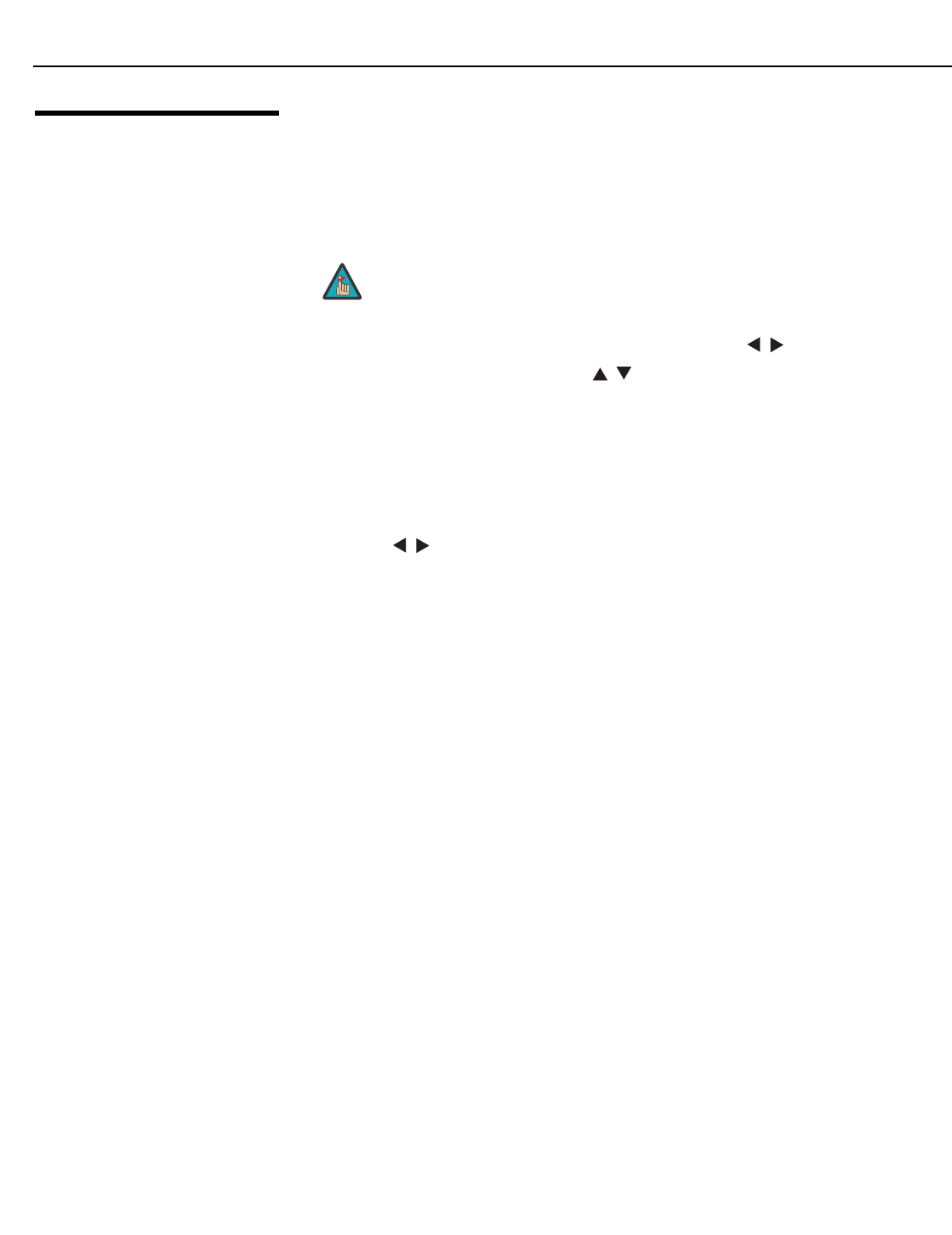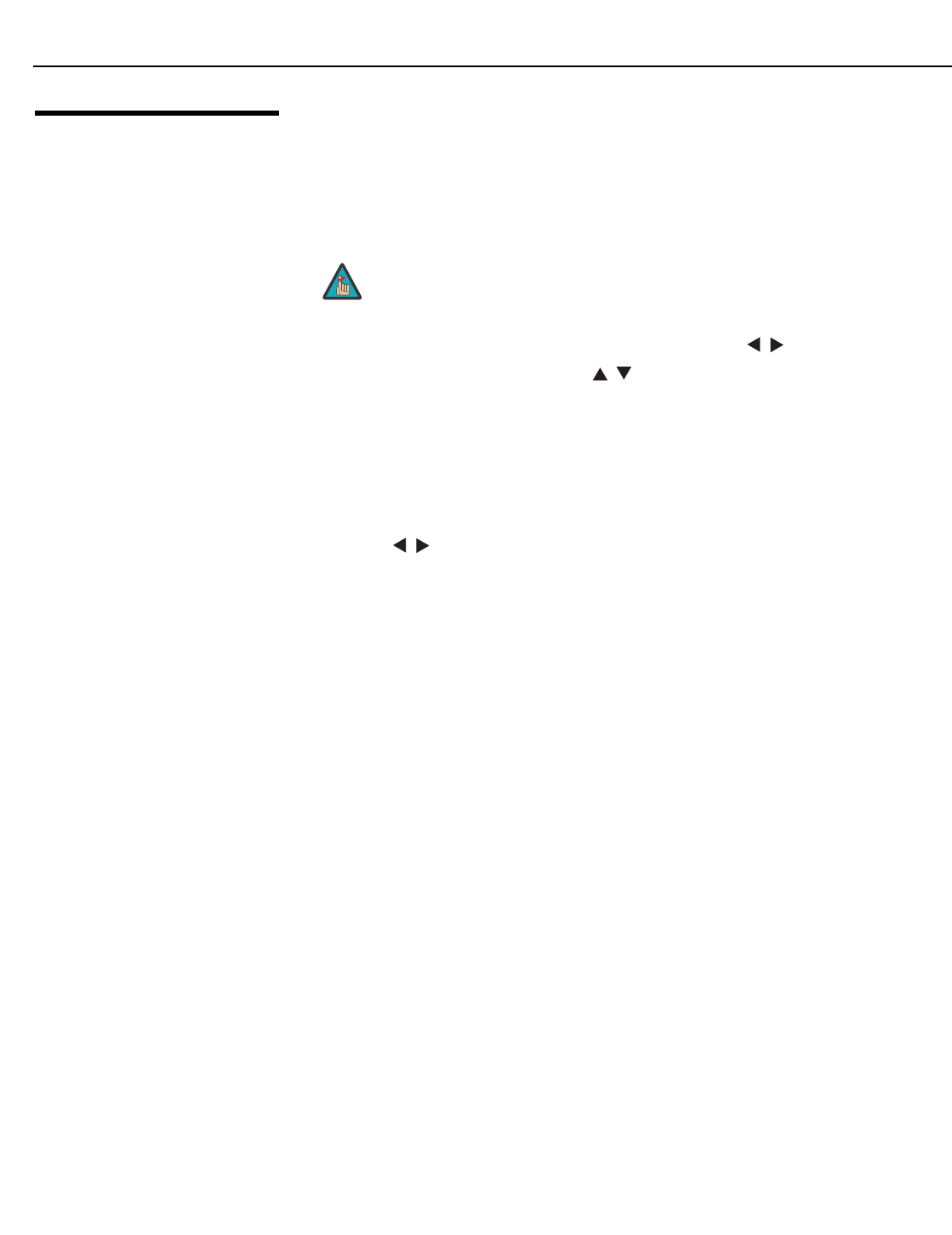
Operation
32 Vidikron PlasmaView Owner’s Operating Manual
PRE
L
IMINAR
Y
4.7
Using the On-Screen
Menus
To use the on-screen menus:
1. Press MENU on either the remote control or the PlasmaView control panel (see Figure
2-1) to display the Main Menu. Or, using a straightened paper clip or similar object, press
the Installer Adjust menu button located below the Input 4 button on the remote
control (see Figure 2-5) to display the Installer Adjust menu.
2. To select a sub-menu, use the right- or left-arrow buttons ( , ) to highlight it.
3. Use the up- or down-arrow buttons ( , ) to select the setting you want to change.
4. Do one of the following:
Press SET repeatedly until the desired value appears;
– OR –
Press SET to display an on-screen slidebar or sub-menu. Press the right- or left-arrow
button (
, ) to change that setting. (If you do not do this within five seconds, the
slidebar disappears.) Press SET to confirm the setting.
5. If the current menu has a “RETURN” command, highlight it and press SET to return to the
previous menu. Or, press MENU to exit the OSD menu system.
The PlasmaView OSD menus are arranged hierarchically, as shown in Figure 4-2. Depending
on the selected input source and signal characteristics, some menu options may not be
available.
The Installer Adjust menu is intended for use by authorized, trained
service personnel only.
Note