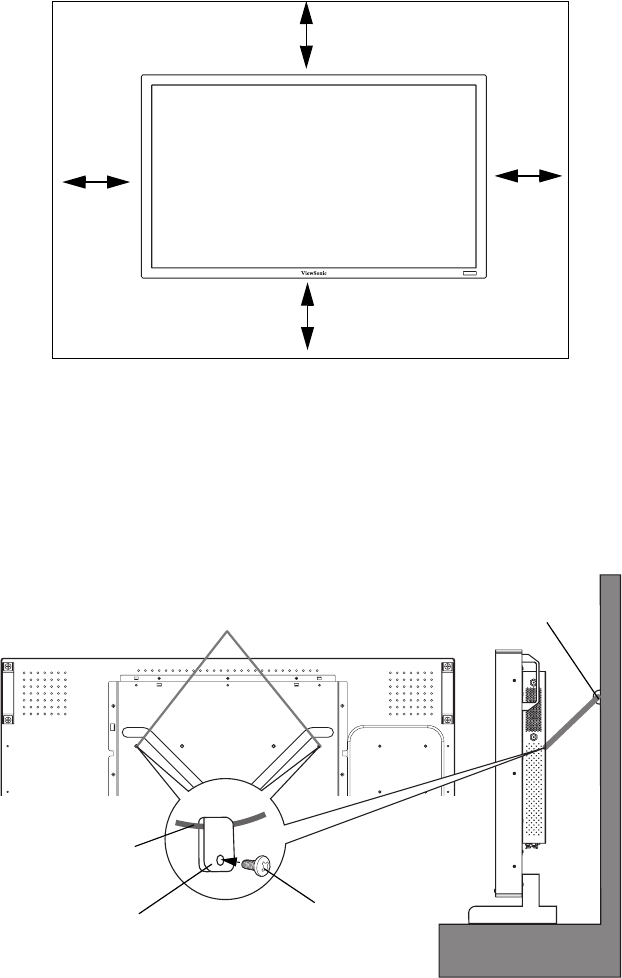
ViewSonic CD4225 15
Ventilation Requirements for enclosure mounting
To allow heat to disperse, leave space between surrounding objects as shown in the diagram below.
To avoid monitor from falling
Take measures to prevent the monitor from falling over in case of an earthquake or other disaster to
lessen the probability of injury and damage resulting from fall.
As shown in the figure, secure the monitor to a solid wall or pillar using rope (commercially available)
strong enough to bear the weight of the monitor. (CD4225: approx. 26.4 kg) When you use screw hooks
(commercially available), ring screw hooks, not C-shaped screw hooks (with opening), are
recommended.
Caution:
• The effectiveness of preventing from falling substantially depends on the strength of brackets and
base to which prevention device from falling is attached. When you cannot ensure sufficient strength,
provide adequate reinforcement.
• Though the recommended prevention from falling is intended to lessen the probability of injury and
damage, it doesn’t assure its effectiveness against any kind of earthquake or disaster.
• Do not sleep where the monitor may topple over or fall in case of an earthquake or other disaster.
• Before moving the monitor, remove the rope that is securing the monitor. Failure to do so may result in
injury or breakdown of the monitor.
100mm
100mm
100mm
100mm
Screw Holes
Screw hook, etc.
Commercially available
Rope, etc.
Commercially
available
Screw (M4 x 8mm)
Clamper
* Clamper and screws are not supplied


















