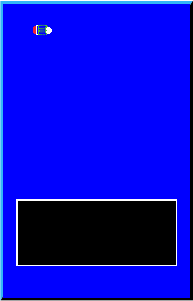
ViewSonic CD4225 27
Option
Language
• Allows you to select a preferred language for the OSD menu.
• Press the / or PLUS (+)/MINUS (-)/Auto button to select a language.
OSD H. Pos.
• Adjusts the horizontal position of the OSD menu.
• Press the or PLUS (+) button to move the OSD menu right.
• Press the or MINUS (-)/Auto button to move the OSD menu left.
OSD V. Pos.
• Adjusts the vertical position of the OSD menu.
• Press the or PLUS (+) button to move the OSD menu up.
• Press the or MINUS (-)/Auto button to move the OSD menu down.
OSD Timer
• Specifies the time the OSD menu remains visible on the screen.
• Press the or PLUS (+) button to increase time.
• Press the or MINUS (-)/Auto button to decrease time.
Ambient Light
• Enables or disables the ambient light sensor on the front panel of the monitor.
• Press the ENTER button on the remote control, or the Menu/Enter button on the control panel to
change setting.
LED Indicator
• Enables or disables the LED indicator on the front panel of the monitor.
• Press the ENTER button on the remote control, or the Menu/Enter button on the control panel to
change setting.
Auto Detection
• Enables or disables the auto input source detection function of the monitor. Once disabled, the input
source can only be selected manually.
• Press the ENTER button on the remote control, or the Menu/Enter button on the control panel to
change setting.
Language
OSD H. Pos.
Auto Detection
LED Indicator
Ambient Light
OSD Timer
OSD V. Pos.
1360 x 768 60Hz


















