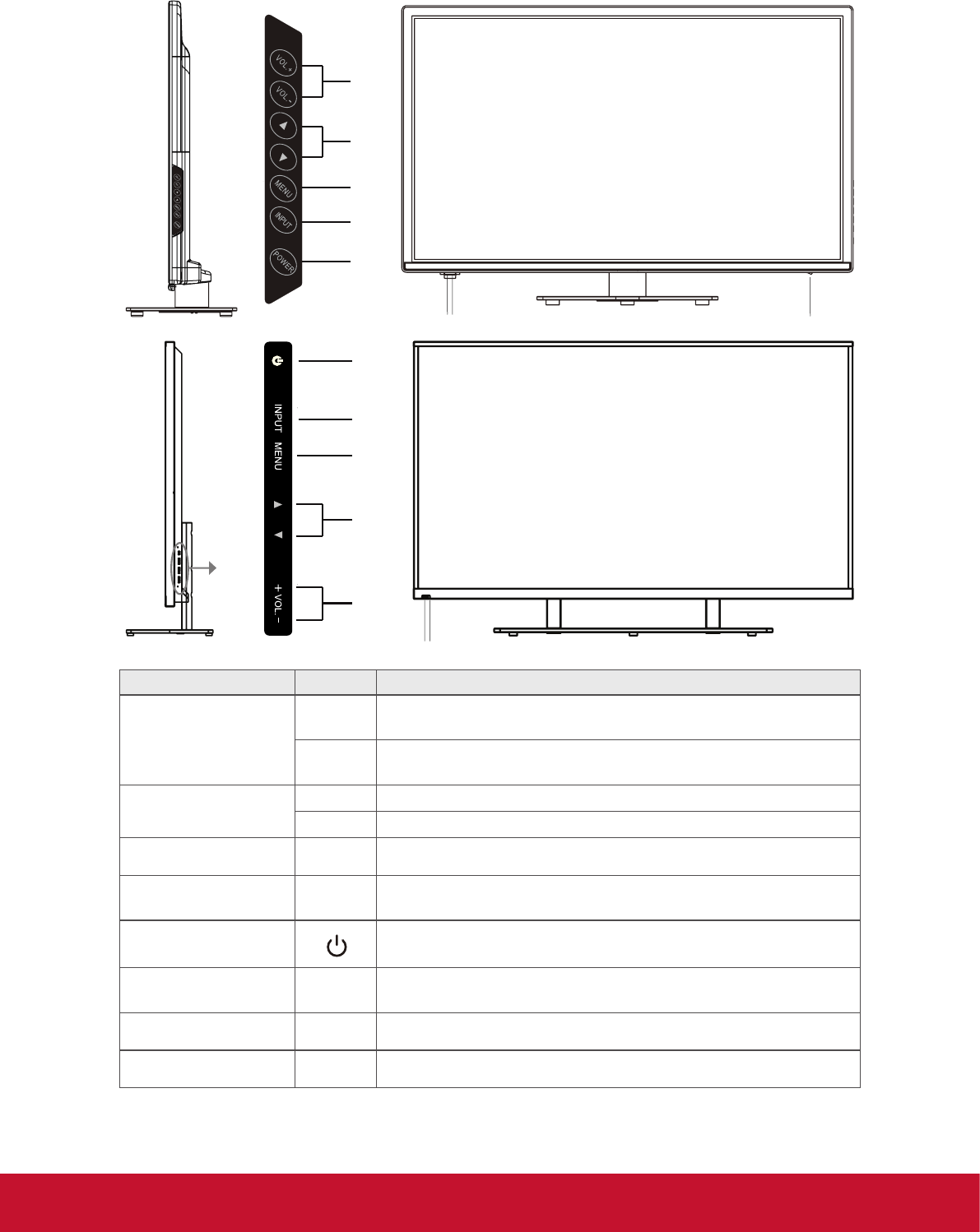
6
FRONT View & SIDE View of the Product
1
2
3
4
5
67
8
(CDE3200-L/CDE4200-L)
1
2
3
4
5
67
(CDE6500-L)
Item Icon Description
1 Volume
VOL +
Increase the volume.
Move to the right or adjust the setting on the OSD menu.
VOL -
Decrease the volume.
Move to the left or adjust the setting on the OSD menu.
2
Move upward to scroll through menu options.
Move downward to scroll through menu options.
3 Menu MENU Turn the on-screen display (OSD) menu on / off.
4 Input INPUT
Select the input source.
Enter the submenu.
5 Power
Turn the power on from standby mode. Touch it again to return
to standby mode.
6
Remote Control
Receiver
Receive IR signals from the remote control.
7 LED Indicator Blue indicates power on. Red indicates standby mode.
8 Power Switch To switch the display on and off.


















