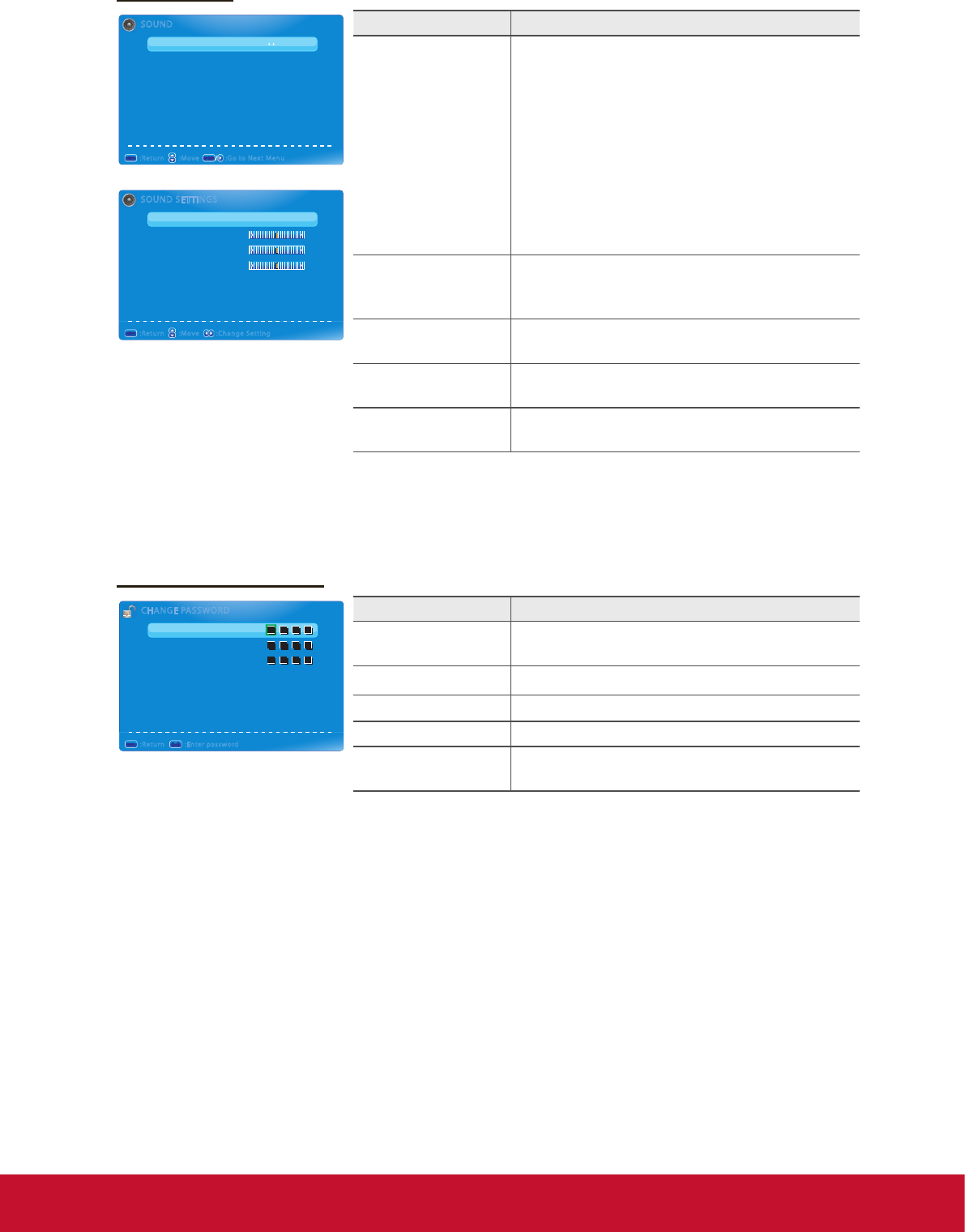
21
Sound Menu
SOUNDSOUND
Sound Settings
Analog Sound Stereo
Digital Sound
Digital Audio Output Off
Equalizer Settings Off
:Return :Move
MENUMENU
:Go to Next Menu
ENTERENTER
SOUND SETTINGSSOUND SETTINGS
Sound Mode Standard
Bass
Treble
Balance
:Return :Move
MENUMENU
:Change Setting
Menu item Description
Sound Settings Apply a preset audio option optimized for
different sounding conditions (Standard / Soft /
User / Dynamic).
* If Sound Settings is set to User, you can
adjust the following settings:
• Bass: Adjust the bass level to your
preference.
• Treble: Adjust the treble level to your
preference.
• Balance: Adjust the sound balance between
the left and right speakers.
Analog Sound Select the analog audio mode (Mono / SAP /
Stereo).
* Only available for analog channels.
Digital Sound Select the digital audio mode.
* Only available for digital channels.
Digital Audio
Output
Select the type of digital audio output to an
external audio system (Off / PCM / Raw).
Equalizer Settings Apply a preset equalizer setting (Off / Rock /
Pop / Jazz).
Parental Control Menu
CHANGE PASSWORDCHANGE PASSWORD
Old PIN
New PIN
confirm
:Return
MENUMENU
:Enter password
0-90-9
Menu item Description
Lock Parental
Control
Enter password to access Lock Parental
Control menu.The default is “0000”.
Change Password
Change the new password.
Keypad Lock
Select to lock the front panel keys operation.
Source Lock
Select the input source that you want to block.
System Lock
Enable/Disable the Lock Parental Control
function.


















