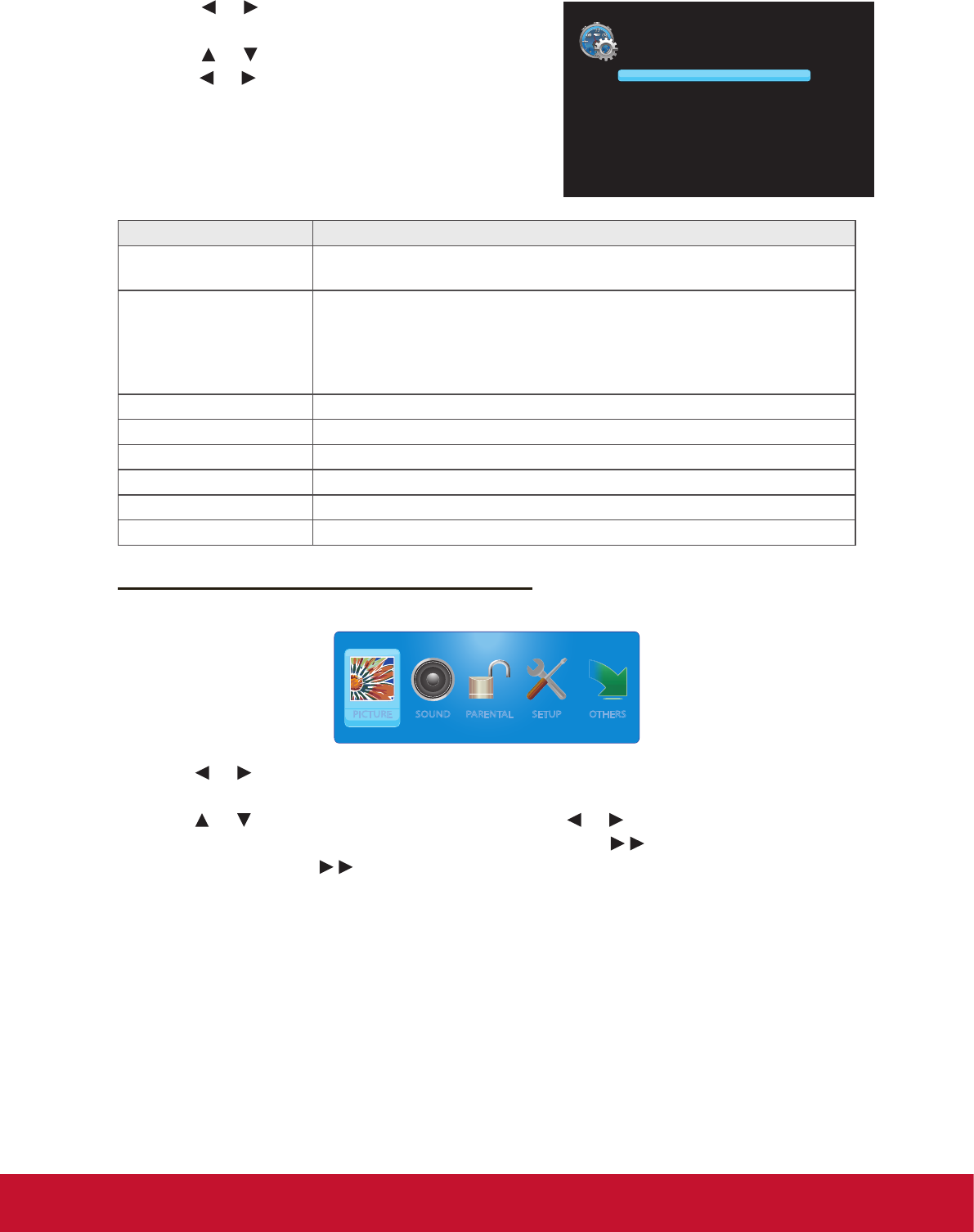
19
Customizing Slide Show Settings
1. Press
or to select Media Setting, then
press ENTER.
2. Press or to select the menu item, and
press or to adjust the setting.
Slideshow Interval
Slideshow Effect
Slideshow Repeat
Slide Mode
Background Music
Music Play Mode
Music Play Repeat
Music Auto Play
5 S
Random
Off
Order
On
Order
Off
Off
Menu item Description
Slideshow Interval
Set the interval time between each slide displays (3 S / 5 S / 10 S / 30 S
/ 1 Min / 30 Min).
Slideshow Effect
Select the transition effect between each slide displays (Random / Off
/ Wipe Right / Wipe Left / Wipe Up / Wipe Down / Comb Side / Comb
UpDown / Checker / Mosaic / Fade / Blind Right / Blind Left / Blind Up /
Blind Down / Box In / Box Out / Slide in Right / Slide in Left / Slide in Up /
Slide in Down).
Slideshow Repeat Enable/Disable the slide show repeatition (Off / On).
Slide Mode Set the slide mode option (Order / Random).
Background Music Enables/Disable background music during the slide show (On / Off).
Music Play Mode Set music play mode option (Order / Random / Play One).
Music Play Repeat Enable/Disable the music playback repeatition (Off / On).
Music Auto Play Enable/Disable the automatic music playback (Off / On).
Adjusting On-Screen Display (OSD) Settings
1. Press MENU to display the OSD main menu.
PICTURE SOUND PARENTAL SETUP OTHERS
2. Press or to select the main menu, then press ENTER to enter the selected
menu.
3. Press or to select the menu item, then press or to adjust or select the
setting. When selecting a menu item with a submenu (
), press ► or ENTER to
enter its submenu. (“
” will only appear when the menu item is highlighted)
4. Press MENU to return to the previous menu or press EXIT to exit the menu.


















