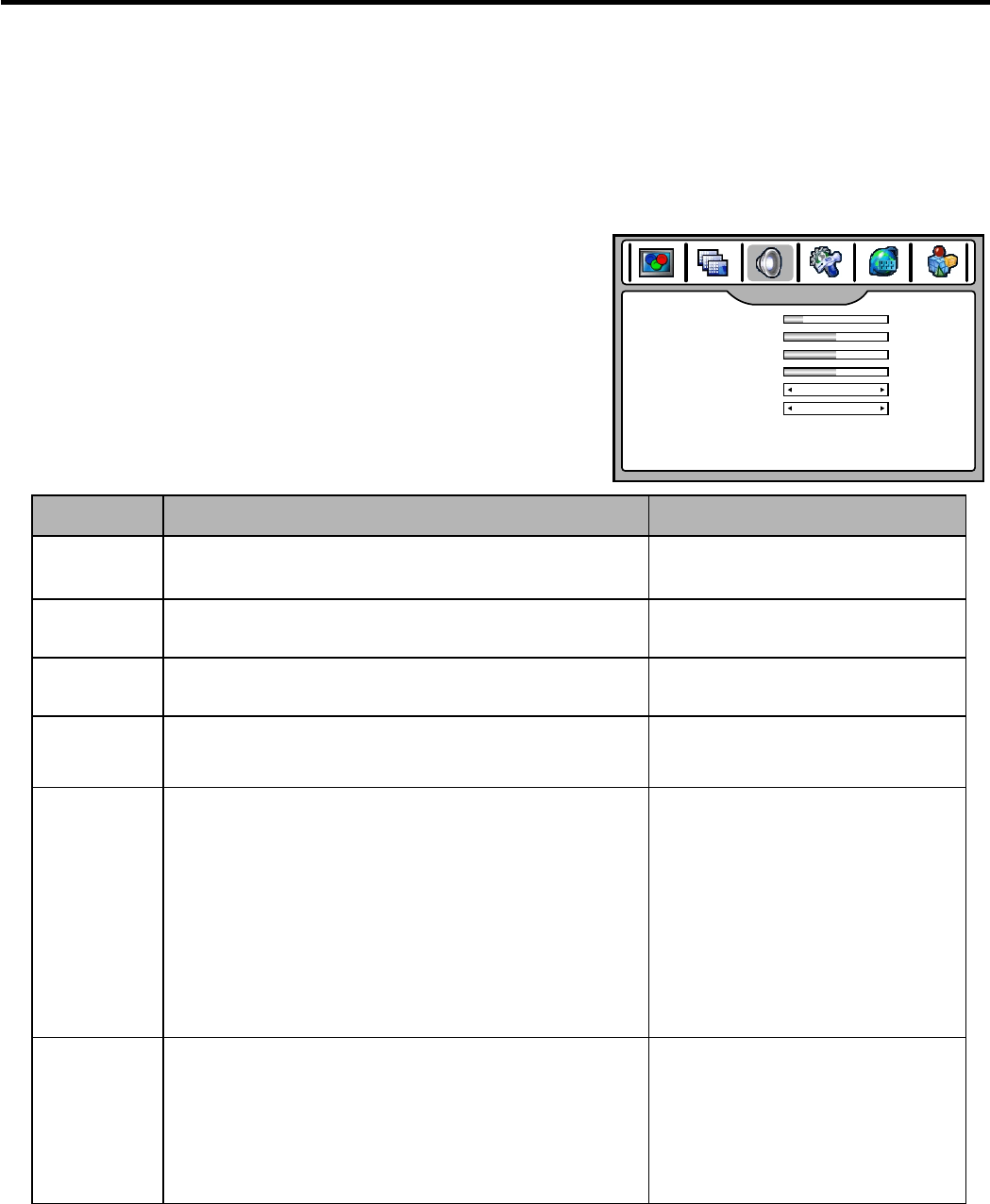
Setting Sound
Adjusting the Volume
Using the Mute
Using the volume buttons (VOL+ and VOL-)
Press the VOL + or VOL- to increase or decrease the volume.
At any time, you can temporarily cut off the sound using the MUTE button. Press the MUTE button again to restore.
Customizing the sound
Option
Function
Choice/Remarks
4:Higher volume from right speaker.
3 Higher volume from left speaker.:
Bass
Treble
Balance
Headphone
volume
Adjusts Treble (high sounds).
Adjusts Bass (low sounds)
Adjusts volume balance (left and right volumes).
Adjusts headphone volume.
4: stronger
3 : weaker
4: stronger
3 : weaker
4: stronger
3 : weaker
Notes:
The menu items may be different when the unit works in different mode.
Focus Window Out menu item is available only in twin window mode (PIP or PBP) and either window’s
program is not in Rating Blocked. If “Both” is selected and later on if either window’s program comes into Rating
Blocked, the sound may be mute. To cancel, please exit the Rating Blocked state for the program and then set
this menu item to other proper choice.
Normally the main picture is default focus window. You may select sub picture as focus window by pressing OK
button and a green border will appear on it.
Within the menu, use to 5or6 select item, use3or4 to
adjust.
Press EXIT button to return to TV viewing.
Press MENU to display the main menu.
1
Press to display menu page, press to enter.3or4 AUDIO 6
2
3
4
Each broadcasting station has its own signal conditions,
which can make it necessary to adjust the volume every
time the channel is changed. Turning "AVC" On lets
you automatically adjust the volume of the desired
channel by lowering the sound output when the
modulation singal is high or by raising the sound output
when the modulation signal is low.
AVC
(auto volume
control)
Speaker/Headphone/Both
Focus window out
AVC
015
050
050
050
ON
AUDIO
Speaker
Headphone volume
Treble
Bass
Balance
Focus window
out
(PIP or PBP mode only)
=In twin window mode(PIP or PBP), if “speaker” is
selected, then the focus window* sound is output from
speakers while the other window sound is output from
headphone. (Default setting)
=If “Headphone” is selected, then the focus window
sound is output from headphone while the other
window sound is output from speakers.
=If “Both” is selected, then both speakers and
headphone output focus window sound(as for the
other window, this menu item will be set to “None”
automatically).
ON/OFF
ViewSonic N4280p
22


















