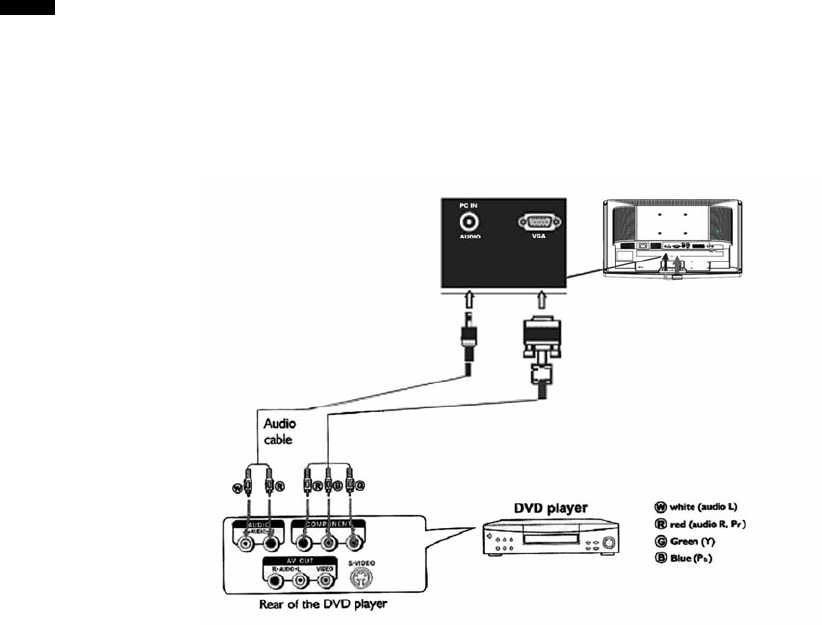
standards which may cause difficulties for the television to properly display.
3. In case no signal is detected from your HDMI device, turn off the HDMI device and
then on again.
4. To get an optimal viewing, it is advised to turn your DVD player to one of the following
TV display standards: 1280x720p 50Hz.
3> S-Video Input: Connect the S-Video cable to DVD player, Laser Disc player, video
cassette recorder or camcorder.
4> YPbPr input:
How to connect a DVD Player or Home Cinema System using Compont Video
Connections:
Connect the Video cable between the D-Sub interface on the unit and Y, Pb, Pr output
jacks on the DVD player.
Connect the Audio cable between the Audio input socket on the unit and Audio output
jacks on the DVD player.
Notes:
The Y, Pb, Pr output on your DVD palyer are sometime labeled Y, Cb, Cr or Y, B-Y, R-Y. If
so, connect cables to like colors.
5> Audio Input: Connect the audio signal source. (PC, DVD player, Laser Disc player,
video cassette recorder or camcorder) to the Audio Input ports.
6> Video Input: Connect the video signal source. (PC, DVD player, Laser Disc player,
videocassette recorder or camcorder) (The audio is for S-Video and AV)
ViewSonic 15 NX1940w/NX2240w
ENGLISH


















